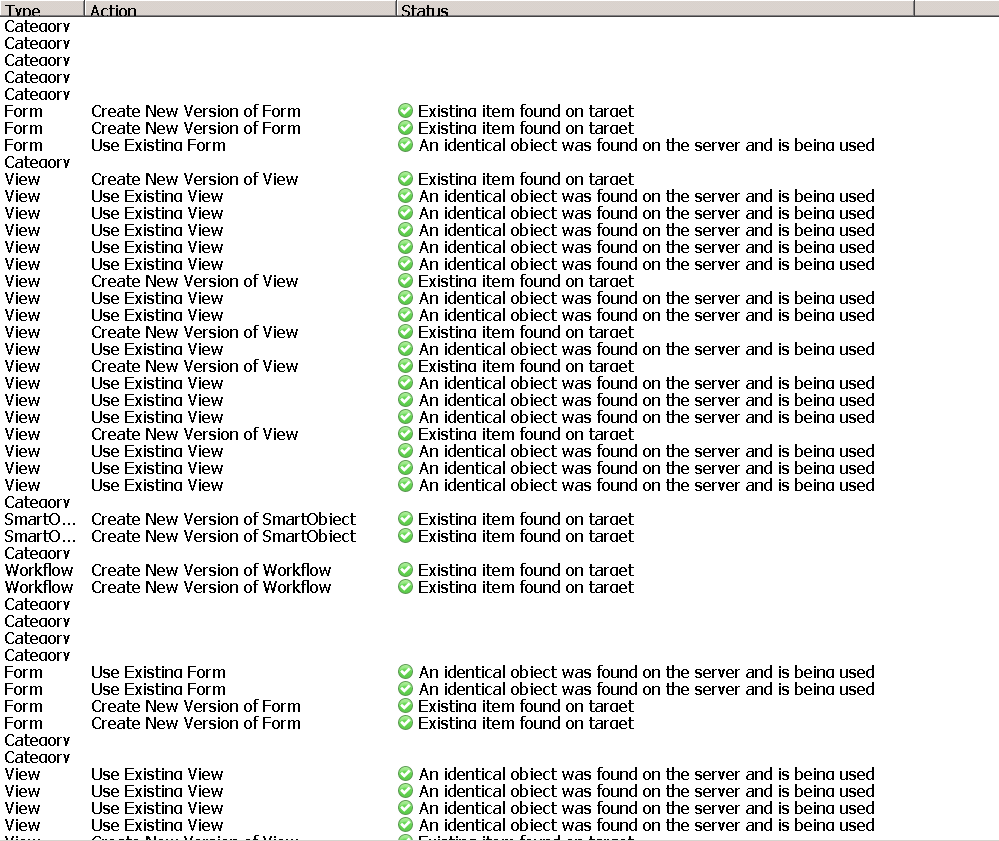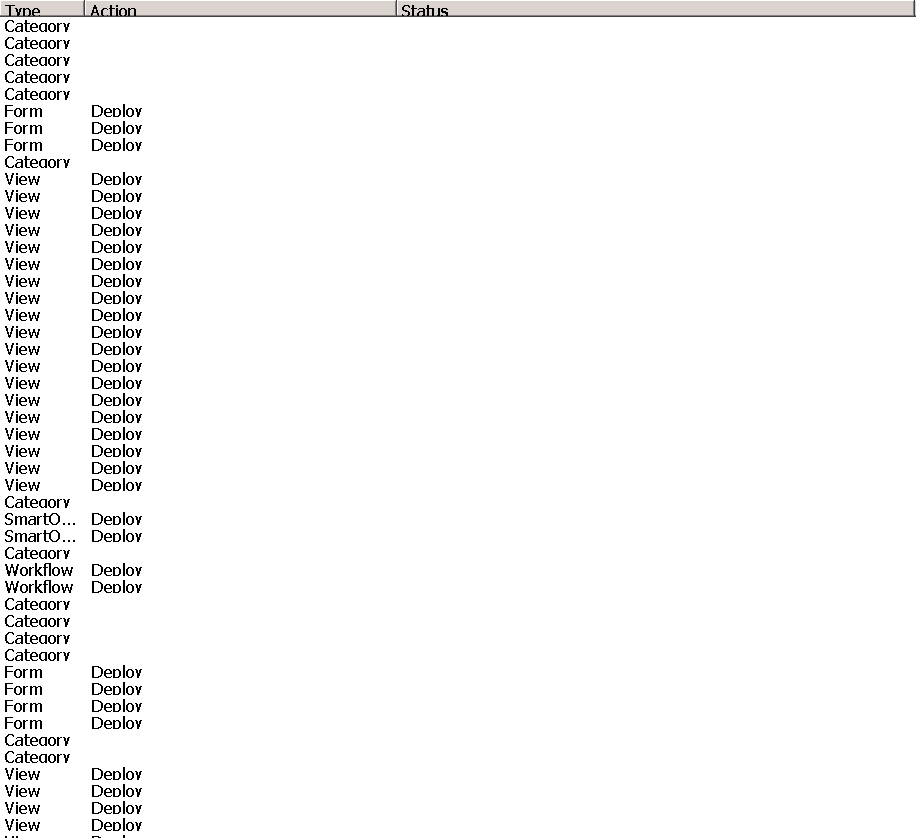Hi.
We're running K2 BlackPearl 4.6.8.
Workflow development is done in the browser (K2 smartforms)
We've been deploying between environments (Development,Staging,Production) by using the K2 Package and Deployment tool.
This process have been working pretty well up to now, but we're facing some real issues with our atest deploy package.
The package was created on the delevopment-server.
The package is about 30 MB, so the analysis takes a while.
After the analysis is done and any conflicts resolved, the 'Next'-button is grayed out as usual.
So to proceed we have been forced to to push 'Back' and do a Partial analysis to get the 'Next' button clickable.
In the past this has led to the previous analysis remaining and eveything being green across the board.
But this time the software decided to stop doing that and insted remove all conflict resolutions (new version, use existing etc.) and instead just show "Deploy".
I attached a screenshot.
Have anyone else seen this?
We tried to run the deploy anyway and it seemed to run smoothly. No errors and a clean deploy log.
But we've ended up with quite a few duplicate processes; e.g. a new process has beeb created instead of having a new version added.
These new processes does not have a category set and seem to be flawed.