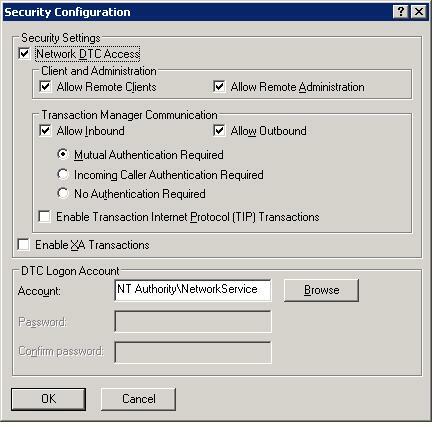hi,
I have designed a k2 blackpearl process with InfoPath integration. When I try to deploy the process I get the message "Deploy failed" but in the Error List there are no errors.
In the Output Window of Visual Studio I get the following message:
Build succeeded.
------ Deploy started: Project: Specialworkflow, Configuration: Debug Any CPU ------
error : The build was aborted because of an unexpected logger failure.
========== Build: 4 succeeded, 0 failed, 0 up-to-date, 0 skipped ==========
========== Deploy: 0 succeeded, 1 failed, 0 skipped ==========