Question
I have a work item that is delegated to another user. Is there a way to redirect this task to another user?
Answer
There is a way to do this and you can do the following to redirect a task to another user using K2 Management.
1. In K2 Management you will see the User Management section. Expand this item and you will see a particular section called Worklists. Select this and you will be brought to the worklist management page.
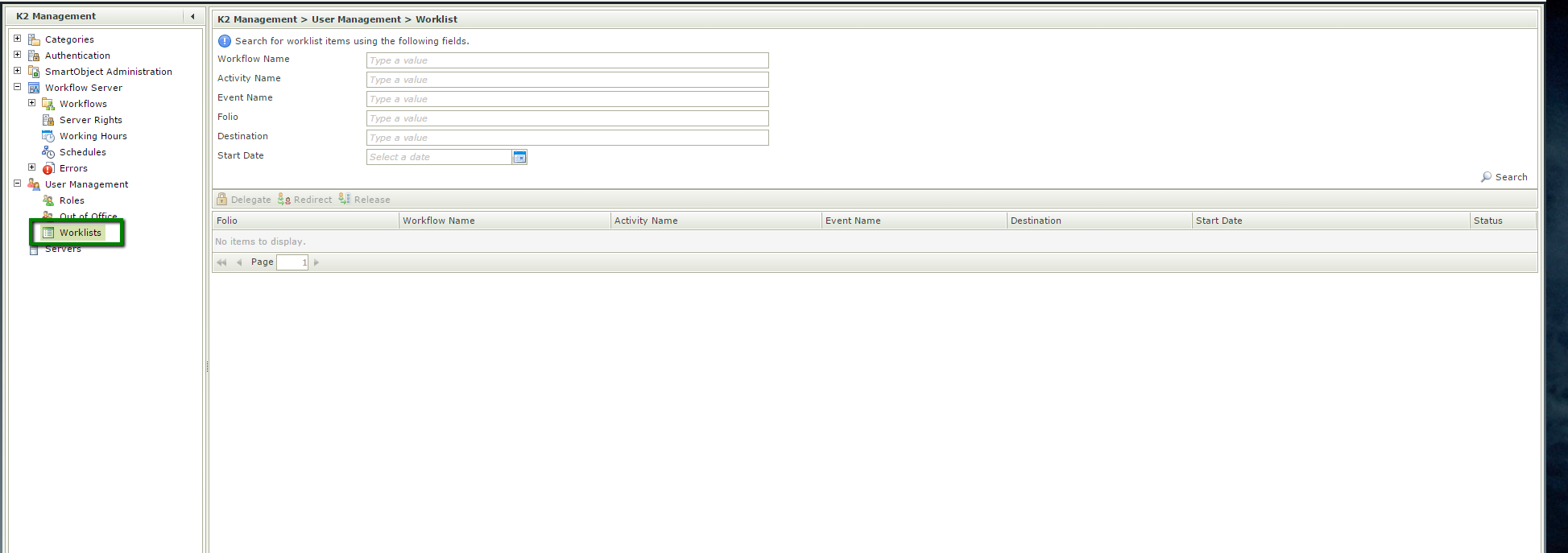
2. You now have the option to search for the Workflow Name, Activity Name, Event Name, Folio, Destination and Start Date.
3. After searching using one of these criteria you should find the specific workflow in question. Select this workflow and use the redirect option:
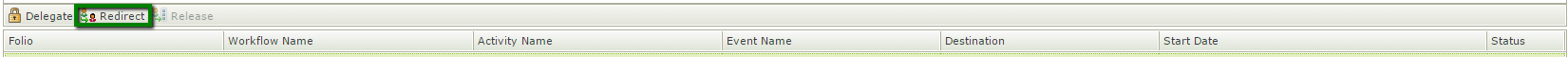
4. In the Redirect Worklist Item you will now need to search for the user you would like to redirect this task to:
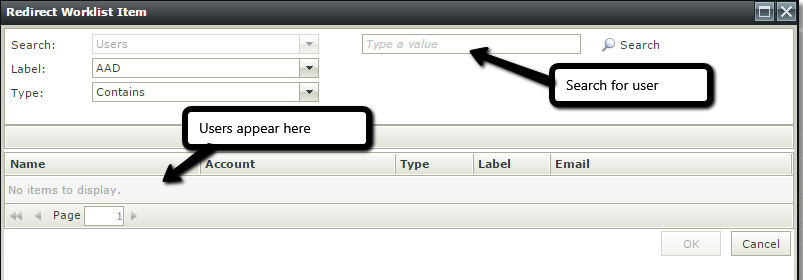
After selecting the user you are wanting to redirect the task to, select OK. You will get a pop up asking if you would like to redirect the task to the selected user, select OK. At this point the worklist task item should be redirected to the specific user in question.

