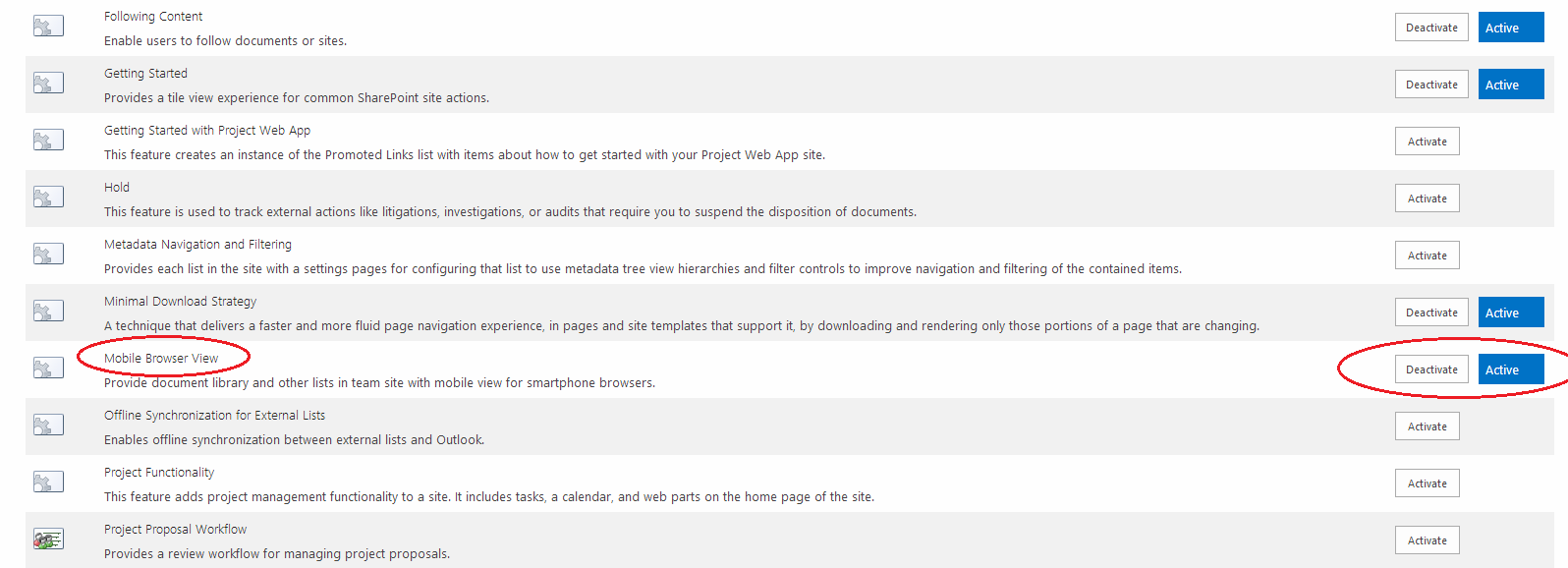To enable your SharePoint site for use on mobile devices, you must activate the Mobile Browser View. Go to the Site Settings and under the heading Site Actions click on Manage site features.
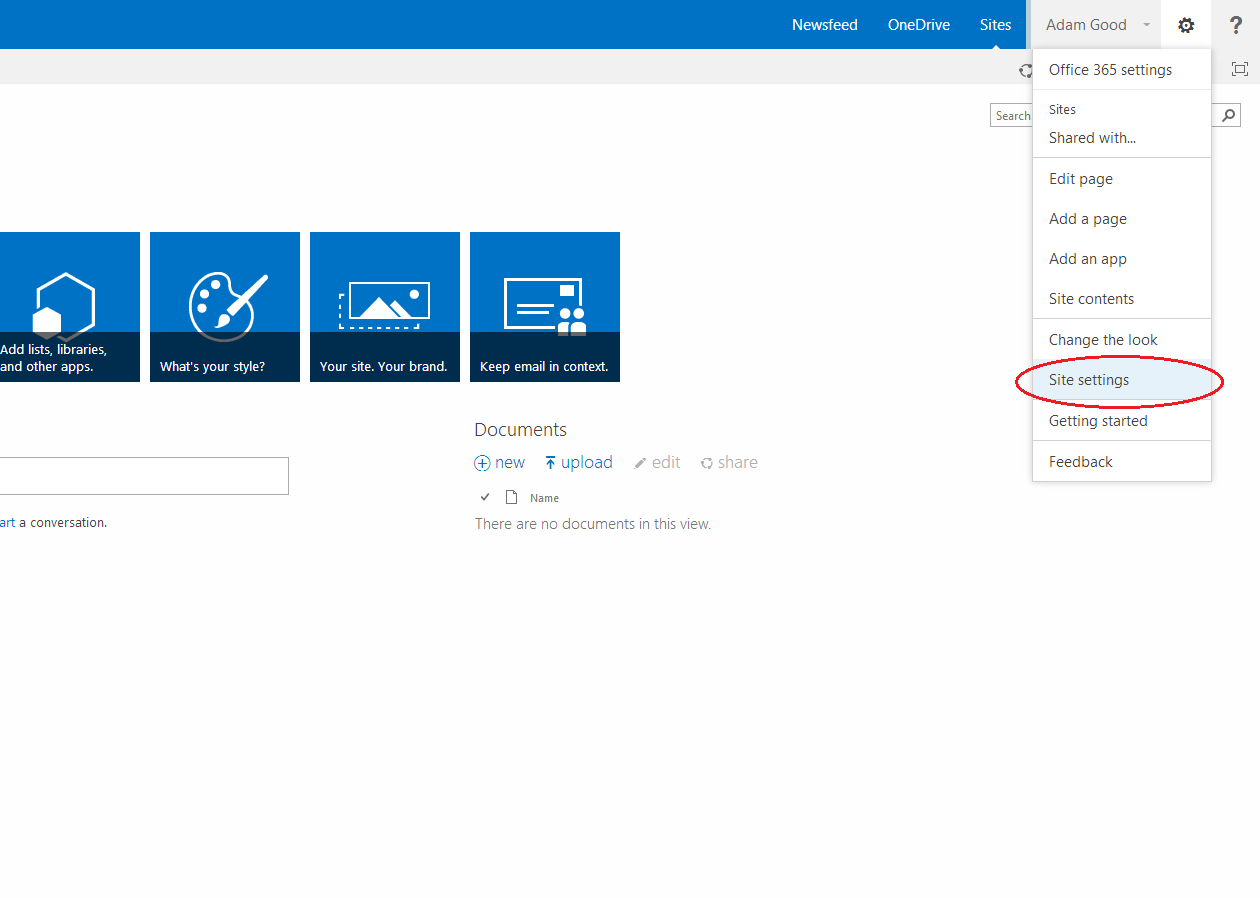
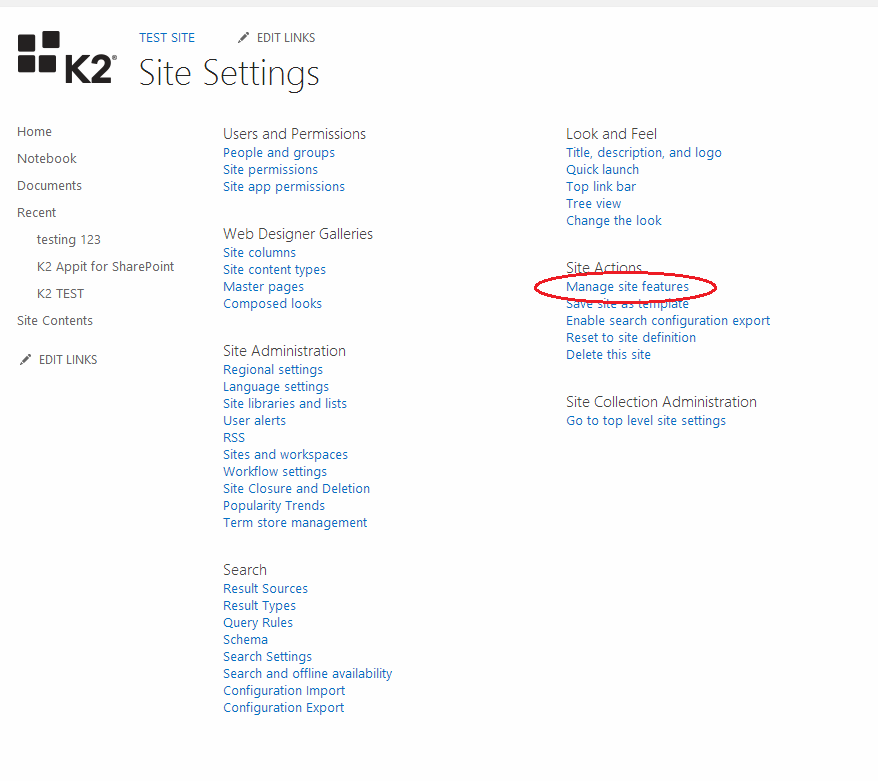
In the Site Features you will notice a Mobile Browser View option. Here you have the option to either Deactivate or Activate your site.