Is it possible to customize the Validation Warnings pop-up in SmartForms? What I'd like to do is change the standard message "The following validation warnings must be corrected in order to submit the form" to "Please correct the following errors". I'd also like to change the error message for each required field from "minsert name of field here] a value is required" to "Please enter a value for oinsert name of field here]".
Page 1 / 1
Hi,
I would suggest to create you own validation method, I worked on validations in the past to show validation message dynamically.
It's slightly different than K2 default validations message:
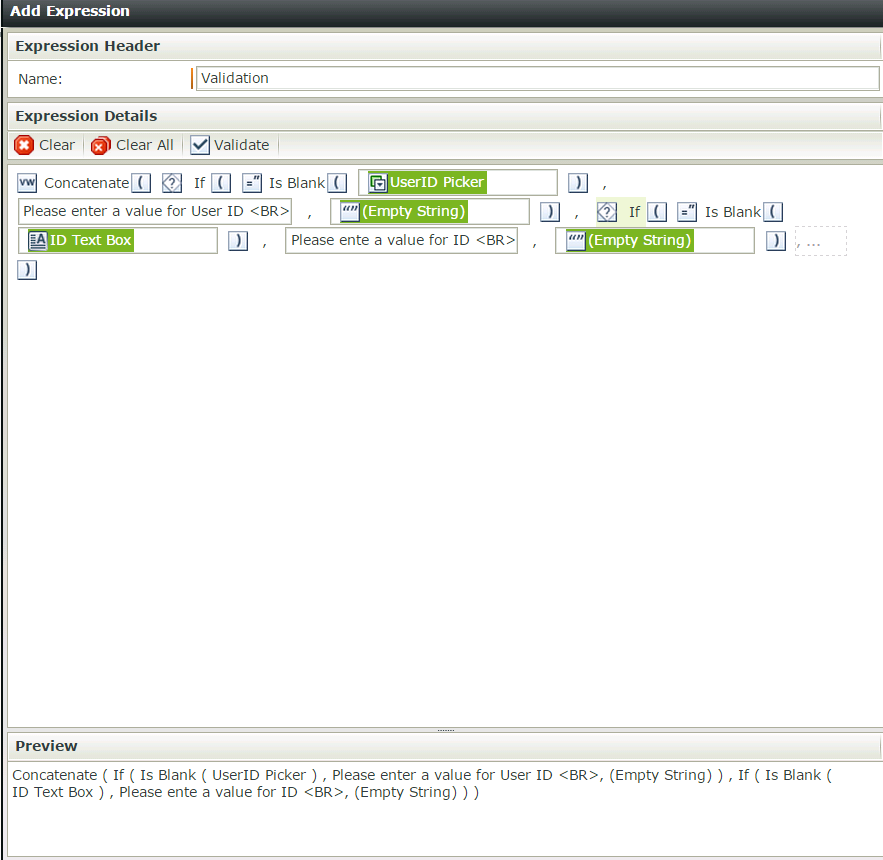
Then you drag the expression into a show message action
your rule should be like this:
If the form passes validation(don't show the default message)
execute your actions
else
show message(put the expression here)
HTH
Thanks, Musfafa! I've used expressions before, so your explanation makes sense. I'll try it out.
Reply
Enter your E-mail address. We'll send you an e-mail with instructions to reset your password.

