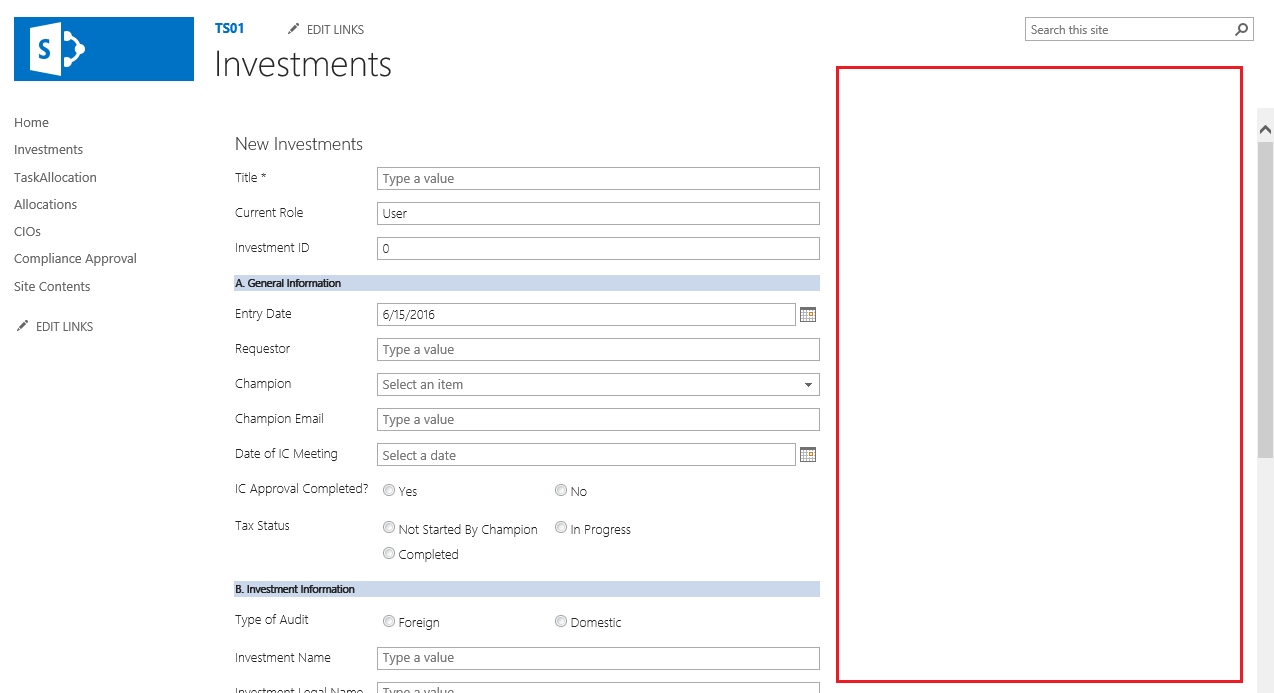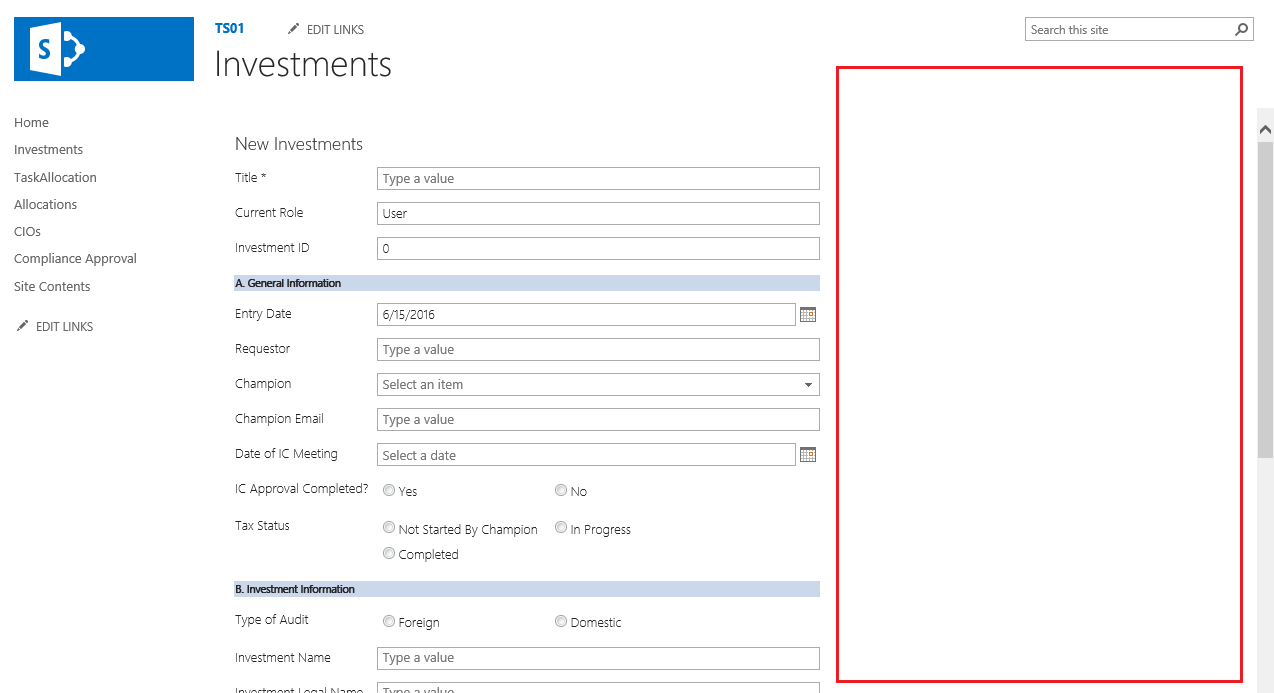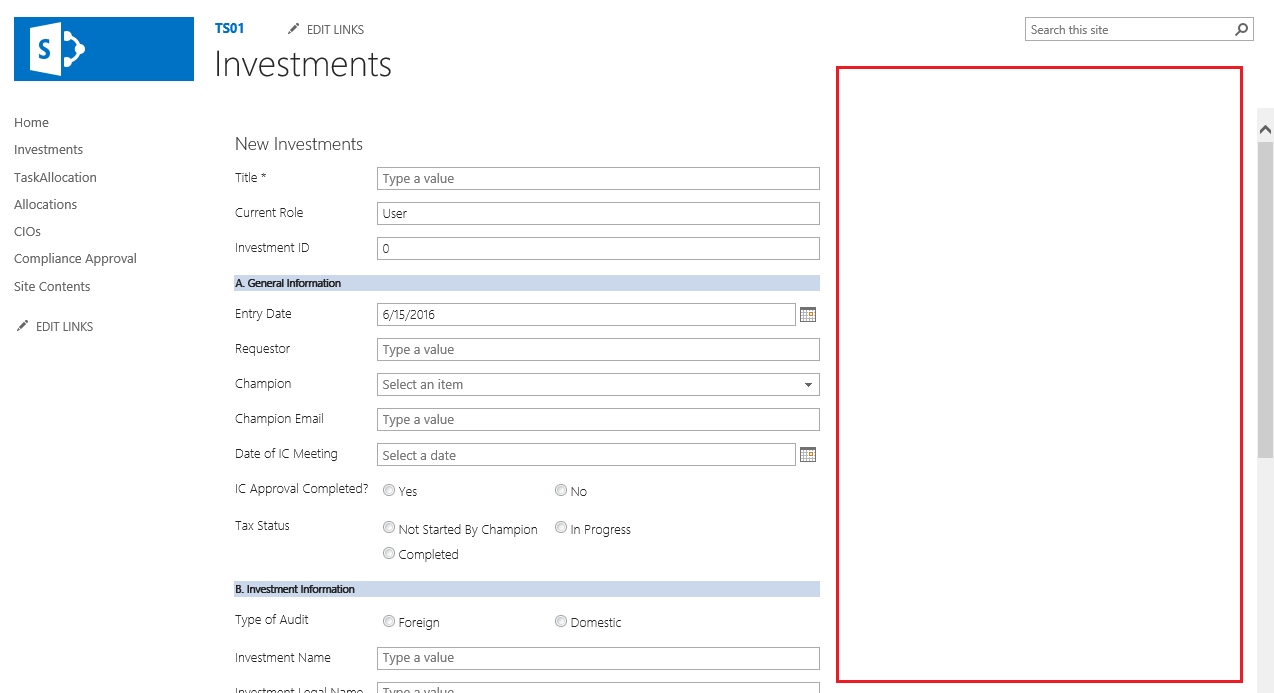I am not sure I understand the question, but if I interpret it as :
I have a SP 2013 or SP Online list that I "appified" with K2. Now I have replacement New/Edit/Display Forms that are K2 forms, but I dont like the look and feel and want to modify them. How do I do this?
Have you tried to open the Views/Forms for this list in the K2 Designer and modify them and if so, what also are you missing? Is the challenge a teschnical challenge (aka I need more info on effectively using K2 Designer) or is it a best practice issue (aka. recommended ways and examples of mofifying auto-genearted forms in K2 designer)?
Dave
Hi Dave,
Thanks for the quick response. You interpretation was correct.
I am familiar with K2 designer and have incorporated few requirements. Above question is more around examples of modifying auto-generated forms in K2 designer. When the New/Display/Edit forms of the list become K2 forms we are getting a different look. Currently K2 forms have too much of blank space (as shown in the shared diagram). We would like to match the look and feel more towards out-of-box looks with little modifications.