Question
Is it possible to create a custom SharePoint view that displays only the information I want users to see before I use K2 Appit on the list?
Answer
This is possible and can be done by following these steps.
1. Create a new list or library.
2. On the list/library you will want to access the List/Library settings section in the List/Library tab.
3. Scroll down to the bottom of the settings page and you will see a section called Views
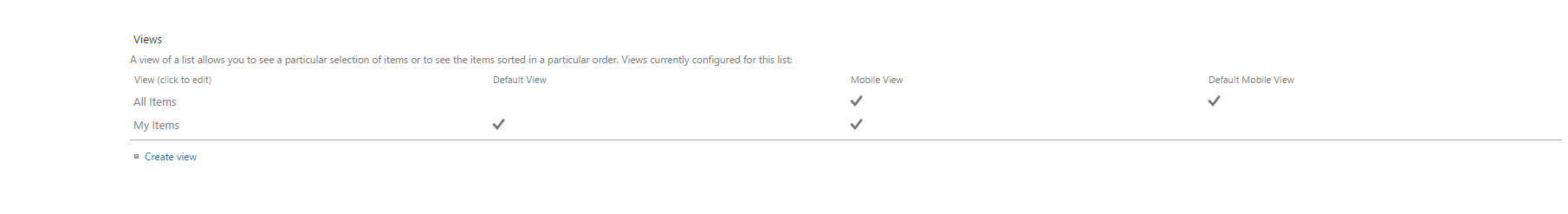
4. Click on Create View
5. In the View Type section you will see different options available to create different views. For this example Standard View is selected:
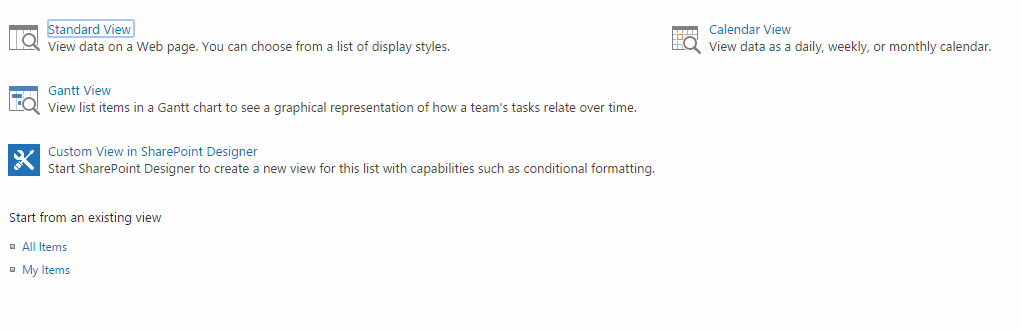
6. Here you will need to name your view and select what options you want to utilize. Most important for the matter of this article is the Columns section. Here you want to select what columns you want to appear on the view.
7. After you have configured the new view you may click OK to finish the view.
8. Appify the List/Library and you should see when running your Forms that the new view you have created is displayed as configured.

