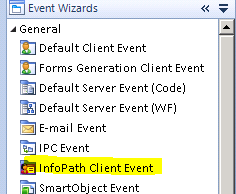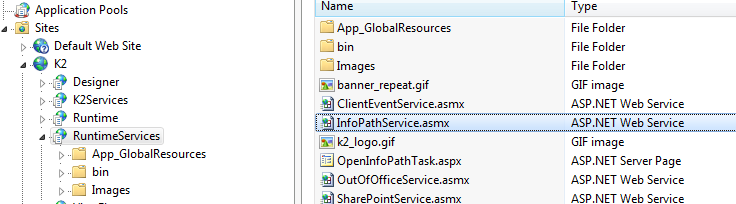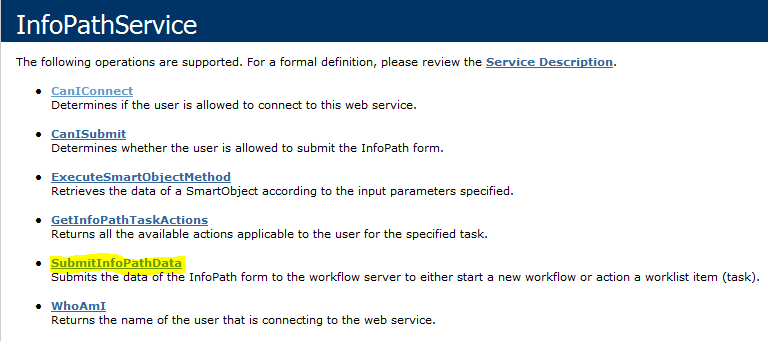Hi AA7584,
This can be done in K2 Designer. Please have a look at the link below which discusses custom user tasks and forms.
http://help.k2.com/helppages/K2smartforms1.0.4/webframe.html#Custom%20User%20Task.html
Hope this helps.
Kind regards,
Yannick
In K2 Studio or K2 for Visual Studio (K2 Designer) use the InfoPath Client Event from the Event Wizard to configure your task to load the form.
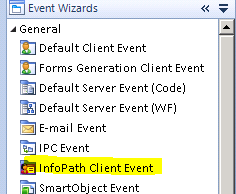
Hi AA7584,
I just doing follow up to see if the issue has been resolved?
Regards,
Yannick
Kenny and Yamnick,
Thnak you for your comments. In K2 Studio I was able to use infopath form as task form without any issues.
Now I can see infopath form when I click worklist item with two configured Actions in a drop down list.Here I want to use buttons which I added to infopath form instead of configured Action values.
Is there any way to use buttons for actions?
Thank you,
I am not an InfoPath specialist but if memory serves me correct K2 provides some runtime web services. One of which is the InfoPathService.
On the K2 server, launch IIS Manager and navigate to the K2/RuntimeServices virtual directory. You will find a web service named InfoPathService.asmx. This service contains a method named SubmitInfoPathData that allows you to submit the form and start a workflow or action a work item.
You should be able to connect to this web service from the InfoPath form and then execute the method on the button.
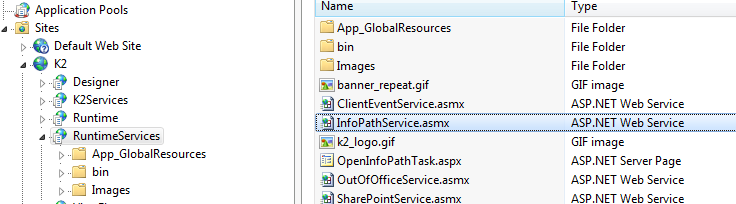
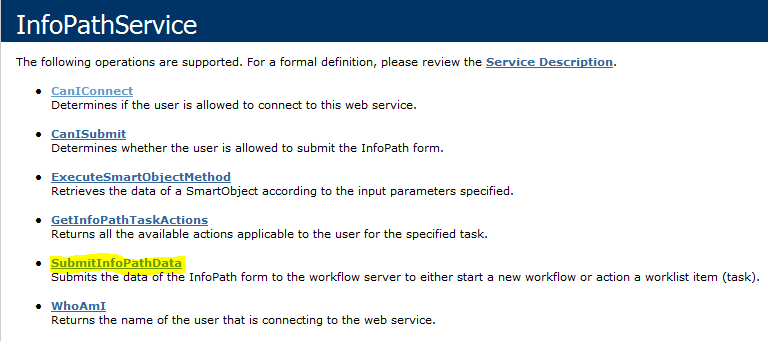
Kenny and Yamnick,
As I said in the previous post, I was able to attach the infopath form as custom task form but it's not working properly.
When I created new item in form library, workflow created new task item in K2 worklist but when I tried to open the item, infopath form was opened up in client with TakeAction drop down values(Approve, Reject) added to it. I got validation errors when I selected Action value and submit errors.
I want to open up task form in browser.
Is ther any way to accomplish this task?
Any help would be appreciated.
Thank you,
Hi AA7584,
To open a task form in a browser the best course of action would be to create a web part within SharePoint. This can be achieved by going to your SharePoint site and clicking on the "Page tab" and clicking "Edit Page". Then click the "Insert Tab" and list of web parts will be displayed. In the catagories column on the left there are two options you can choose. Firstly is the K2 SmartForms Viewer, which can display any Form, WorkList Item or a View Flow. Secondly is the InfoPath Form Web Part which allows you to view a InfoPath Form, also note that in order to use the InfoPath Web Part, the InfoPath Form must be enabled to display in a browser.
Hope this helps.
Regards,
Yannick