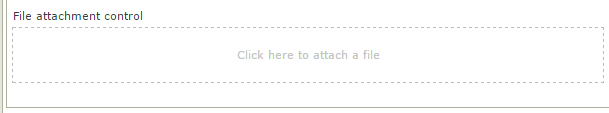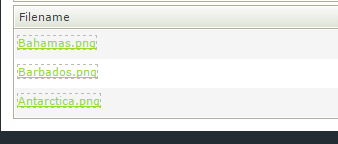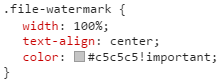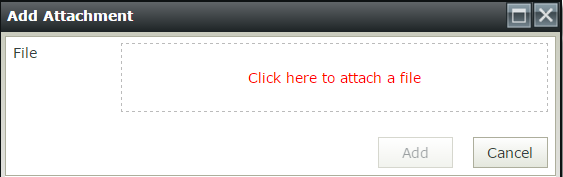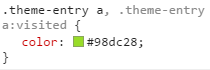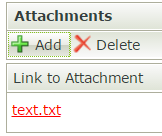Hi All
I'm after some advice on customizing CSS in SmartForms
have tried to find the releant CSS classes but had no luck.
1. File Attachment control - by default there is a background watermark on this control showing 'click here to attach a file' which is a very light grey. We have some users who cant read this so I'd like to change the colour and also if possible the font size
2. our attachments are displayed in a list view and by default show in the K2 light green - can this CSS be changed as again we have some users who find it difficult to read.
have uploaded two images to show what I mean
Any help much appreciated
Paul