Symptoms
When creating a workflow in K2 Designer I am unable to link the workflow to a specific list or library.
Diagnosis
The symptoms seen here are expected and is relatively easy to remedy.
Solution
When creating a workflow that you wish to bind to a specific list or library you should create the workflow through the artifacts page like so:
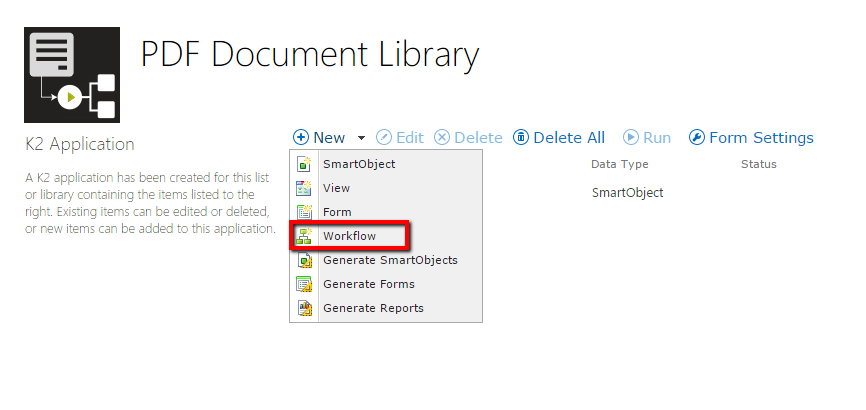
This will tie the new workflow to the list or library. On the other hand if you want to create a workflow that doesn't necessarily rely on a list or library you can create it from the K2 Designer:
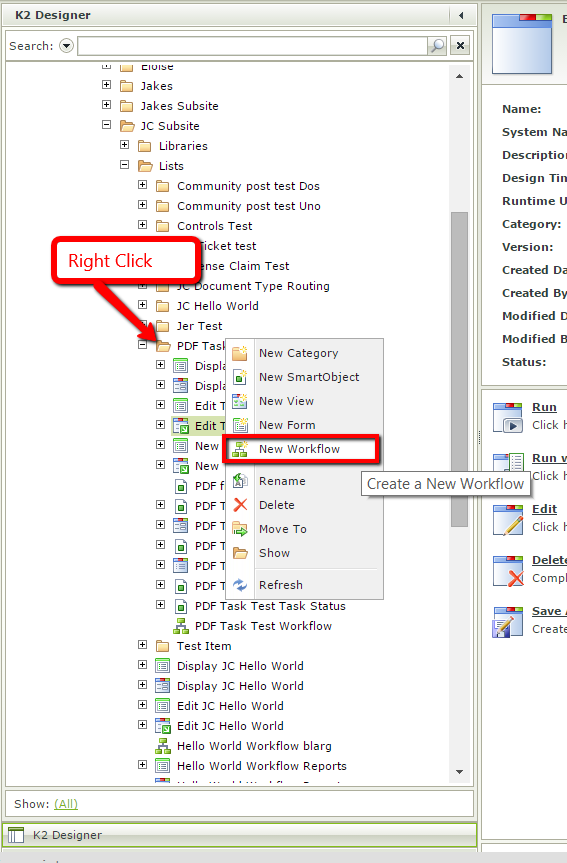
This way of creating workflows is useful in the fact that you can do simple tasks like send email events that do not rely on a list or library.
To directly access the K2 Designer this link gives a description on how to do this:
To access the artifacts page for a list or library follow this forum post for instructions on the process:

