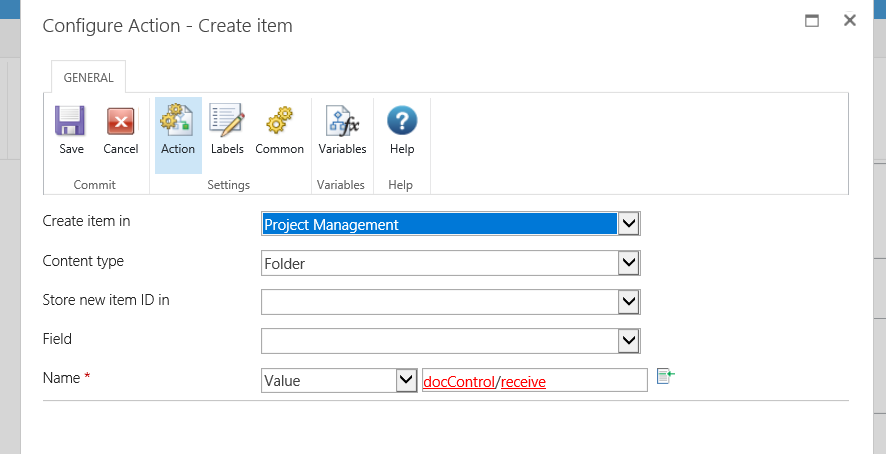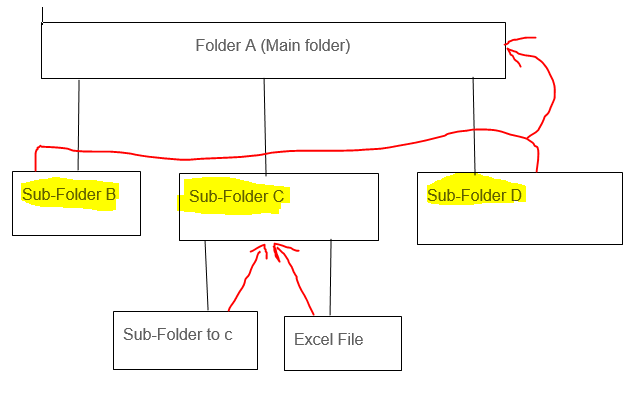Good day Nintex community,
I am not familiar with the development in Nintex workflow and have been struggling for weeks now, please help. I am using Nintex 2013
I need to come up with a step in Nintex workflow where I have to create a folder in a document Library, inside that folder there should be subfolders and inside the subfolders there should be files.
I have used the "create item" action and I was able to create folders and subfolders, however I am struggling to place the files provided inside those subfolders. so that every time the workflow runs it should automatically create those folders, subfolders and files in a document library.
below is the screenshot of how I configured the action, I have created variables for folders and set have set each variable.
also is there a way of setting the variable in one place/action with Nintex workflow 2013?