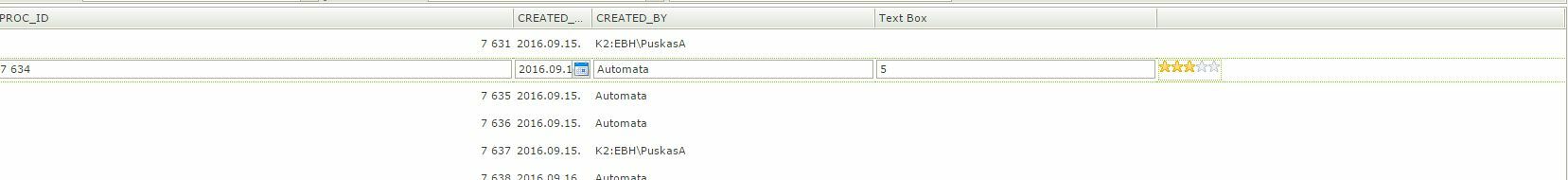If you like using a star rating system, but don't like how it turns out in a list view, here is an alternative.
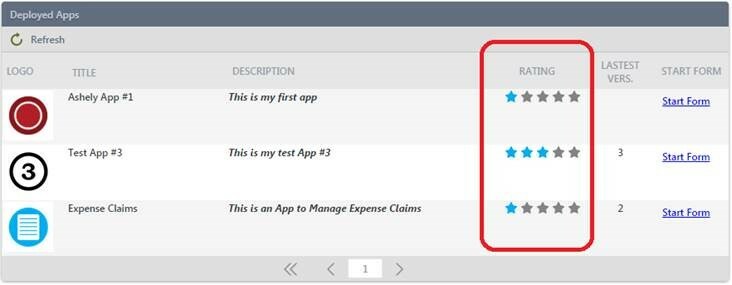
There are a handful of expressions you need to make this happen. They are listed below.
- One for the rating control template: Just the text: “<span class="{0}"> </span>”
- One for the empty star class: Text “ratingStar emptyRatingStar”
- One for the full start class: Text “ratingStar hoveredRatingStar”
- One for each (5x) start class to evaluate which class needs to be used: “If (X < App Rating, Full Star Class, Empty Star Class)” where X, should change to 1, 2, 3, 4 and 5 according to the star we are evaluating.
- One for each start (5x) to apply the class to the template: “Replace(Rating Control Template, {0}, Star Rating X)” where “Star Rating X” would be the expression above.
- One last to combine all the stars: Just concatenate all the stars.