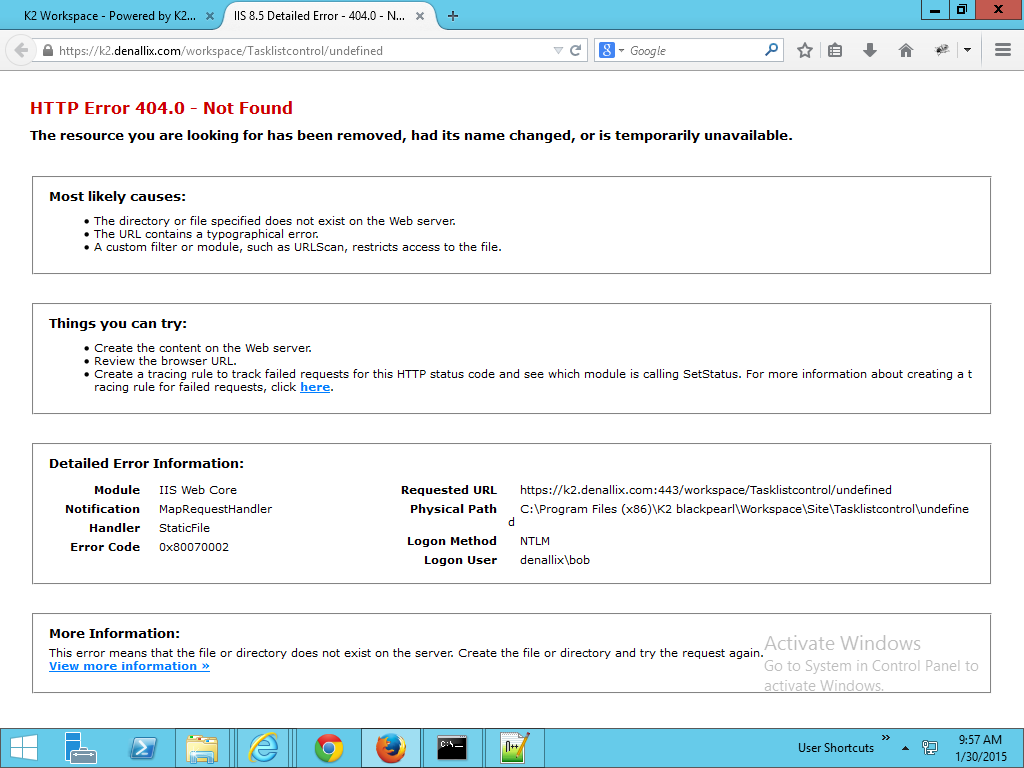Hi All,
I'm new to this technology and wanted some demo applicaiton to be running on my system, I followed the steps and developed the College Applicant Approval workflow as mentioned in the K2 blackpearl online help. After following all the steps, workflow was deployed successfully.
When I tried to approve the student application within the flow I came across below error:
HTTP Error 404.0 - Not Found
The resource you are looking for has been removed, had its name changed, or is temporarily unavailable.
Most likely causes:
- The directory or file specified does not exist on the Web server.
- The URL contains a typographical error.
- A custom filter or module, such as URLScan, restricts access to the file.
Things you can try:
- Create the content on the Web server.
- Review the browser URL.
- Create a tracing rule to track failed requests for this HTTP status code and see which module is calling SetStatus. For more information about creating a tracing rule for failed requests, click here.
Detailed Error Information:
Module | IIS Web Core |
Notification | MapRequestHandler |
Handler | StaticFile |
Error Code | 0x80070002 |
Requested URL | https://k2.denallix.com:443/workspace/Tasklistcontrol/undefined |
Physical Path | C:Program Files (x86)K2 blackpearlWorkspaceSiteTasklistcontrolundefined |
Logon Method | NTLM |
Logon User | denallixob |
More Information:
This error means that the file or directory does not exist on the server. Create the file or directory and try the request again.
Thanks in advance. Please help me.
Regards,
Ruchi Thakkar