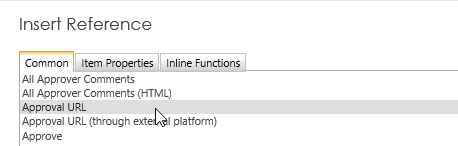Hi Everyone,
We have a workflow to process a simple approval task using the "Flexi Task".
In the Flexi Task, the use will receive a email notification which contain most of the decision making information.
So, user would like to perform the approval ("Approve", "Reject" or "Return") in email by clicking a button or link(represented by a hyperlink).
We know the Outlook has the integration for that, but our customer does not using it. Can anyone give me a hits to implement the link for the requirement?
PS: I do tried the "{Common:Approve}" and "{Common:Reject}" but it can only apply to the "Request Approval"