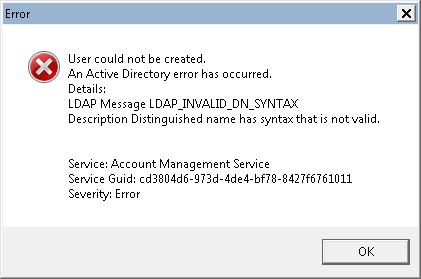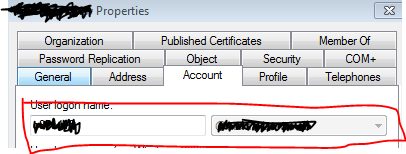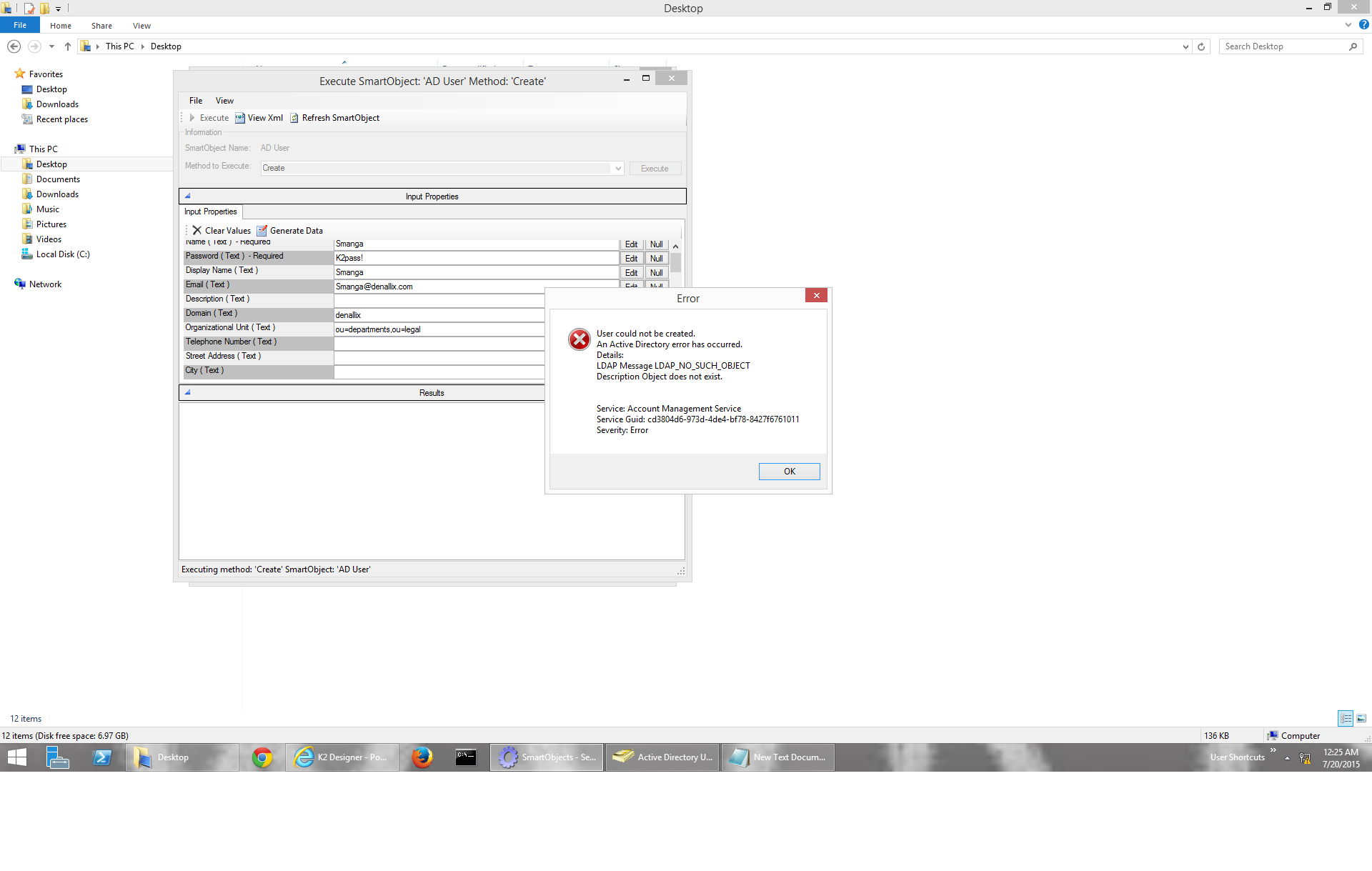Hi BigA
I presume you are using the AD Service2? I had this error and found that it was the Organizational Unit field that was causing the issue. You need to specify the OU in the format "OU=Users". If the OU is nested then comma separate them listing the lowest OU first e.g. "OU=Finance, OU=Users"
Also, if you are entering a value for the domain field, dont include the domain in the Name field.
One other thing we found was we needed to enter the UserPrincipalName in the format UserName@domain. If you look at an existing AD User on the Account tab you can see the format required in the User logon name field.
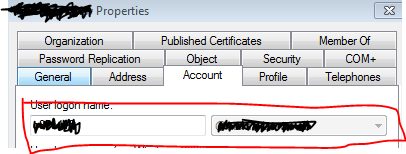
Hi Andrew!
I had a similar problem a to BigA, your solution helped a bit but I'm now receiving a new error: LDAP Message LDAP_NO_SUCH_OBJECT, Description object does not exist
Im using an organizational unit on active directory e.g Finance(OU=Finance),Legal(OU=Legal). I get that error even when using your format. Is there a further solution to this, Please help. I attached a snapshot
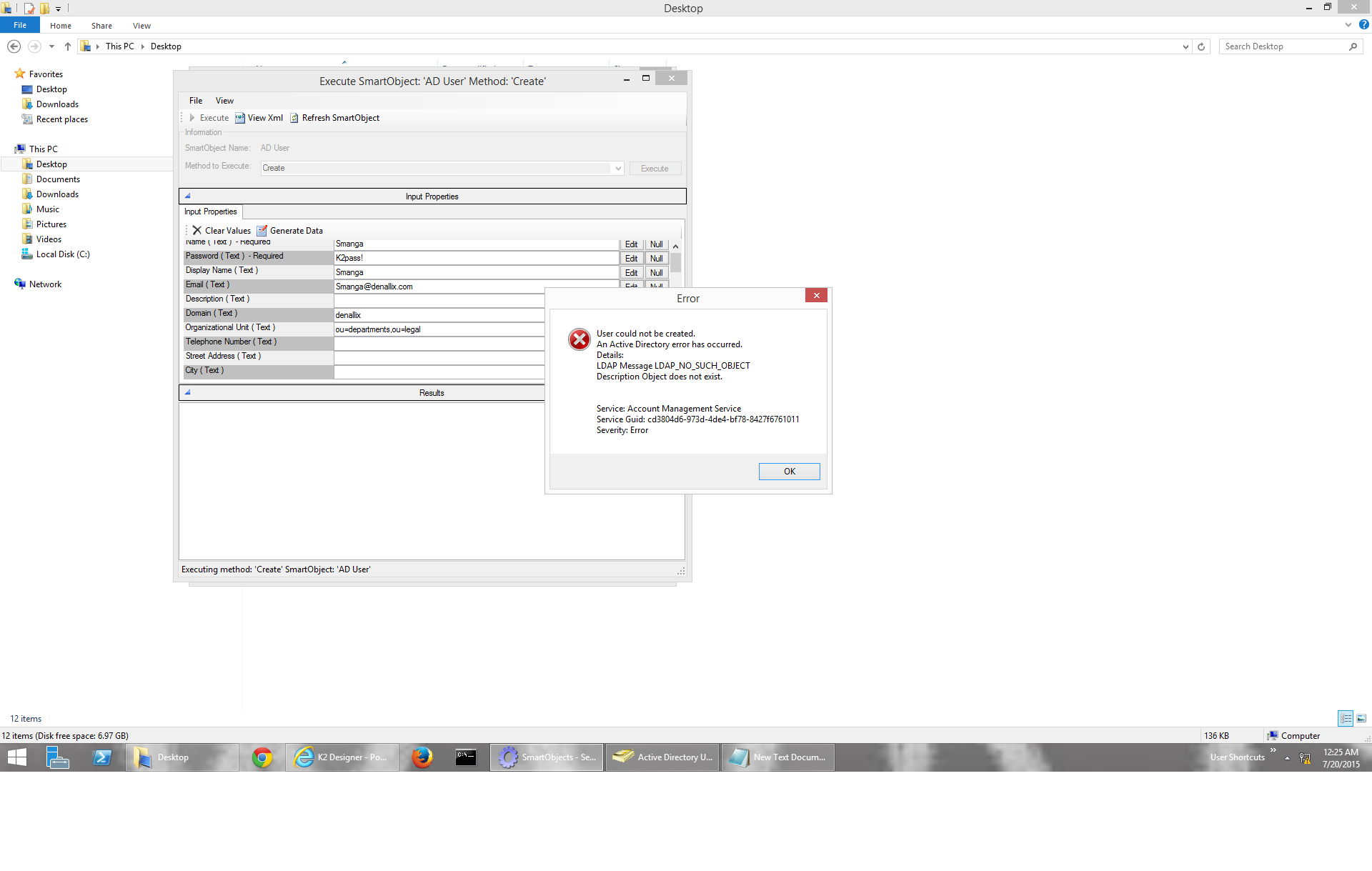
Hi,
All you need to do is change the Organizational Unit to OU=legal,OU=Departments
hope this helps
Hi Mustafa!
That just saved my entire life. Its working so happy!
Kind Regards,
Vukile Ntombela