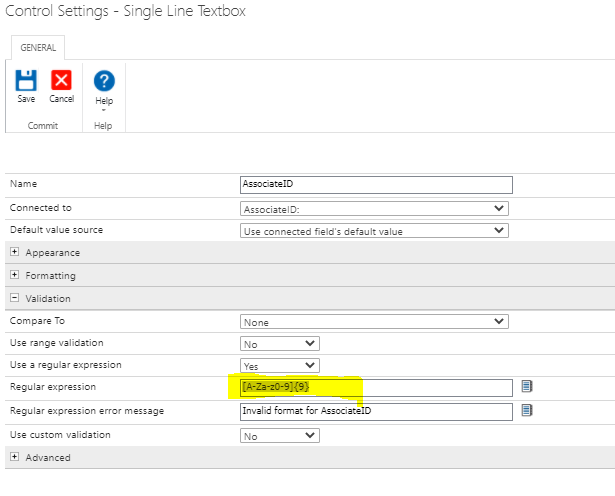I'm trying to work out how to count the number of characters in a multi-line textbox in real time, as I have a requirement for the field to have a minimum of 200 characters. I've searched the form and found a post that counts down from 10 characters, but can't seem to get this to work on my multi-line textbox.
Can someone please advise how to get this working.