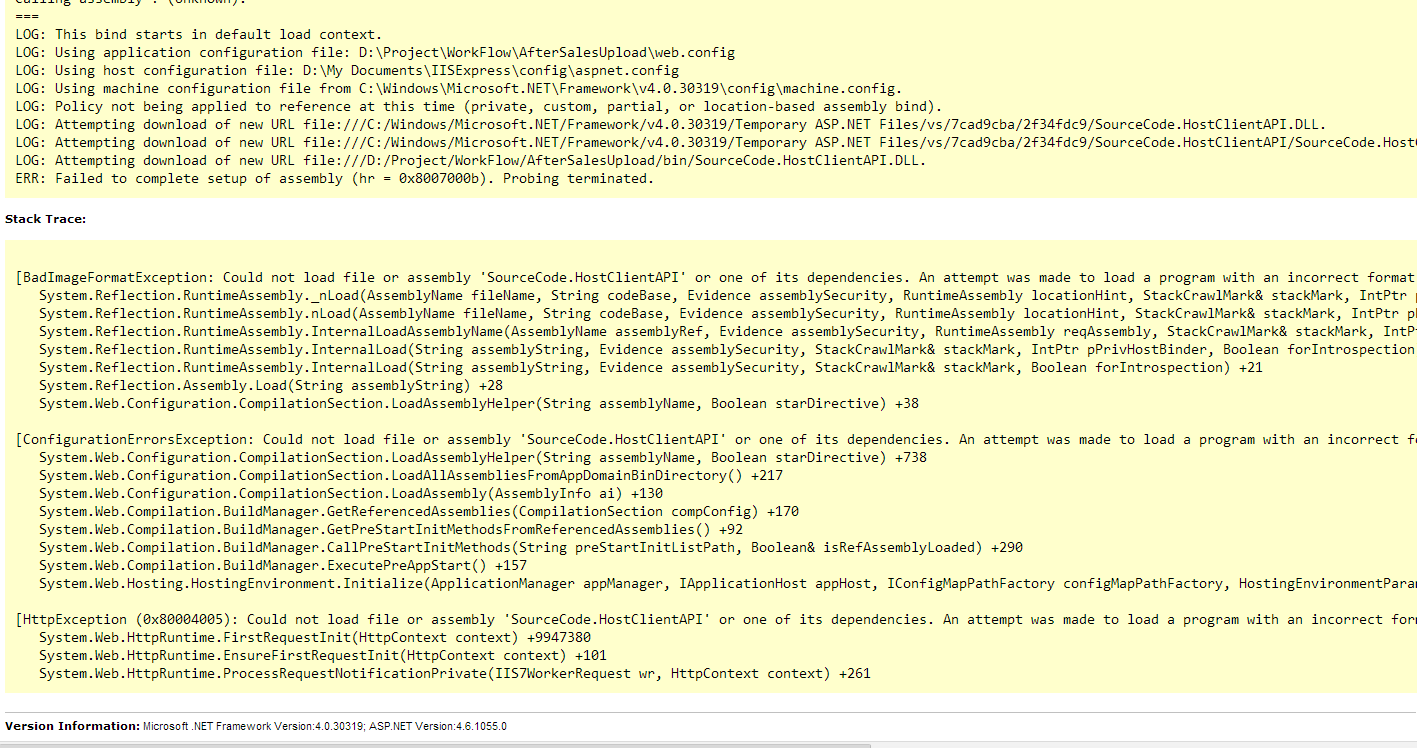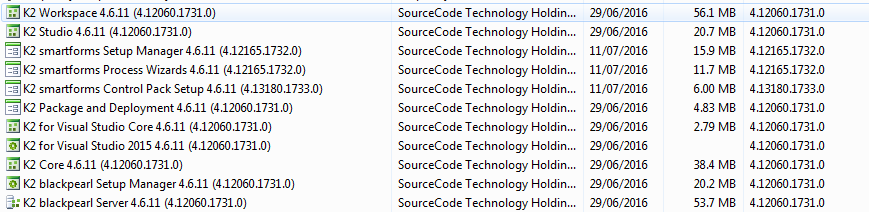We are hosting a custom application on a new Windows 2012R2 IIS server. The K2 assemblies have been included with the deployed project but nothing else has been installed on the new dev server (aside from .Net and the 2008 C++ Redistributable Package). 32-bit applications have been enabled for this particular application pool.
(Searching this forum has resulted in a similar thread but I didn't find a solid resolution.)
Any assistance is appreciated! When we browse to the application we get the following error:
Could not load file or assembly 'SourceCode.HostClientAPI' or one of its dependencies. An attempt was made to load a program with an incorrect format. Description: An unhandled exception occurred during the execution of the current web request. Please review the stack trace for more information about the error and where it originated in the code.
Exception Details: System.BadImageFormatException: Could not load file or assembly 'SourceCode.HostClientAPI' or one of its dependencies. An attempt was made to load a program with an incorrect format.
Source Error:
| An unhandled exception was generated during the execution of the current web request. Information regarding the origin and location of the exception can be identified using the exception stack trace below. |
Assembly Load Trace: The following information can be helpful to determine why the assembly 'SourceCode.HostClientAPI' could not be loaded.
=== Pre-bind state information ===
LOG: DisplayName = SourceCode.HostClientAPI
(Partial)
WRN: Partial binding information was supplied for an assembly:
WRN: Assembly Name: SourceCode.HostClientAPI | Domain ID: 25
WRN: A partial bind occurs when only part of the assembly display name is provided.
WRN: This might result in the binder loading an incorrect assembly.
WRN: It is recommended to provide a fully specified textual identity for the assembly,
WRN: that consists of the simple name, version, culture, and public key token.
WRN: See whitepaper http://go.microsoft.com/fwlink/?LinkId=109270 for more information and common solutions to this issue.
LOG: Appbase = file:///D:/inetpub/wwwroot/CIM-FORMS/
LOG: Initial PrivatePath = D:inetpubwwwrootCIM-FORMSin
Calling assembly : (Unknown).
===
LOG: This bind starts in default load context.
LOG: Using application configuration file: D:inetpubwwwrootCIM-FORMSweb.config
LOG: Using host configuration file: C:WindowsMicrosoft.NETFrameworkv4.0.30319aspnet.config
LOG: Using machine configuration file from C:WindowsMicrosoft.NETFrameworkv4.0.30319configmachine.config.
LOG: Policy not being applied to reference at this time (private, custom, partial, or location-based assembly bind).
LOG: Attempting download of new URL file:///C:/Windows/Microsoft.NET/Framework/v4.0.30319/Temporary ASP.NET Files/root/74bfa72a/2c322f7d/SourceCode.HostClientAPI.DLL.
LOG: Attempting download of new URL file:///C:/Windows/Microsoft.NET/Framework/v4.0.30319/Temporary ASP.NET Files/root/74bfa72a/2c322f7d/SourceCode.HostClientAPI/SourceCode.HostClientAPI.DLL.
LOG: Attempting download of new URL file:///D:/inetpub/wwwroot/CIM-FORMS/bin/SourceCode.HostClientAPI.DLL.
ERR: Failed to complete setup of assembly (hr = 0x8007000b). Probing terminated. |