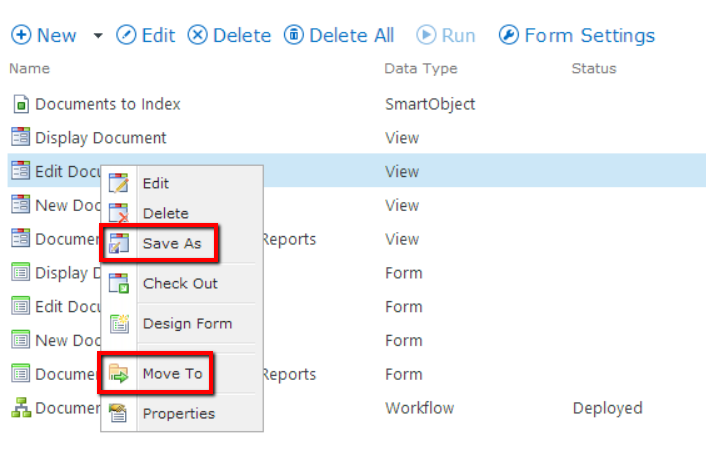There is a useful feature you can use to either copy or move a K2 artifact to another list or library.
This works with SmartObjects, Forms, and Views.
First, acess the K2 artifact you are wanting to move or copy to another library or list.
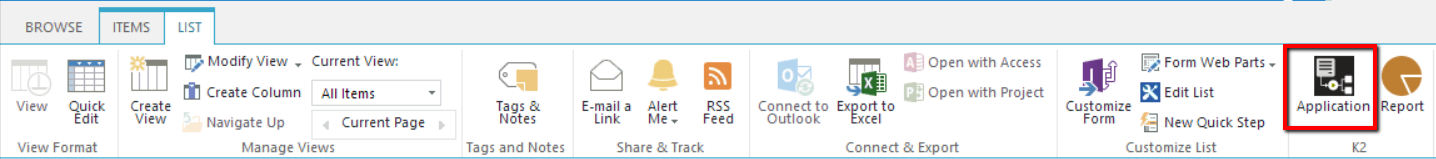
Next, right click the artifact.
Select "Move To" if you would like to move the artifact, or, select "Save As" if you want to create a copy of the artifact in another library or list.