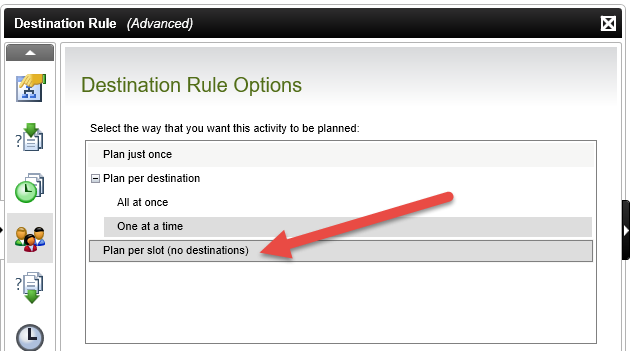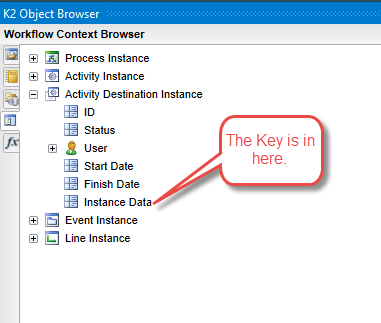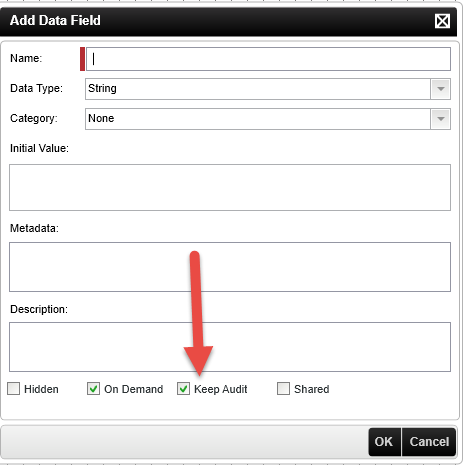I would like to copy multiple records from one database table to another and change some of the data in the process. The tables are on different servers but I have SmartObjects for both of them. I can think of a way to do this on a form with a list control, but I would prefer doing this in a workflow without pulling the data into a form.
It seems like it should be a simple task, but I am struggling to find a way to do this.
Thanks for any help.