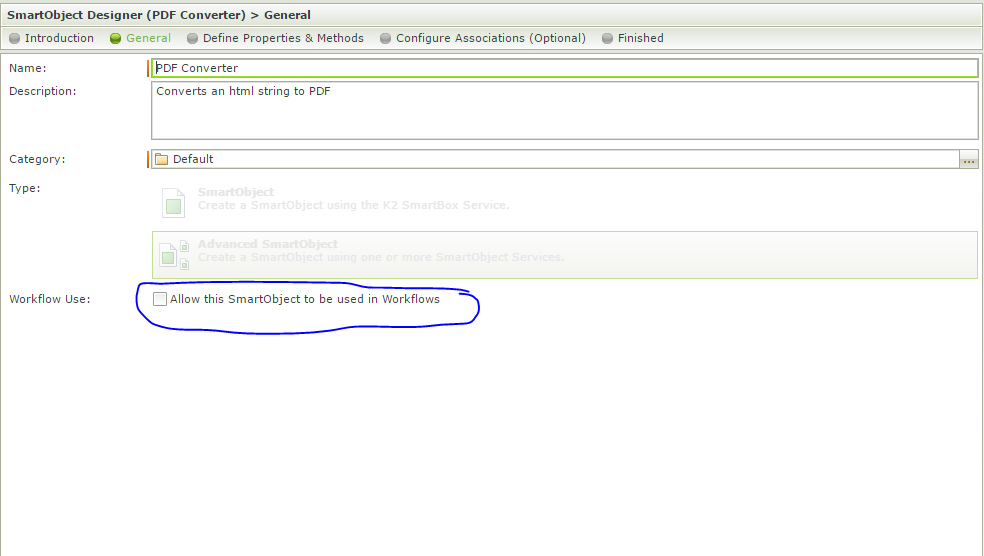Hi,
As part of our Requirement need to generate the PDF using PDFConverter from URL.
To achieve this we create one Advanced Smartobject with PDFConverter from URL Used in Workflow check box was checked and finished.
In the Workflow to use the PDF Converter Smart object the Context Browser is not showing the Smart object.
Kindly advice how to make PDFConverter smart object is available in the Workflow Content Browser.
Else any other Procedure to user the PDF Converter from URL.
Thank you