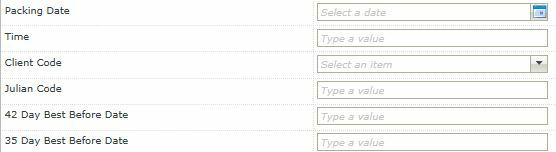If i understand correctly, you have a smartform list and wish to, on double clicking a line open a view window to edit some of the fields, which will then show in the list once you 'Save' the edit?
If thats the case then you can implement a rule 'When list item is double clicked' with an action of open subview and exectute method (load method to load the current record) if you didnt want to load in the data you could just use a parameter and pass the record ID to the parameter.
Add a save button to your view and have a rule on your form which when save is clicked, saves the record, closes the subview and performs a get list to reload the list.
Hope that helps!
Hi Nathan,
Thanks for the reply, I guess I didn't really explain it that well sorry.
I want to be able to select the packing date and then the controls for the other fields will populate with the respective information from the list.
Does that make sense? Sorry I'm still learning the lingo !
If I am understanding what you want to do. You want to look up data from the first list that matches what is entered into the view? I have attached a word document with some screens. I would first change packing data to a drop down list so you can only choose a valid one.
I created a list like yours but I made my columns date so on the form they will show as date ime but the rules are the same. When you select the packing data from drop sown this rule will use that value and fill in the other fields.
Hope this helps