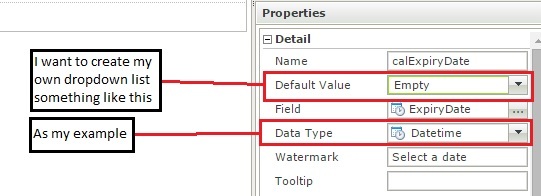Is it possible to create a customize dropdown for custom control properties? I want to achieve something like the built-in DataType properties, but then how can I able to populate the list going to dropdown?
Control Definition with DataType properties
<DataTypes>
<DataType>AutoNumber</DataType>
<DataType>Text</DataType>
<DataType>Memo</DataType>
</DataTypes>
<Prop ID="DataType" mappable="false" setFunction="SetDataType" friendlyname="Data Type" type="drop" category="Detail" refreshdisplay="true" getDropItemsFunction="getDataTypesForControl" SelectionValue="" SelectionText="" inputlength="255">
<InitialValue>Text</InitialValue>
</Prop>