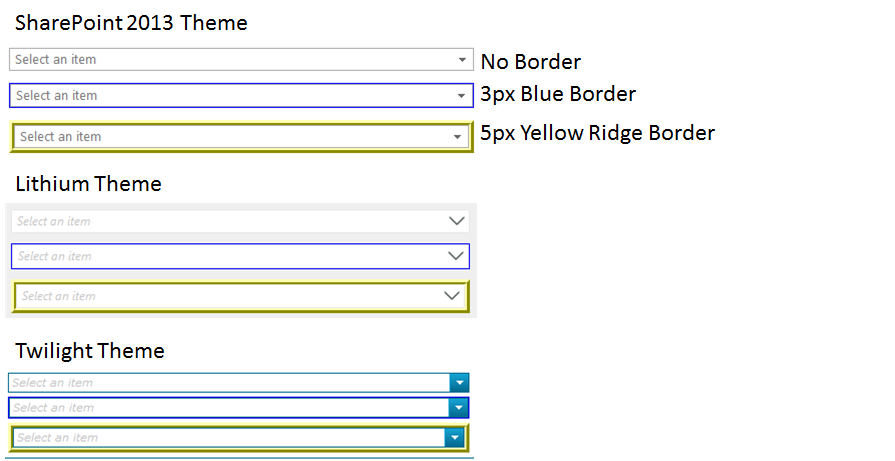Symptoms
Don't want a box around a Choice control when it is being displayed for reading. I've tried various setting on the border setting, but nothing seems to work. I've tried setting to 0px. I've tried setting the border color to white. The Choice control border always displays.
Diagnoses
The border style option is only affecting the area around the Choice box control.
Resolution
The Choice control has an inherent outline to define the control from the background it sits on. That outline in unaffected by the border style option you are trying to use. That border style option is used to add a border around that control. For example, it may be used to draw user's attention to a required field on a view/form. You can change the overall look of the form and its controls by switching the theme of the form.
Examples: