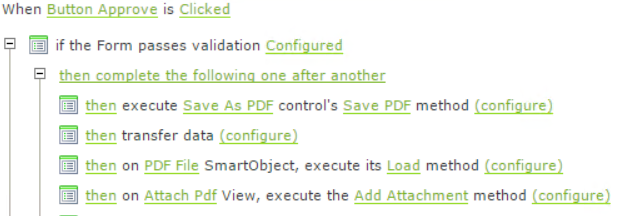Does anyone have a suggestion for how to move a completed Smartform (filled in and approved per the workflow) to a Sharepoint Library and then email it to a person?
Environment is Sharepoint 2013 with K2 4.6.11.
Thsi may not be the most elegant way of doing it so I am open to alternatives. Here is what I have so far.
The Smart Object, Views and Forms were generated from a Sharepoint List. The form moves through a multiple approvals workflow in K2 Designer for Sharepoint. The last display form contains everything that needs to be captured, including a "PDF Save Control" and an "Approved" button. The form has a view on it (with a File Attachment control) that I generated from a sharepoint library. Clicking the "Approved" button on the form fires a rule to accomplish two actions: (1) create and save a pdf snapshot of the filled in form and (2) load that snapshot into the File Attachment control. Also I can run the smart object tester and see a display of the pdf file under the load method. So now I have a form with a pdf snapshot of itself loaded in a file attachment control. So far so good.
When I add the action to upload the document to the library, it throws this error:
"SmartObject property FileLeafRef is a required property for selected method UploadDocument. FileName property must be set"
When I run just the view with a file attachment, it uploads a test file into the library just fine. It is something about running a view created from a SP library inside of a form created from a SP list. Although the error is mentioned in other articles, I did not see anything that could fix this.
Alternatively I could just add the pdf as an attachment to the sharepoint list item but when I change the list settings to include attachments and then attempt to regenerate the smart objects and forms, it throws a "server error".
Any further alternatives would be appreciated.
Thanks,
Susan