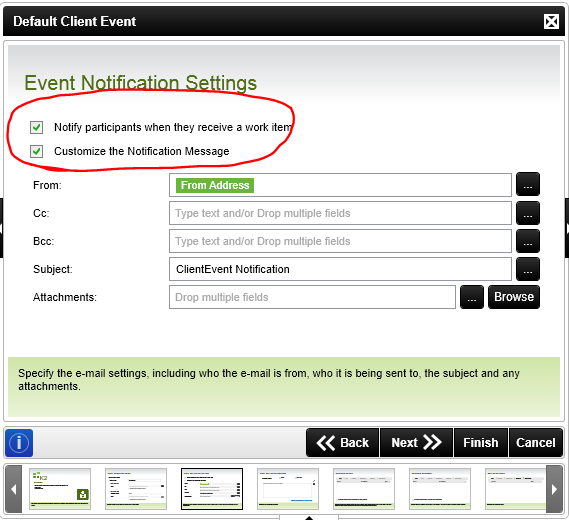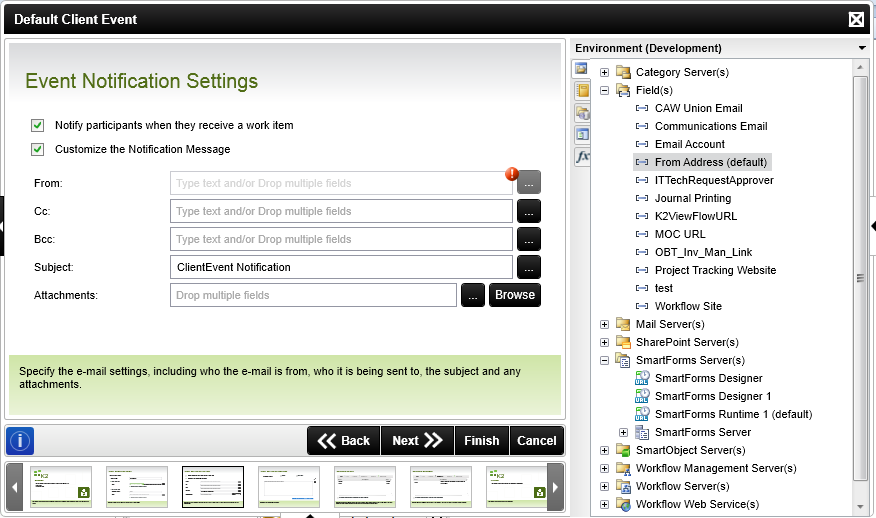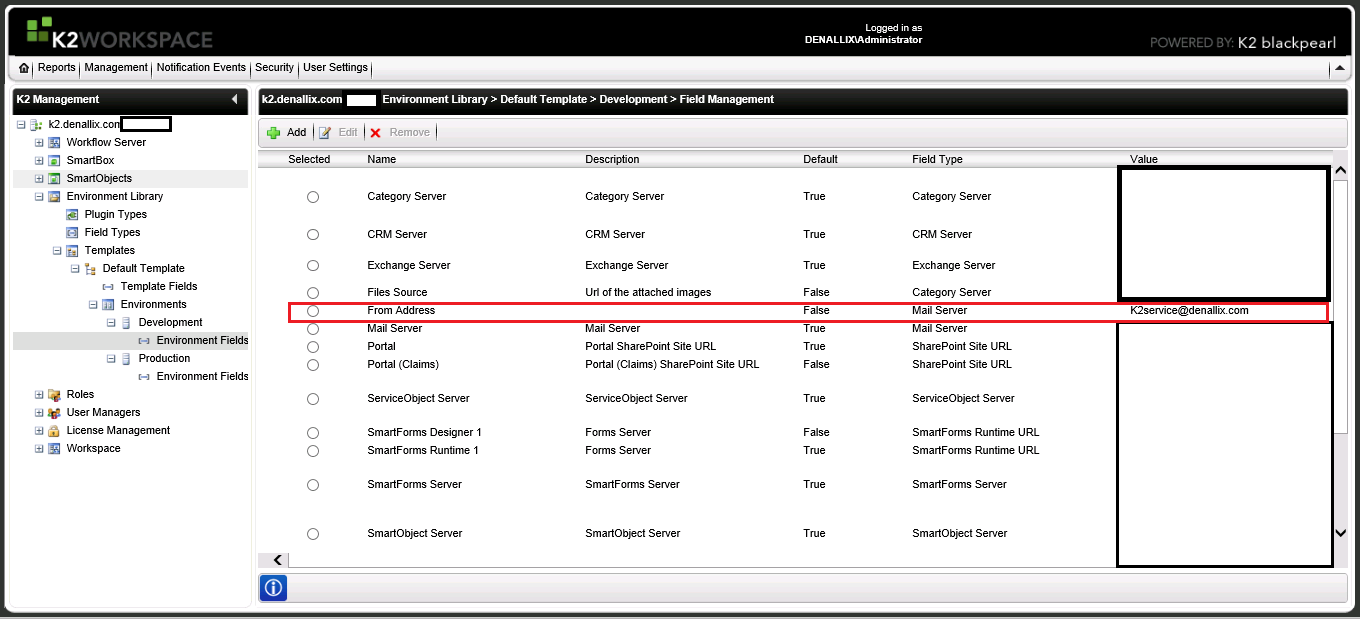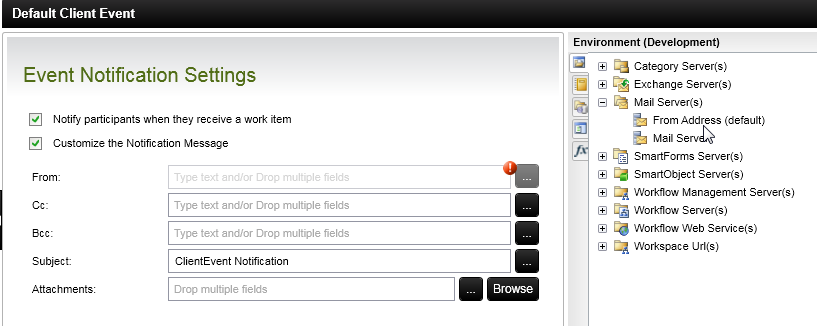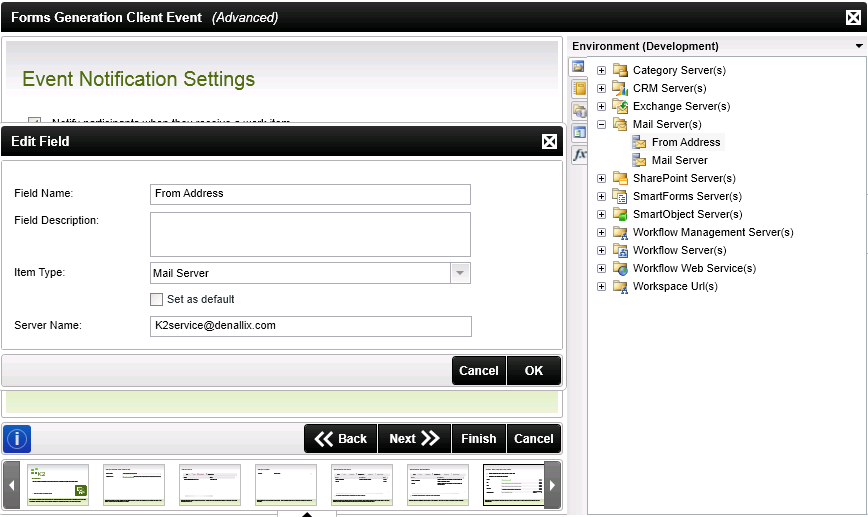Make sure Notify Participants and Customize the notification are checked.
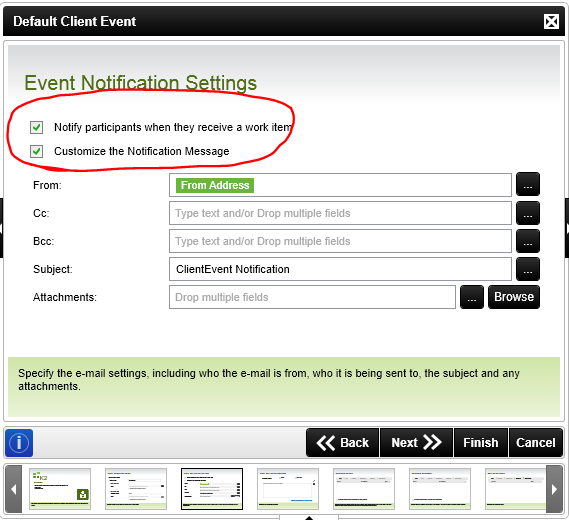
Hi Mike_K2,
I have double checked and those boxes are indeed checked off.
Any other ideas?
Hey Brent,
Now that the obvious is out of the way, can you post a screenshot of what you're seeing on your end as far as the wizard goes?
Thanks,
Mike
Hi Mike_K2,
I have attached a png of what the event wizard looks like.
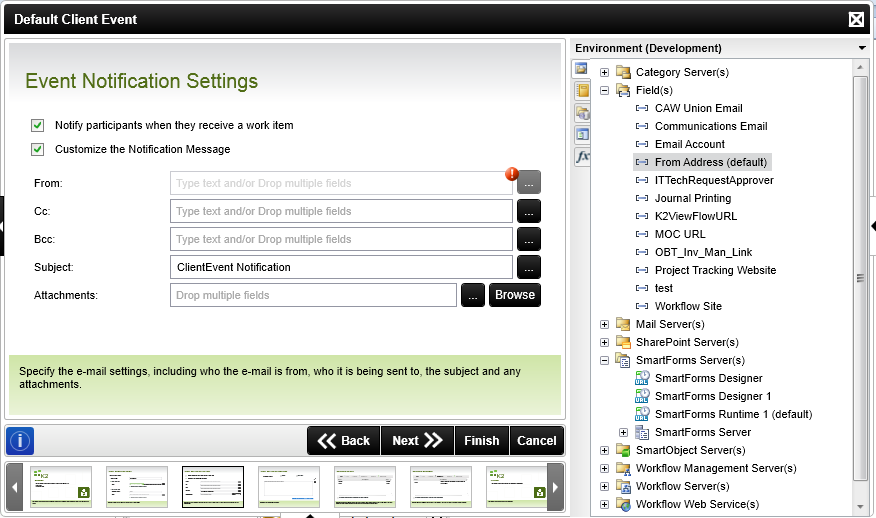
Ok, a few things we're running into here.
#1. We are dragging the email address from the wrong node
#2. I'm pretty sure you're using exchange.
So, first thing, the node we want for the from address should be under Mail Server(s) -> From Address
The second problem, and the reason for the problem of the greyed out message box is due to exchange EWS. With exchange set up in this way, you will not be able to modify the from address. I'd take a look at one of your coworker's mail settings that is functioning properly, and attempt to mirror that. There are a couple different ways to set this up for the functionality you are looking for.
I believe this KB, while for an older version, may be relavent http://help.k2.com/kb001385
Hello, i have the same problem and the link provided didn't help me.
the From field is blank and can't be modified or populated by the MailServerFrom Adress
Any help would be appreciated
Thanks
Dear,
I know it is disabled but NOT empty, How to get it back?
check this image and make sure that you have the field "FROM ADDRESS", If not, you need to add it to you fields list
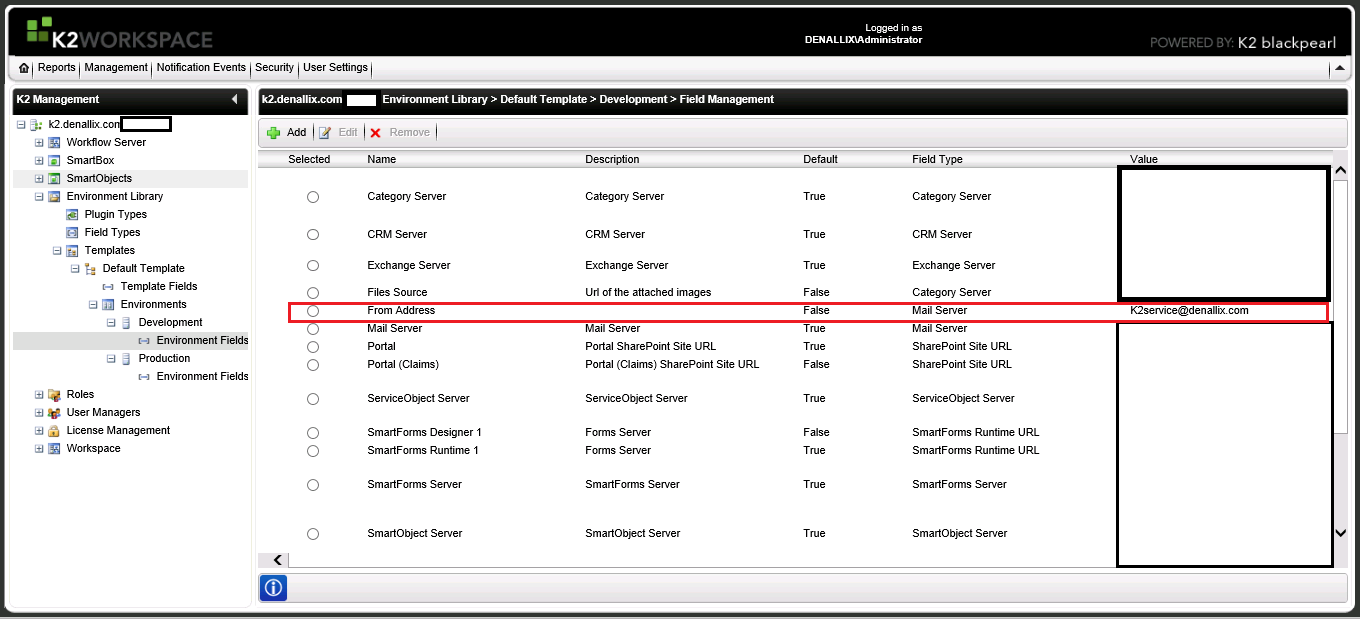
Note: Before you add field close K2 Studio and after you add it, Restart K2 blackpearl Service :)
Regards,
Thanks for your help
The From Address is present and correct (in dev and prod environment)
It is also correct in the wizard, i can see the email address under the mouse pointer when i'm on From Adress (default)
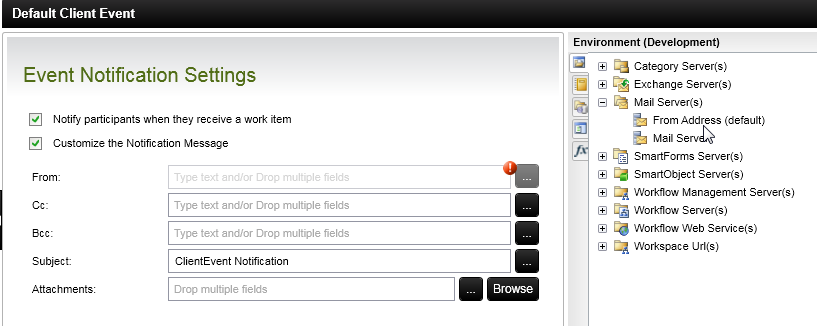
I use Exchange Server 2013 with EWS
Any other idea ? A this point i can't customize any notification message
thanks
Dear,
Ok, I need you to try something, right click on the "From Address" => Edit FIeld => uncheck "Default" => press OK => close the activity wizard => Reopen it to see if the From Address in it's place
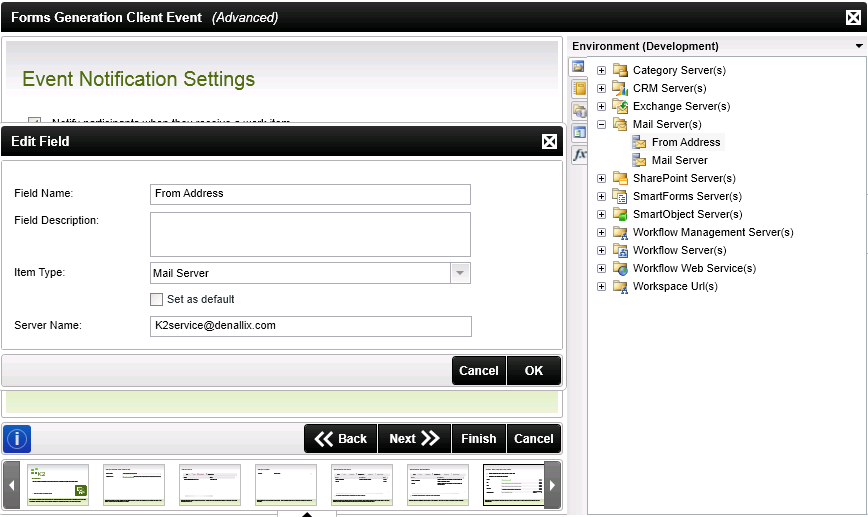
let me know the result.
Regards,