As you may(not) know Google Chrome is now disabling NPAPI plugins by defualt and as it happens Silverlight is an NPAPI plugin. If you've upgraded your Chrome browser to version 42 the support is now disabled by default.
In order to enable it and therefore have things like K2 Designer work it's straight forward enough:
1) Open the Chrome browser and input ' chrome://flags/#enable-npapi' into the search bar.
2) Find the following
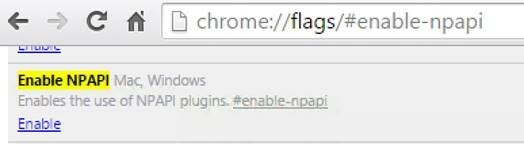
3) Enable the plugin support.
4) Close and relaunch the browser.

