Question
How do I check in or check out a Form or View and is there a way to cancel a change to these items that I've made?
Answer
The process of checking a Form or View in and out is a relatively simple process and can be done in the following way.
The first step in this processs is to access your artifacts page of the specific list or library you are working with and right clicking the View or Form you wish to check out:
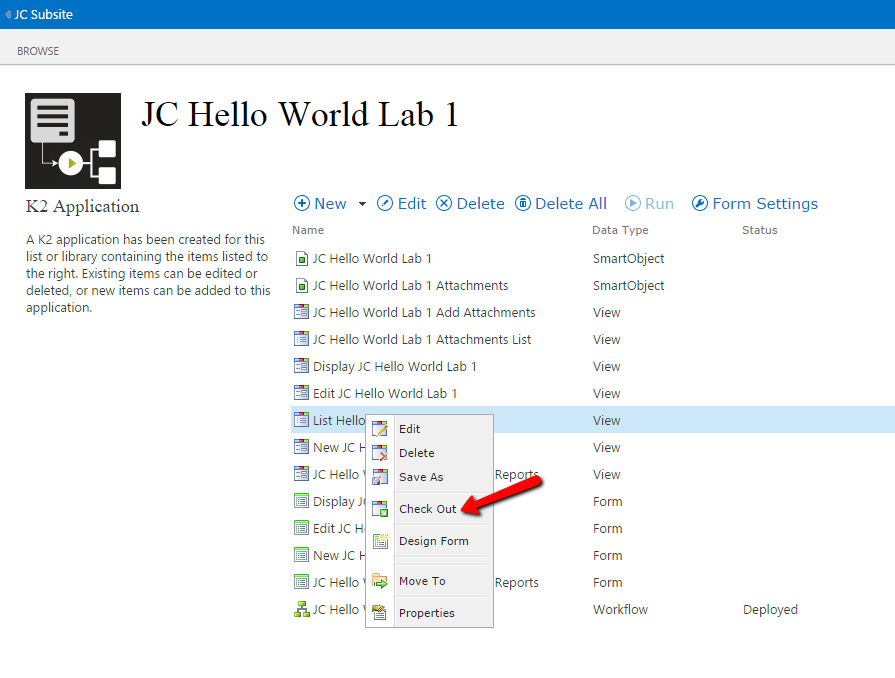
You will need to select Check Out to work on this item and make changes to it; note that this also means that others who may want to make changes to the View will be unable to do so until you check it back in.
To check the item back in you will do the same process as before after saving and finishing the item you are working on:
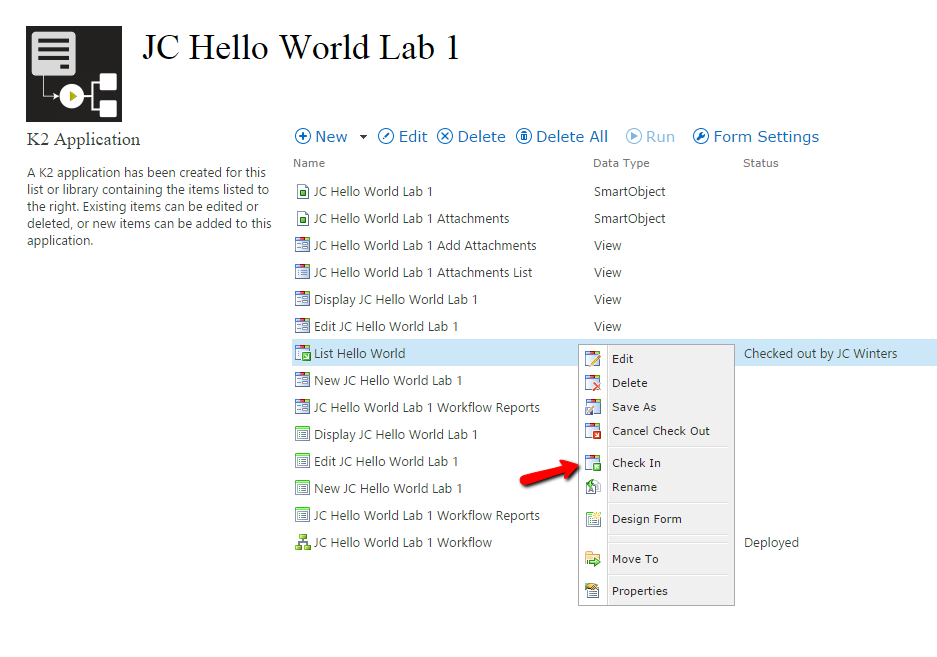
Another aspect to note is that if you have made changes to a View or Form and wish to remove these changes to the most previous configuration you may also use the Cancel Check Out feature to remove any changes made:
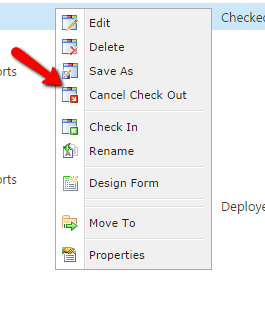
It should be noted that using this feature will revert a View or Form back to its most previous version but if you checked the View or Form back in before doing this then the Check In you have done becomes the most current version of the View or Form.

