Synchronization of site groups are set by default on an 8 hour refresh. If changes are made to groups, the user must synchronize groups to have these changes reflect immediately in K2.
To synchroize SharePoint and K2 group memebership, access K2 for SharepPoint in the Site Collection. Then click on Synchronize Groups under the Permission title. You will see the screen following screen with this description:
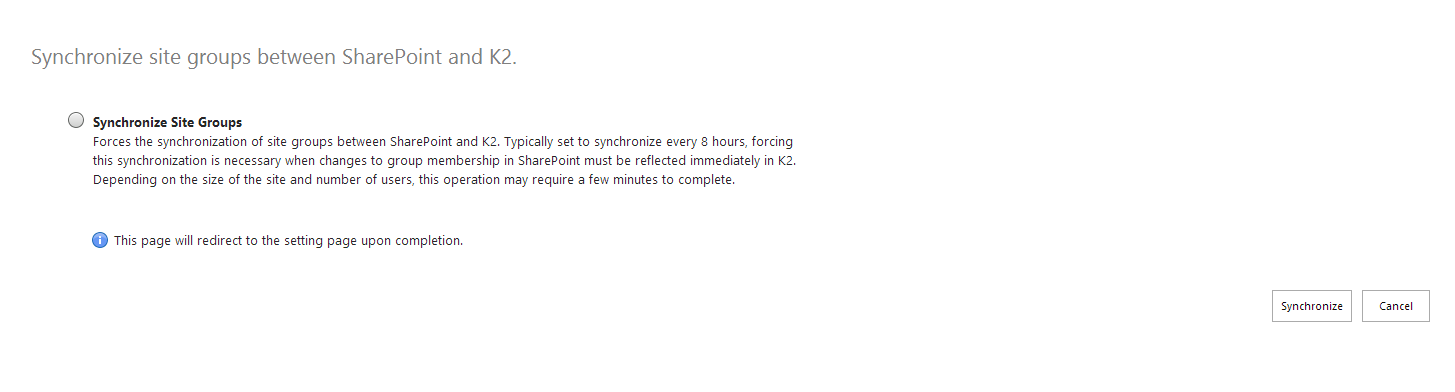
By clicking Synchronize, you will force SharePoint and K2 to sync group memeberships. Keep in mind that large groups may require a few minutes to sync.
For more information, please reference the User Guide: http://help.k2.com/onlinehelp/k2forsharepoint/UserGuide/current/default.htm#Management_and_Administration/ManagingK24SPApplicationSettings.htm

