Hi all,
Has anyone found an easy way to change the title of the form in a browser tab? Whenever we open up a SmartForm, the tab title is the SmartForm name. We use a convention nApplication].]Type].]Description] so Overtime.SMF.Home will show up.
Hi all,
Has anyone found an easy way to change the title of the form in a browser tab? Whenever we open up a SmartForm, the tab title is the SmartForm name. We use a convention nApplication].]Type].]Description] so Overtime.SMF.Home will show up.
Dear,
Usually what ever the name you gave for the form, it will be displayed in the browser tab.
i dont think so there is an option, to maintain the title of the tab different to the name of the form.
Regards
Amar
The only way I can think of is by using some jquery sich as:
<script language="javascript" type="text/javascript"> $(document).prop('title', 'My Test Title');</script>
You can drop this into a datalabel control set to literal and it will do what you are asking once the form is done loading. You could even put this in an expression on the control to make it a touch more dynamic so that you could control what the value was at runtime instead of just at design.
The end result is this:
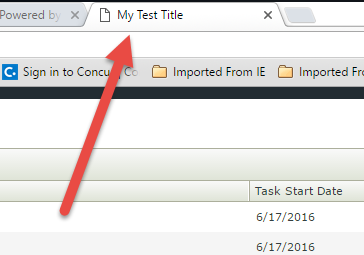
Hope this helps.
S
Enter your E-mail address. We'll send you an e-mail with instructions to reset your password.