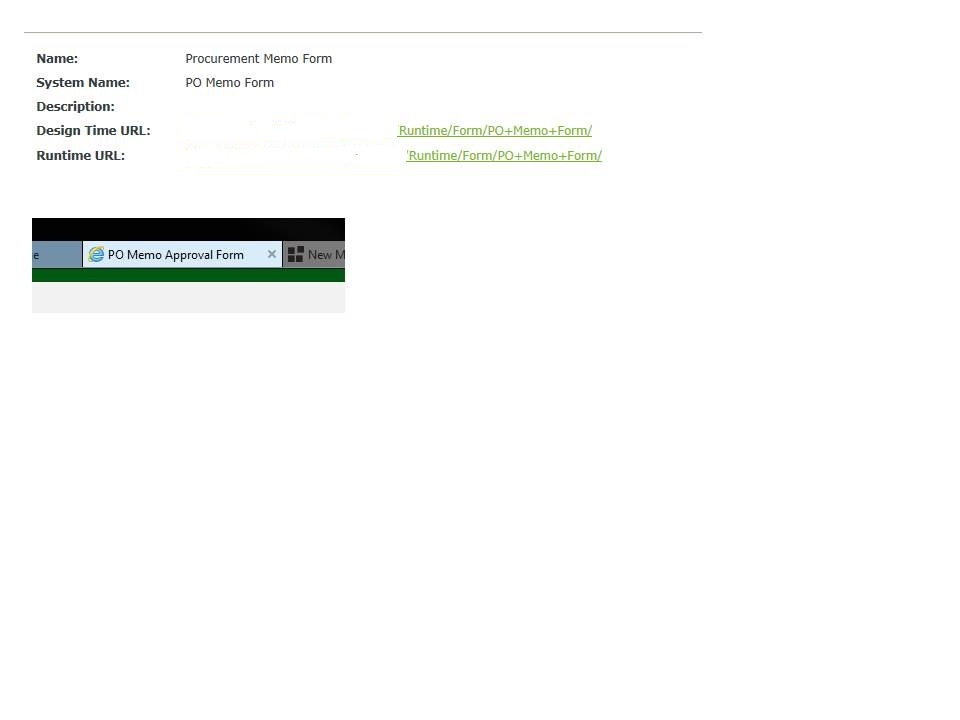 Hi All
Hi All
I would like to know if we can change the display name of a form once the system name has already been set. When we originally created the form - it was called 'PO Memo'. Now, we want the ability to change the display name to 'Procurement Memo'. I have attached a snapshot. Appreciate the system name is now set but is there anyway that the URL can be changed so that when the form is opened - the tab display reads 'Procurement Memo' rather than 'PO Memo'
I've changed the name of the form but it's made no difference, I'm assuming as the URL name is taken from the system name of the form.
Any help would be appreciated, TIA
Mevan

