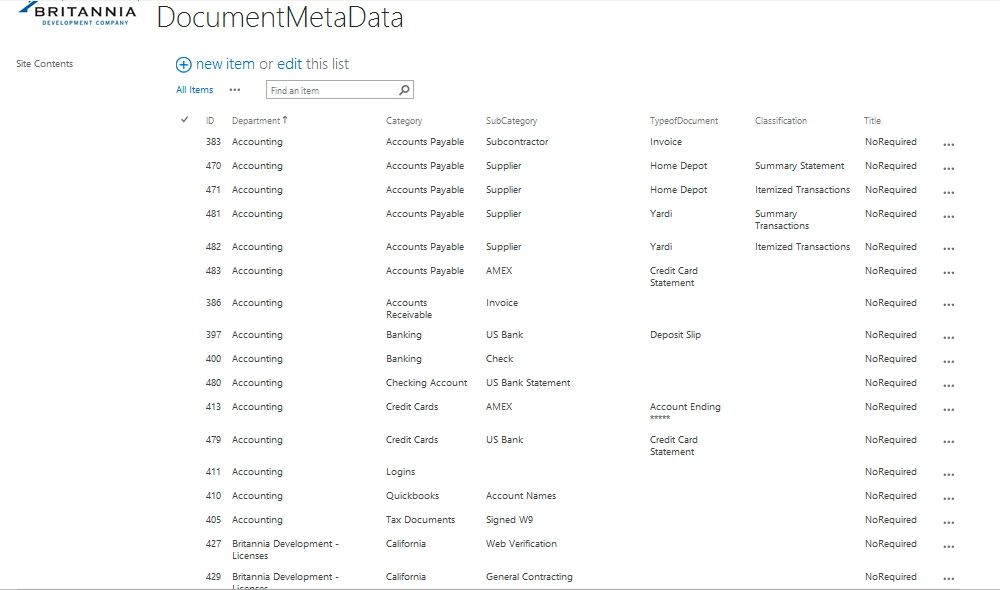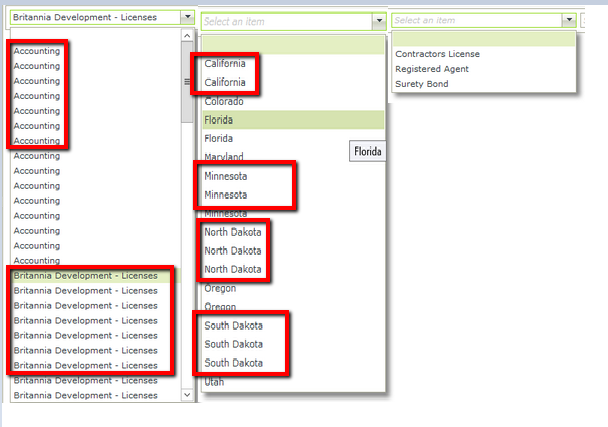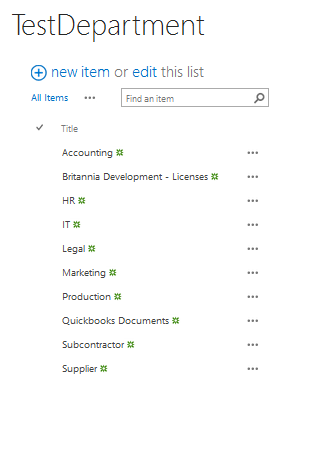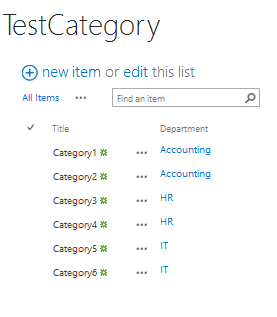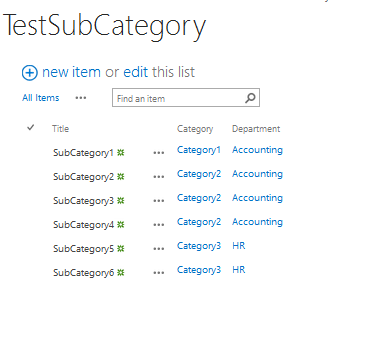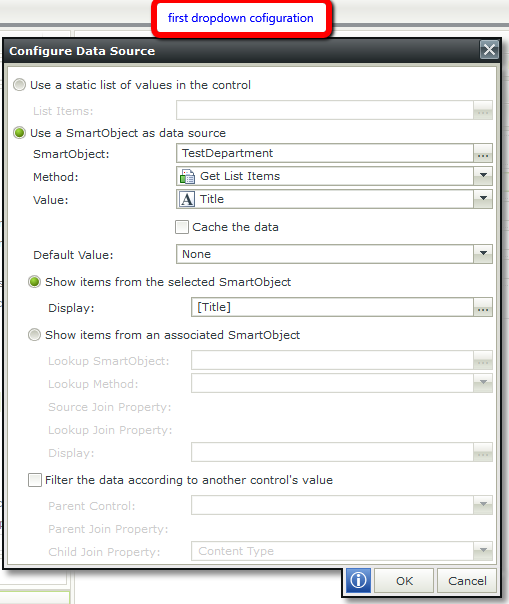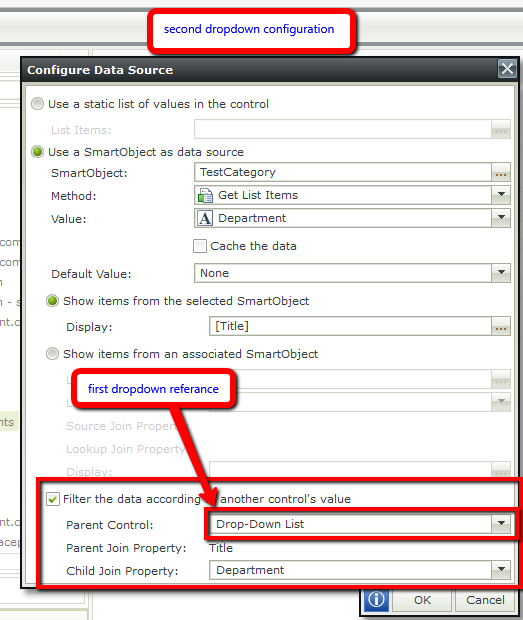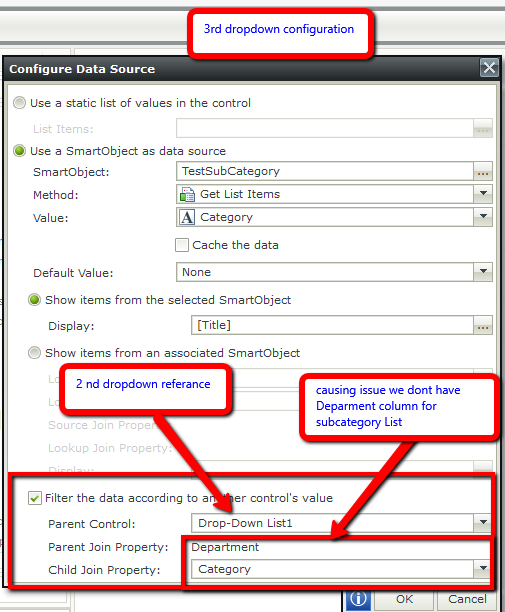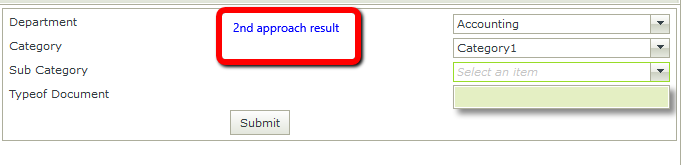Hello all
one of our clients requirement is to have cascaded dropdowns in our application
"DocumentMetaData" is the SharePoint Custom List which will act as a data source for our Cascaded DropDownn "WE ARE ABLE TO DO CASCADED DROPDOWN".
but the main issue is respective SP List have many duplicate items .so when dropdown is selected repeated fields are there in the dropdown. Our main Requremt is to have unique fields in the Dropdown we tried lots of options but it didnt worked (working for first two dropdown then its causing issue).is there any option while binding dropdown so that we can able to add only unique items . we are very frustrated with this please provide solution for this .
second approch is that we have partitioned our main list into 4 sub lists but still its not working i have attached the screen shot please reveiw it and let me know if there is any solution