Hi Everyone!
I'm a newbie K2 blackpearl, when i design workflow, i cannot find checkbox Create Item Reference in "Specify the Form that will start the workflow".
My version Workflow 2.0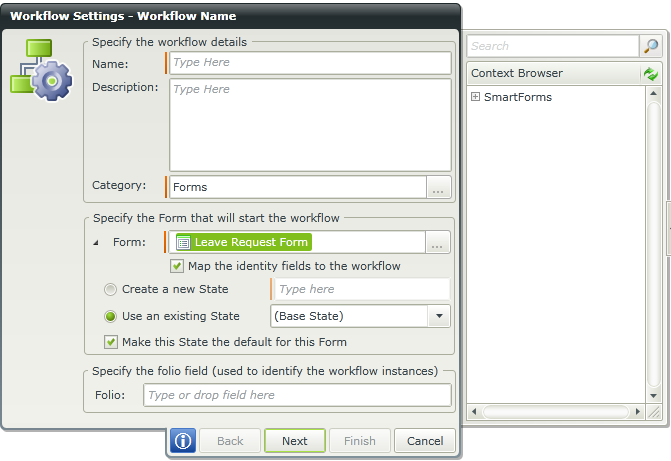
Please help me.
Thanks you so much.
Is there anyone else who can help me? Please.
Hi,
Does Leave Request form has any view embedded in to it? If so is that view attached with any dataSource (SmartObjects)? if not then you dont get item reference checkbox option available.
Cheers,
Prajwal Shambhu
Hi Prajwal Shambhu!
Thanks for your reply. But when i re-check again, i see same as everything is Ok.
1) My Item View has Data Source reference to Leave Request SmartObject.
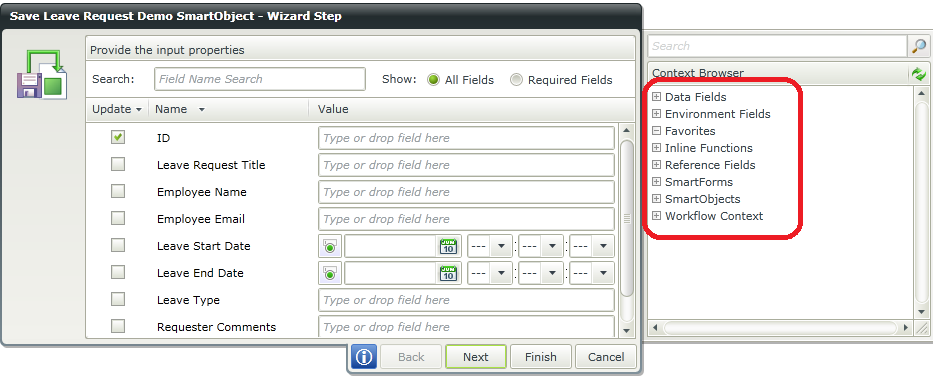
If I have missed anything please let me know.
Thank your help.
Hi,
May i know what version of K2 blackpearl and smartforms are you running on?
Cheers,
Prajwal Shambhu
Hi,
Looking at the screenshots you have attached previously, i believe you mustbe runningon smartForms 1.0.2 which is way older version and supports only Map the identity fields to the workflow, in the later smartForms verions K2 introduces the Create Item Reference option replacing the Map the identity fields to the workflow option. Since if you are running on SF 1.0.2 then you dont have Create Item refrence feature avaiable for you. Also please read the following link which explains you more about the Item reference.
http://help.k2.com/onlinehelp/k2smartforms/UserGuide/current/default.htm#Item_References.html
Hope it Helps!
Cheers,
Prajwal Shambhu
Hi Prajwal Shambhu!
You are right, i using K2 version 1.0.2 and it do not feature Create Item Reference.
Thank you so much about reference link!
Reply
Enter your E-mail address. We'll send you an e-mail with instructions to reset your password.

