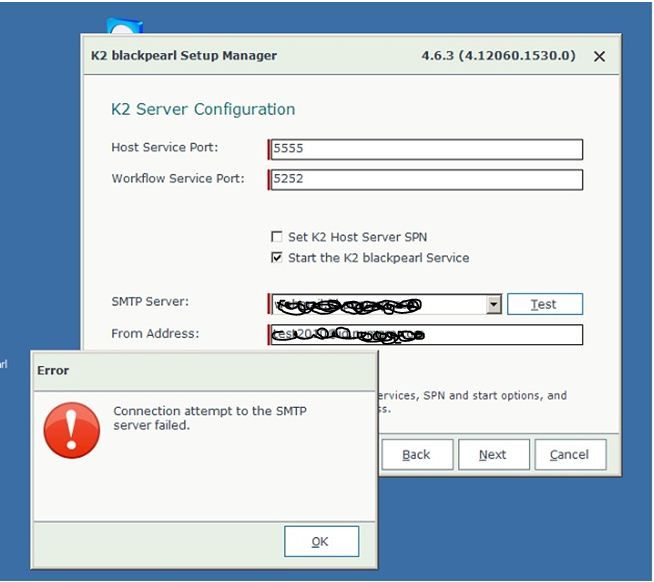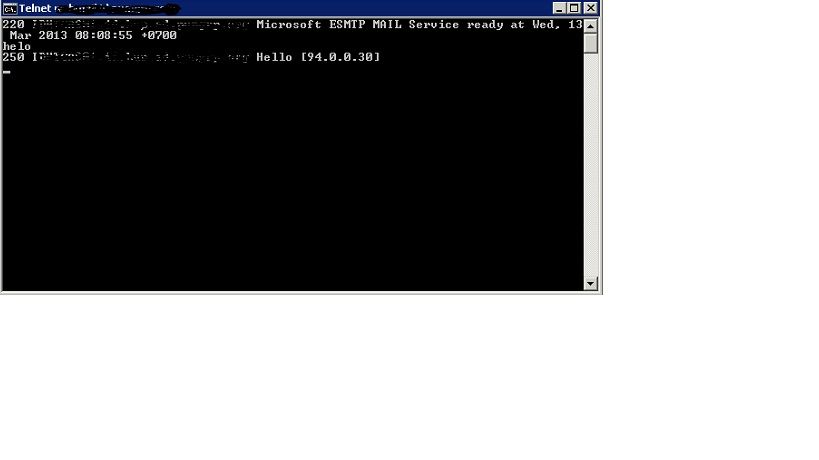May be this is the SMTP server permission issue. Please telnet SMTP server
and share the results.
Thanks,
The K2 server permitted to connect to SMTP Server. And I have telnet to smtp server, and connected.
This is the result.
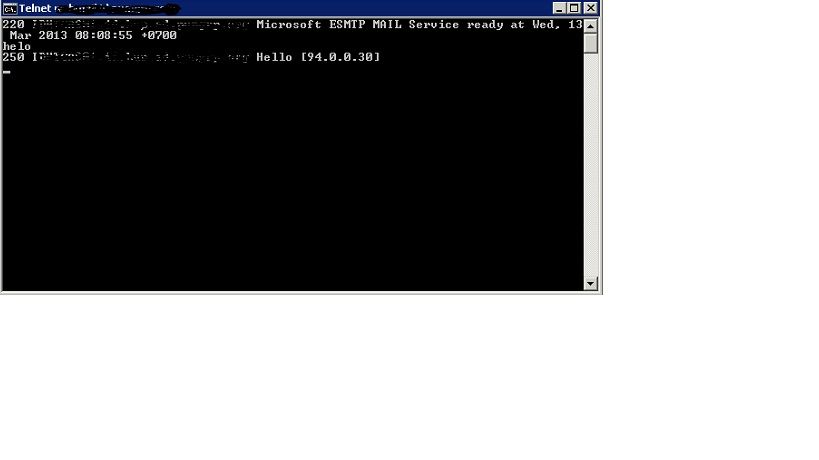
Dear all
Now i have same this problem i try to edited same your suggestion
but not solve this problem occur .
I try telnet to SMTP server OK
Ping IP SMTP server Ok
Pls help me or suggestion again .
Thank you
Sarawut R.
Hi jokop,
Try to configure it by giving the IP address of your SMTP Server
When telnetting to the SMTP server I assume you had to specify the port number, what port number are you using? Some defaults includes 587 and 25.
- are you telnetting with "telnet smtp.denallix.com 25"
- if so have you tried specifying the smtp server with colon port number as "smtp.denallix.com:25" in the setup manager? Does the results differ?
- I assume you also performed the telnet test with cmd prompt from the server?