Question
I recently changed my password on SharePoint and now when I try to access any lists, libraries or K2 Management I get the following:
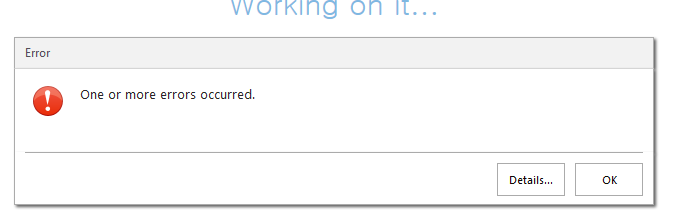
One or more errors occurred.
- Type:
SourceCode.SmartObjects.Client.SmartObjectException
- Source:
SourceCode.SmartObjects.Client
- Method Base
- Member Type:
Method
-
- Name:
ExecuteScalar
-
- Module
- Scope Name:
SourceCode.SmartObjects.Client.dll
-
- Declaring Type
- Full Name:
SourceCode.SmartObjects.Client.SmartObjectClientServer
- Stack Trace:
at SourceCode.SmartObjects.Client.SmartObjectClientServer.ExecuteScalar(SmartObject smartObject, DataTable inputTable)
at SourceCode.Forms.AppFramework.FormRuntime.SmartObjectExecution(XPathNavigator nav, Boolean outputDependencies, SmartObjectClientServer svr)
at SourceCode.Forms.AppFramework.FormRuntime.WorkXmlToApi(String xml)
at SourceCode.Forms.Runtime.AJAXCall.ProcessRequest(HttpContext context)
What do I do to fix this?
Answer
Most likely what has occurred in this instance is that when you changed your password the authorization to use K2 Appit for SharePoint was lost. This is simple to fix and can be done by doing the following:
1. Go to Site Contents on your SharePoint site.
2. In Site Contents click on the K2 Appit for SharePoint icon.
3. On the K2 Appit for SharePoint page click on Registration Wizard.
4. Run the registration wizard, this will update the SharePoint user password.
5. Try to access any list/library and you should notice that you again have access to these items.

