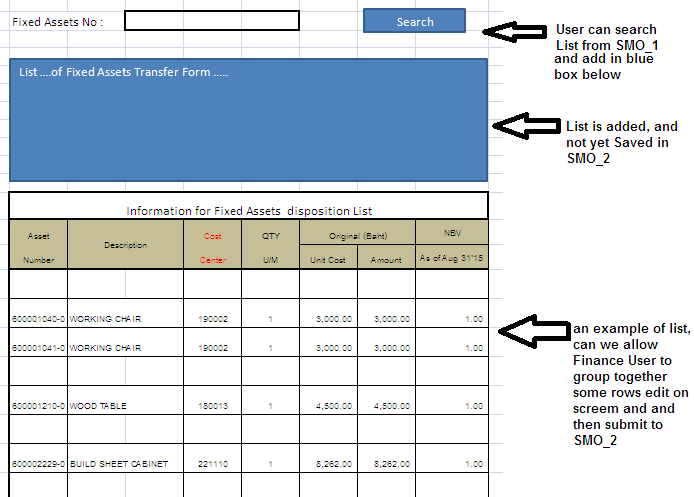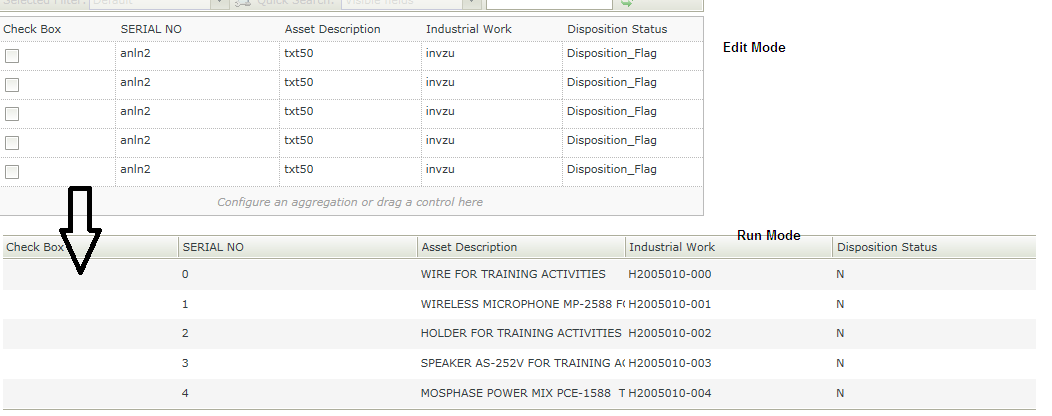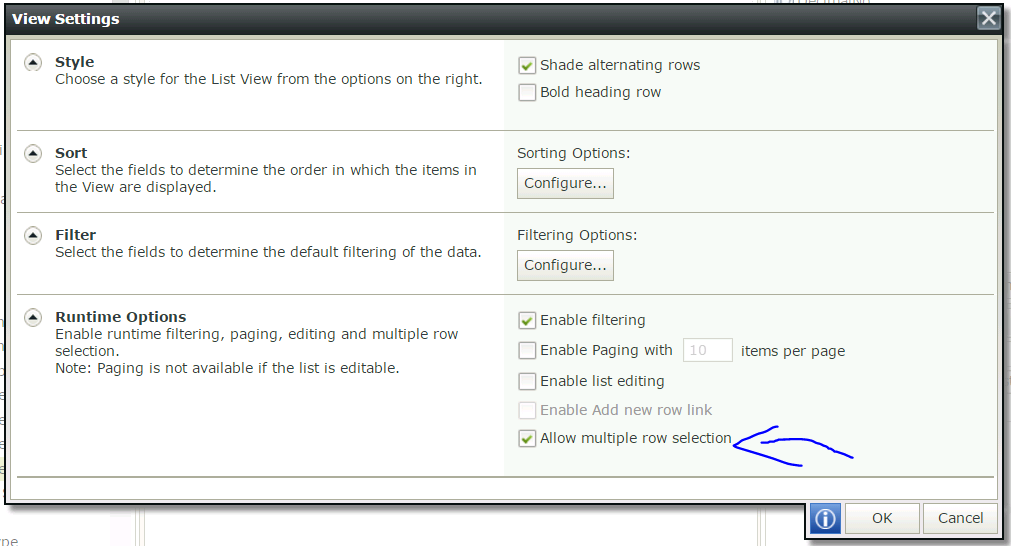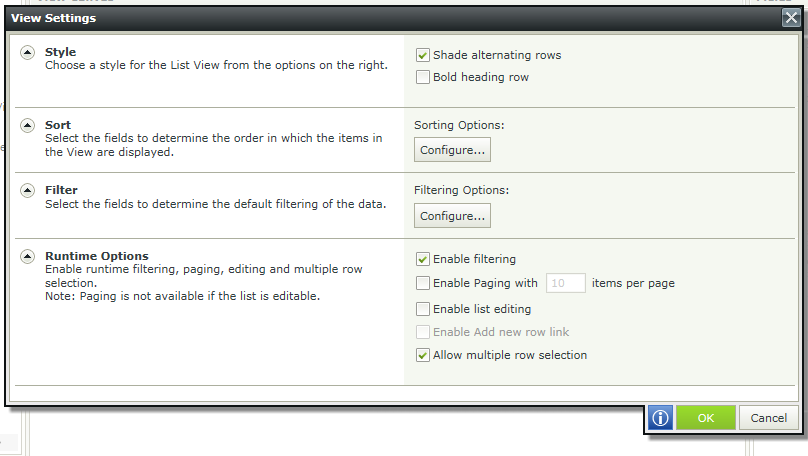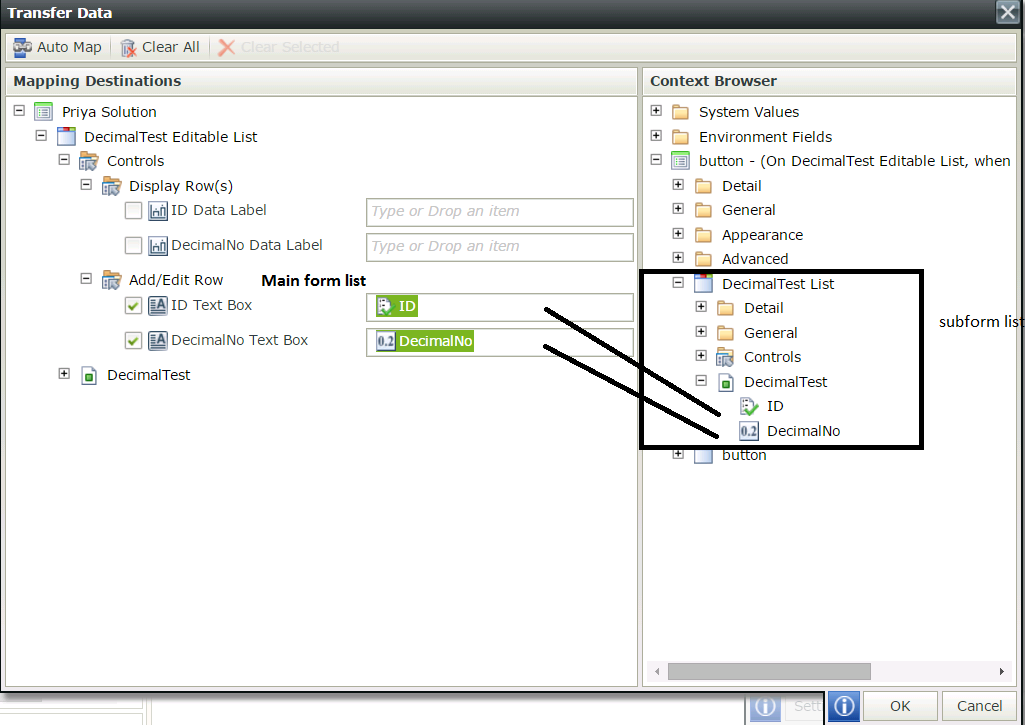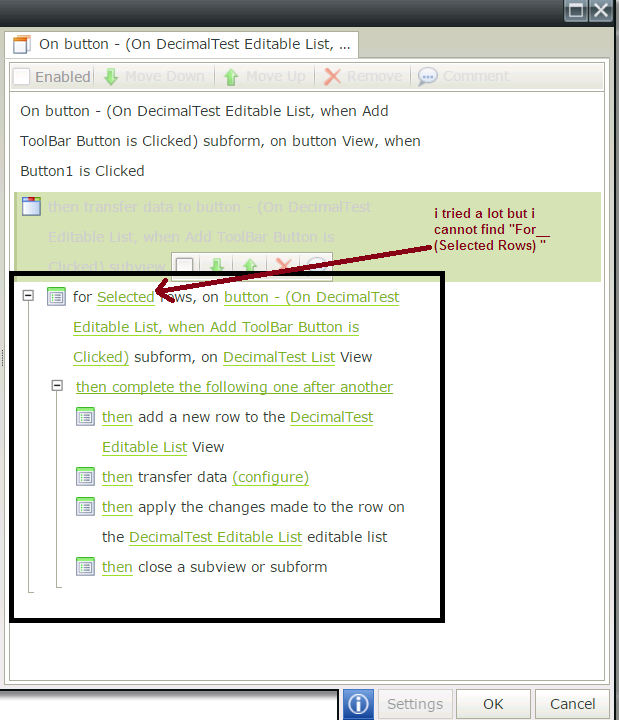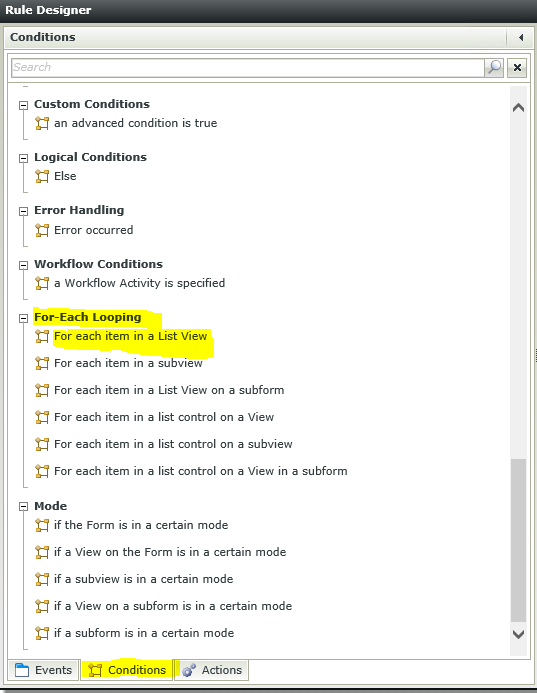Hi,
Yes it is possible.
basically your list method will be the default list method of the editable list.
you'll have to configure the rule when user click save and add action "Execute a Smartobject method for items have been changed"
you will be able to select another smarobject for another table and save the (changed, Added, etc.) data.
I'm not sure if you mean the original list by the blue box
let me know if you need more clarifications when you start implementing this solution.
Thanks Mustafa,
yes Original List (search result) is in Blue Box, and it cannot be on editable mode. so i designed it this way..
when Finance User clicks add assets on form, it pop up a subview of original list,
user checks all assets that needs to be added, clicks submit on subview, and it shows on Main form where then can make alterations before saving
only issue is on subview it dosen't let us show checkbox on listview, i am trying to find a solution for this
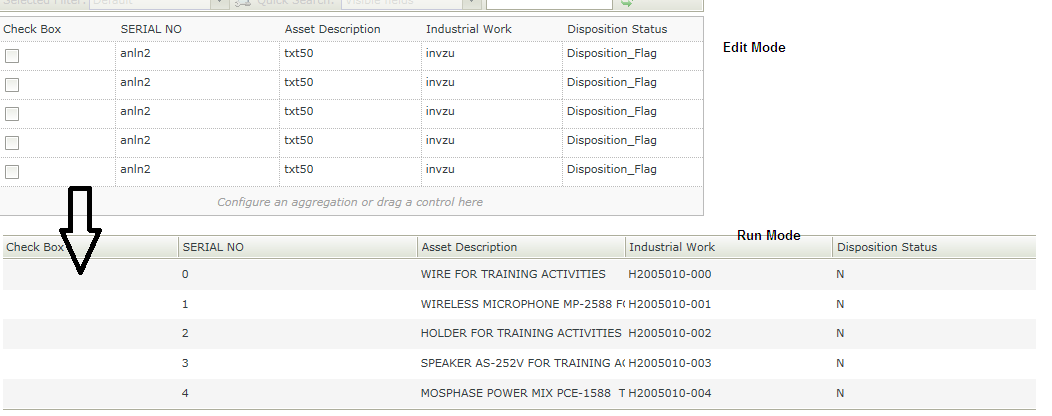
Hi,
Yes it's a know issue that you can set this kind of controls in list view, the workaround is to use multi-select
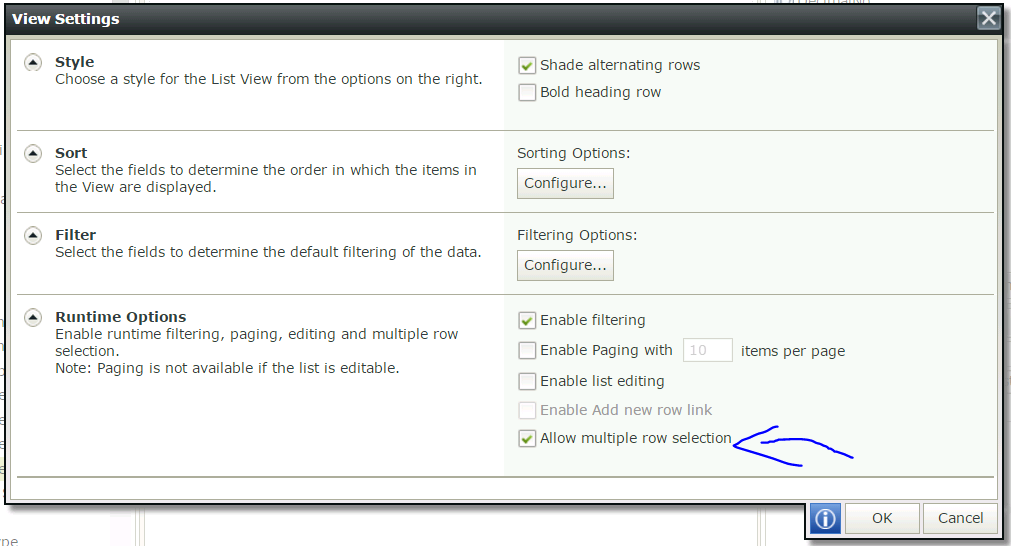
yes i tried that but unfortunately it didn't work out for me
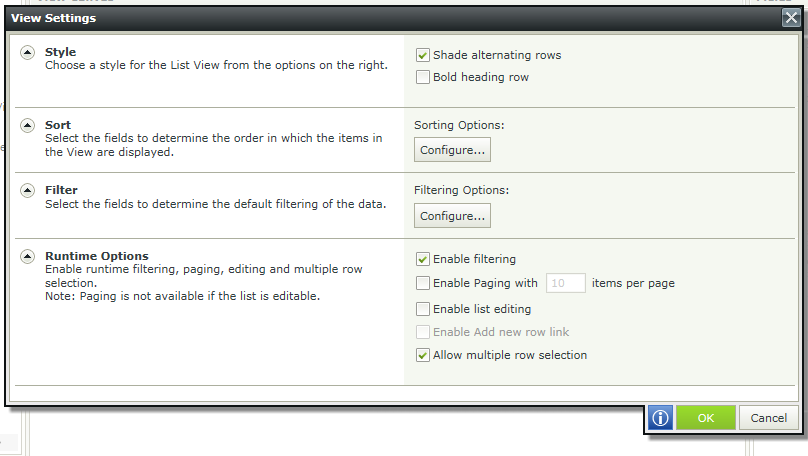
Correct me if I'm wrong,
when the user click submit on the subview, you want to take a copy of the selected items to the list on the main form?
I'll try to do the same and let you know the results ASAP
Hi,
I managed to do it,
I know you have subview of the original list and maybe you have submit button on the list it self, the issue is smartforms don't trigger the action of a button on list fo some reason.
what I did is:
I createad subform not subview with two views :
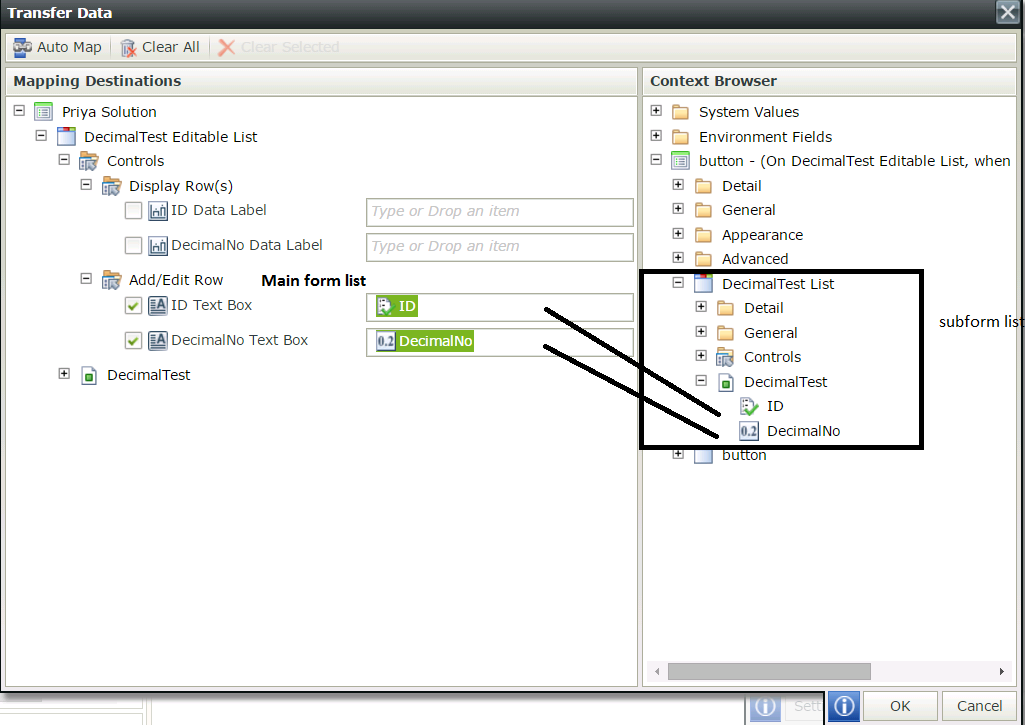
then apply the changes made on the row
and close the subform
wish it helps
Thanks a ton Mustafa, I will try this
Hi Mustafa
regarding the image, i have a question
i want to transfer only selected rows, but where can i find the option for selected rows only
please see my screenshot and question on yours one
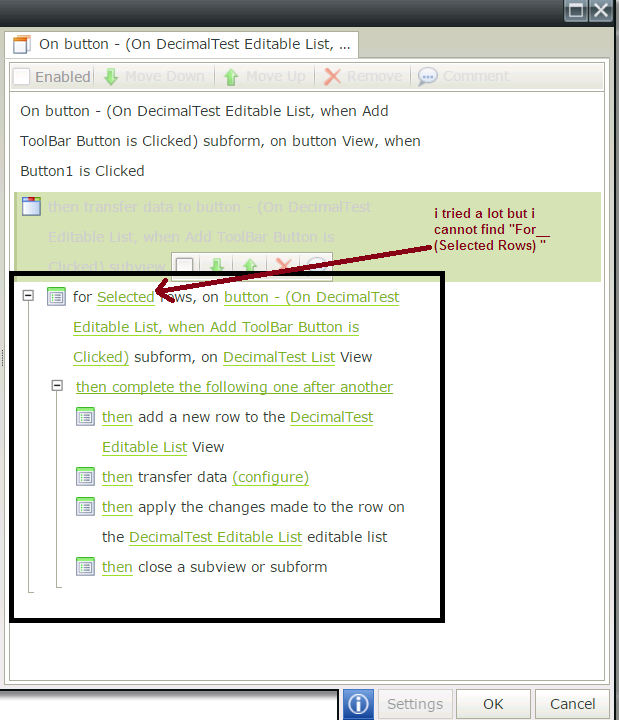
@priya_seh,
For Selected Rows is found in Rule Designer, under condtions ( middle tab on the bottom.)
Scroll down to the "For-Each Looping" section header.
Select "For each item in a List View" or the particular one you need.
It will come up as "for select item state rows on view List View.
You can change the "Select Item State to Selected.
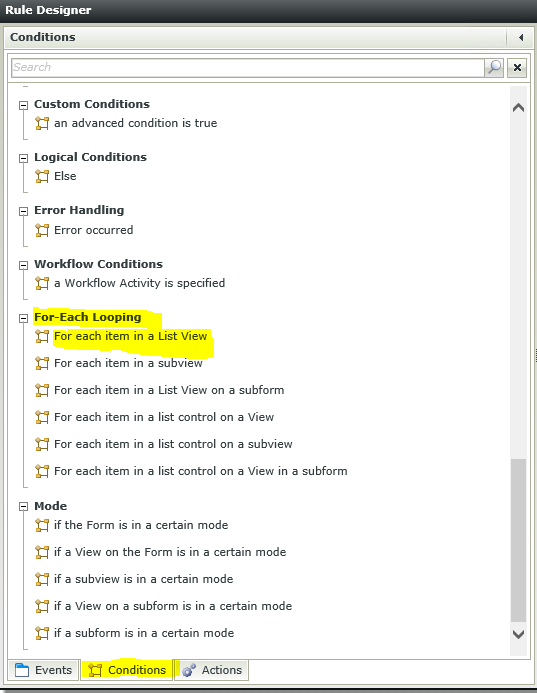
I hope that helps.