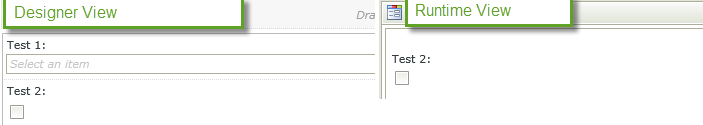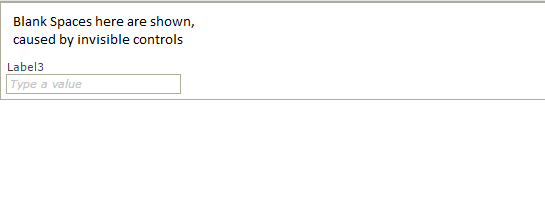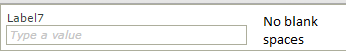HI,
I do not see any table control rules to remove the table row or cell (blank space is cell space here) at runtime. So, I believe it's not possible if you want to hide the first row in a view. I was surprised that you cannot even have two tables in a single view as well. Smart form is definitely not flexible. Just a thought that javascript at form initialize might do a trick, not sure though.
Dear ,
The only way u could make smartforms ignore invisible controls is if u add all controls in the same row/cell
which means , if u put test1 label and its text box , and test2 label and its checkbox in the same row ,
then try hiding test1 label and its text box , k2 will ignore the blank spaces ,
Hope it helps!
Regards.
Thank you for your responses!
IPO - Not sure if I misunderstood you but it certainly is possible to have two (and more) tables in a single view. It's a control that you can add just as you would any other control. And you can hide/view them like regular controls as well in rules.
Ahmad - Thanks for that, it's been my workaround right now with tables as well. But I find in some cases there is blank space regardless. I haven't been able to determine why though. It's odd though, that you can hide columns and tables in rules but not rows.
Hi Ahmad,
Can you please explain little bit more , on how can smartforms ignore white spaces , even though if its in a same row.
Any help would be greatly appriciated ..
Thanks and Regards,
Ruchi
Dear CHIRU ,
I will explain it with a simple example ,
First view , i add 4x2 item view , 4 rows , 2 columns ,and added 4 labels and 4 textboxes i took each label+textbox each 2 in the same row ,
and ill show u the design time and the run time ,
Design time ,
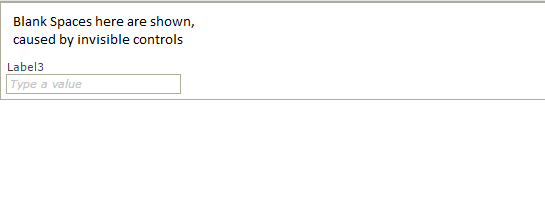
The Second view , is 1x2 , 1 row 2 columns , and i added 4 labels and 4 textboxes in the same row ,
u will notice in the runtime , that the runtime screen shot ,even when u make first 3 labels+textboxes invisibile , it will not show the blank spaces and it will ignore them ,
Design view
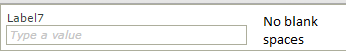
Hope it helps!
Regards.
l have also noticed this. I have got around this problem by using tables inside the cells. It seems if you put you controls in a table and hide and show tables instead of the controls, it seems to hide the whitespaces much better. Give it a go and see if it works for you.