As some of you may know Chrome recently updated their browser to version 43. With this upgrade came some changes to the default flag settings and as such I've noticed some Appit users have an issue with launching the WorkFlow Designer receiving this problem when they do: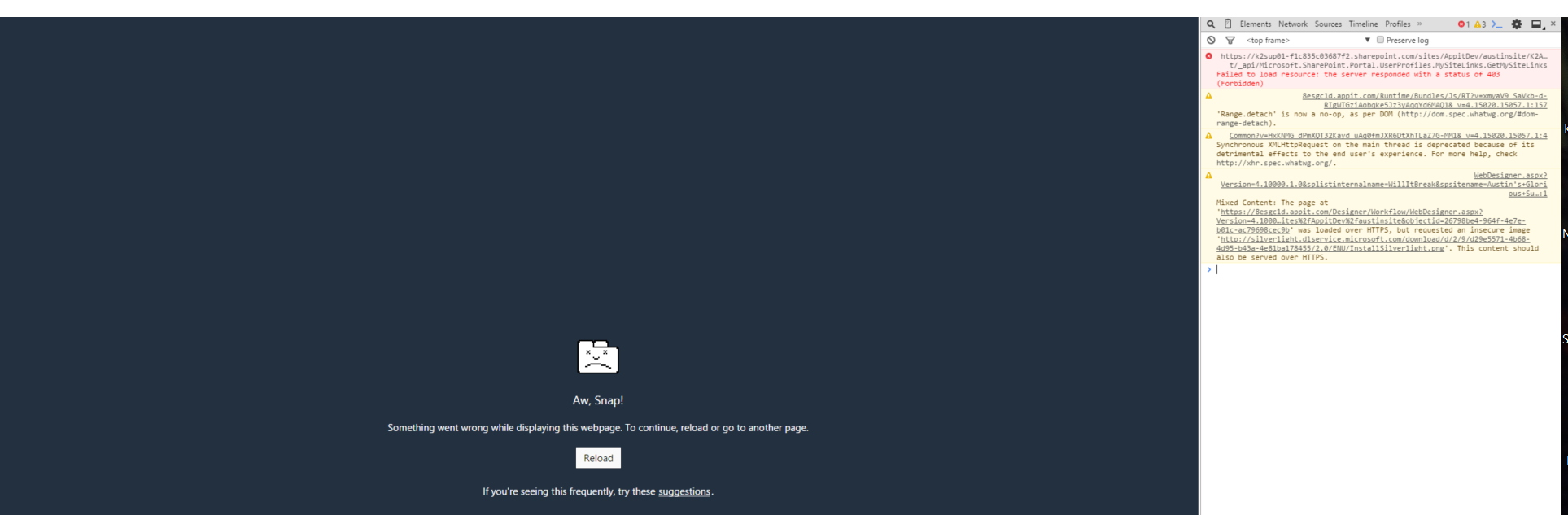
That comes with a correspending error caught by the developer tools that reads:
>>Failed to load resource: the server responded with a status of 403.
Fortunately there is a straight forward solution to this:
- Open Chrome://Flags
- Enable NPAPI (should be enabled if running version 42 or higher)
- Look for
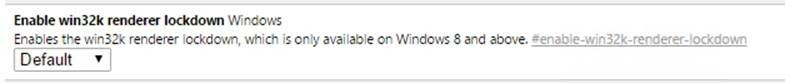
Change that guy to "Disabled", clear your cache and you should be squared away.

