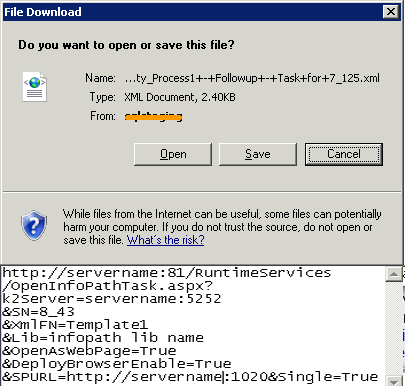Dear all, Please help me,i have very trouble on this error.
i m creating a k2 blackpoint worklist with using of infopath form and deploy in to the k2 blackpoint server.i submit the one task into k2 server.
i login as different user like bob.it showing the k2 blackpoint worklist,when i m clicking the worklist it showing the open dialog box,"do you want to open or save this file?".
when we select worklist following url will send to server and download the corrosponding xml file from the k2 process server with help of SN No. plaese locate the below URL.
http://servername:81/RuntimeServices/OpenInfoPathTask.aspx?k2Server=servername:5252 &SN=8_43 &XmlFN=Template1 &Lib=formlibraryname &OpenAsWebPage=True &DeployBrowserEnable=True &SPURL=http://servername:1020&Single=True
Please help me friends.
i think that is very serious issue in infopath form. Please help me on this my dear friends.
With Farm Regards Ramesh.