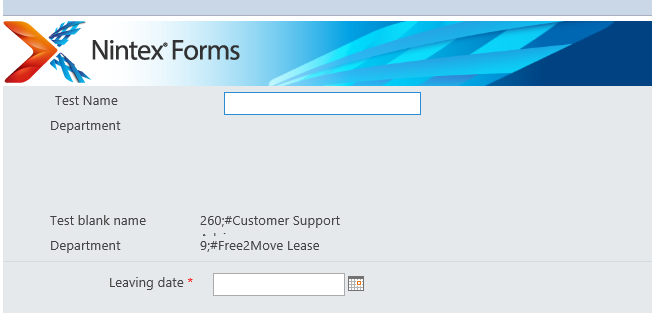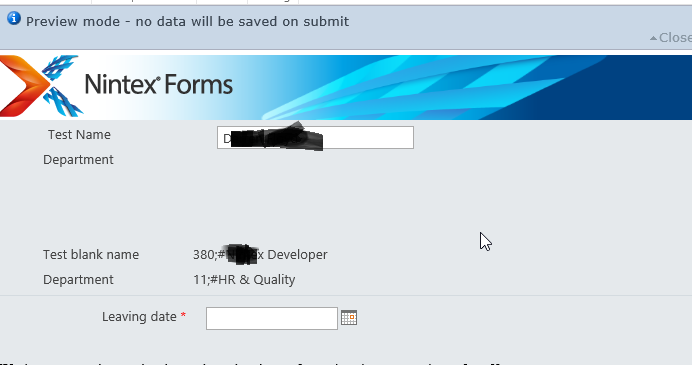Afternoon
I have a form with a field called 'Employees name' and when that's filled in I want a number of other fields to auto-populate with that employees details, including 'Department'. I have a list called Starters which contains this information including an 'ItemID'.
I'm trying to use a formula in a Calculated Field to auto-populate the 'Department' field, but I'm not sure of the syntax. Can anyone help me out?
Thanks in advance.