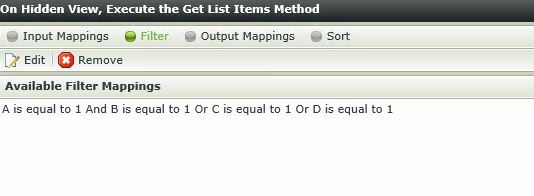While designing a form in smartforms, Calling a SmartObject Get List Items Method.
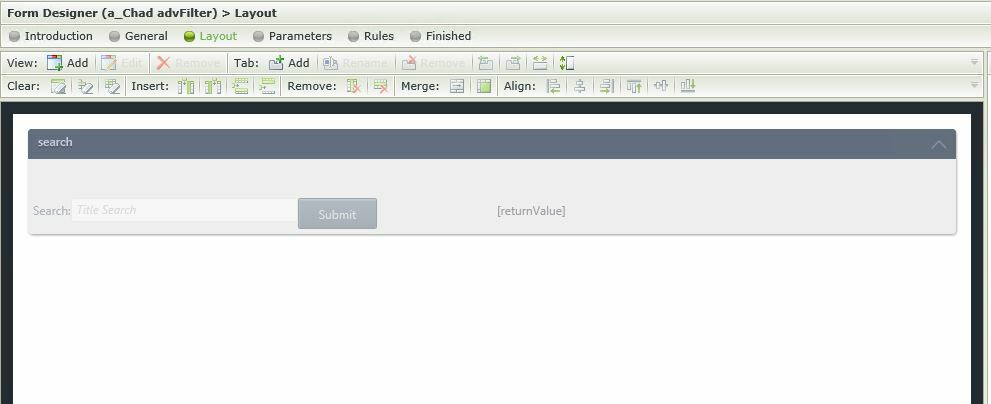
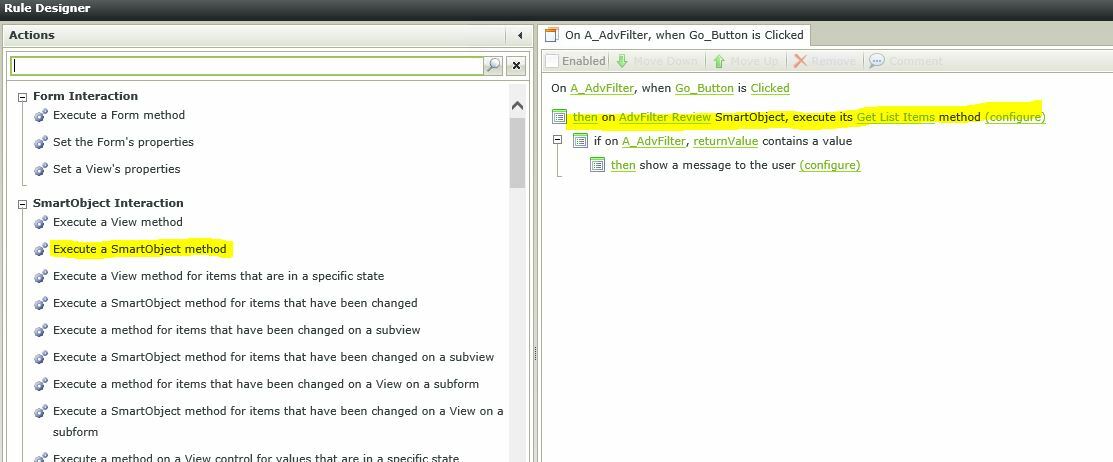
If your project necessitates an advanced smartobject filter from the form level causes the smartobject to not respond.
The filter works fine if there is no filter, or a standard filter
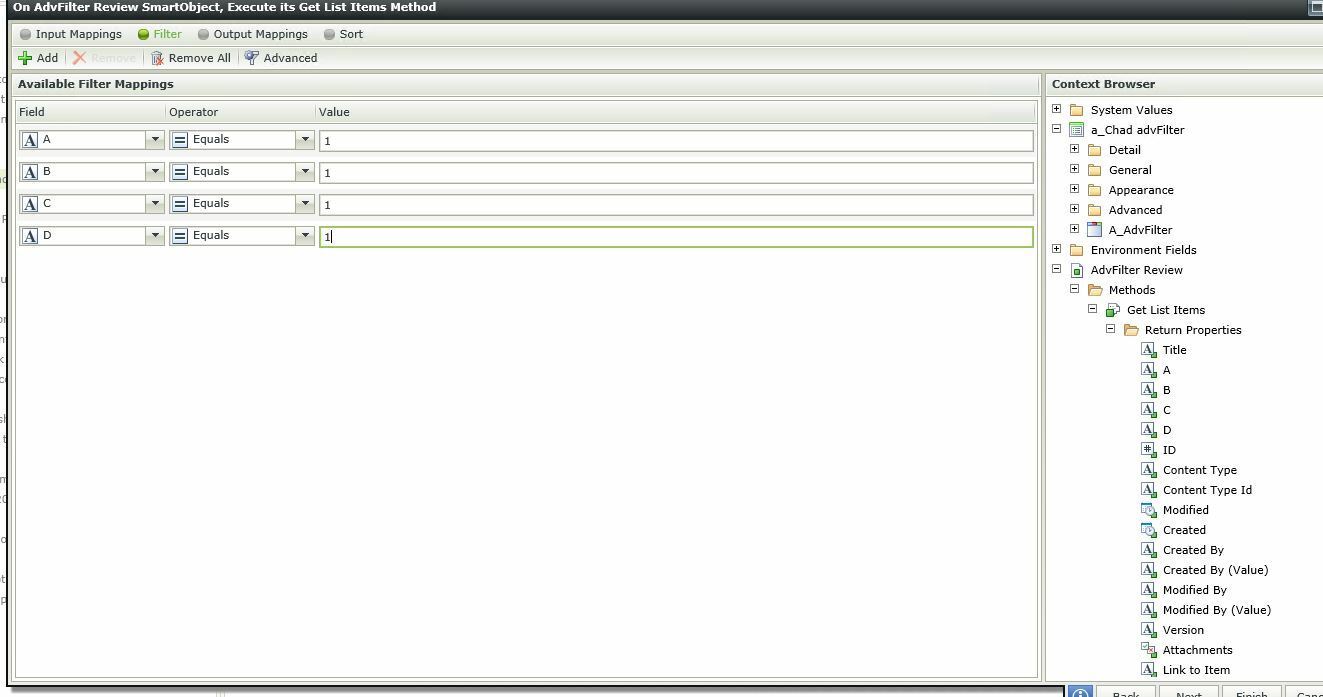
From the standard filter, press advance and the data from the drop down disappear.
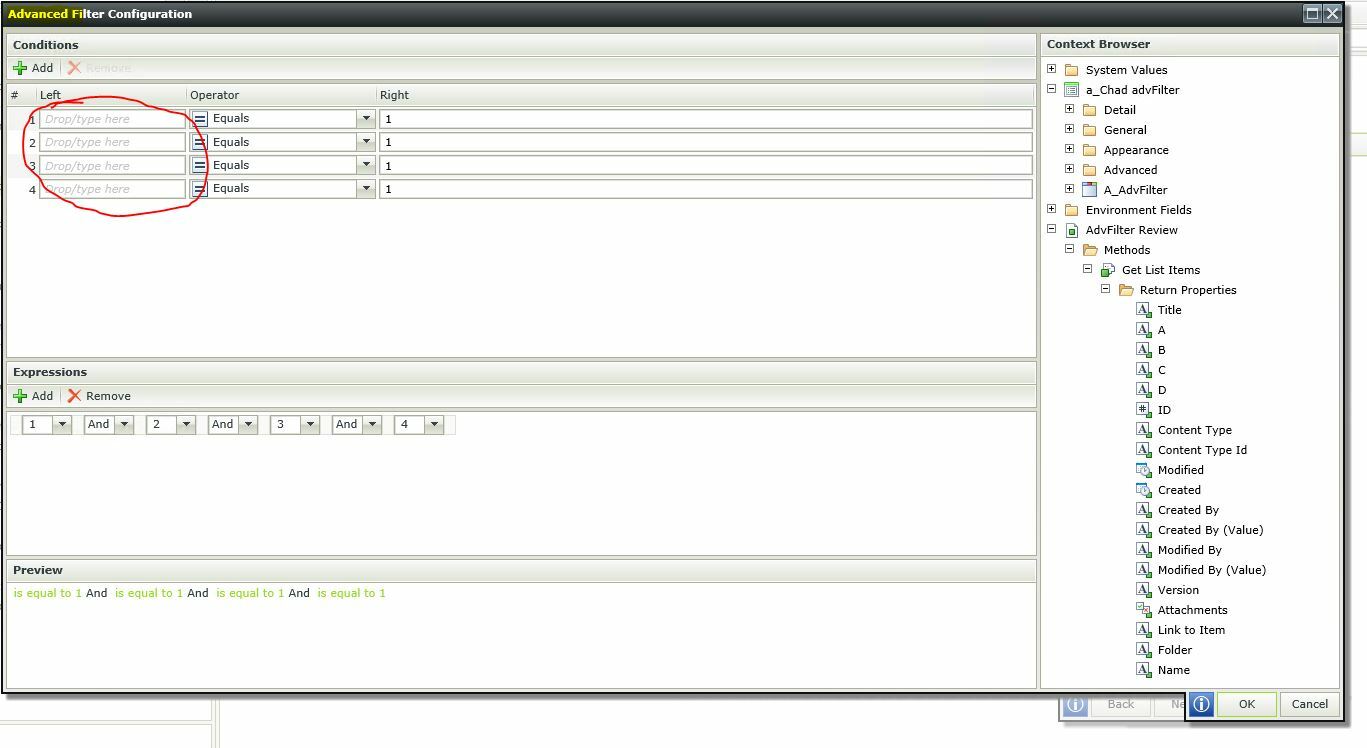
The advance filter works in the Smartobject service tester, but breaks on Smartobject call on a form.
In this scenario, the data needed to be returned a value of ID if (A=1 & B = 1) OR C =1 or D=1
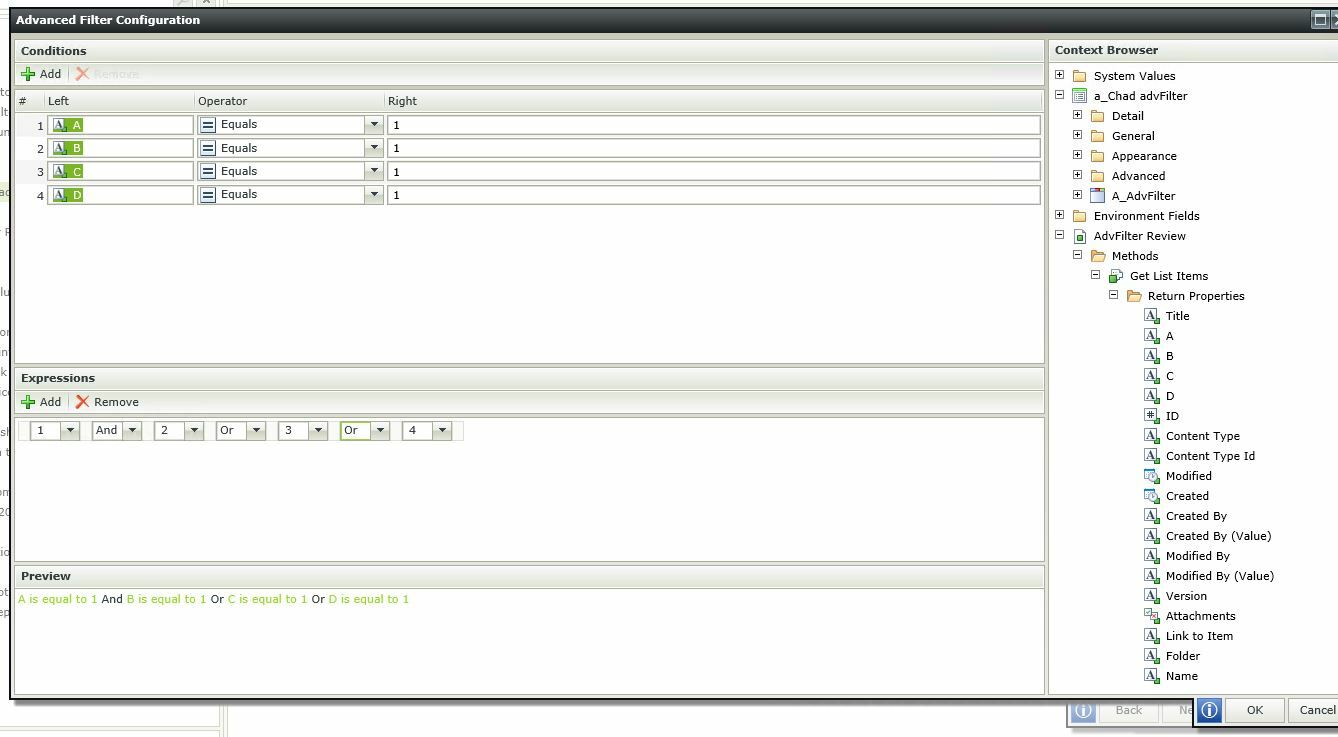
The bug is if you save and leave your form and come back, look at the Advanced Filter and you will see yUnresolved SmartObject property]
Before:
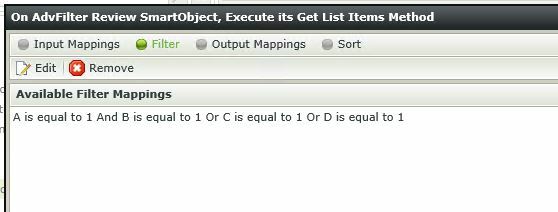
After:
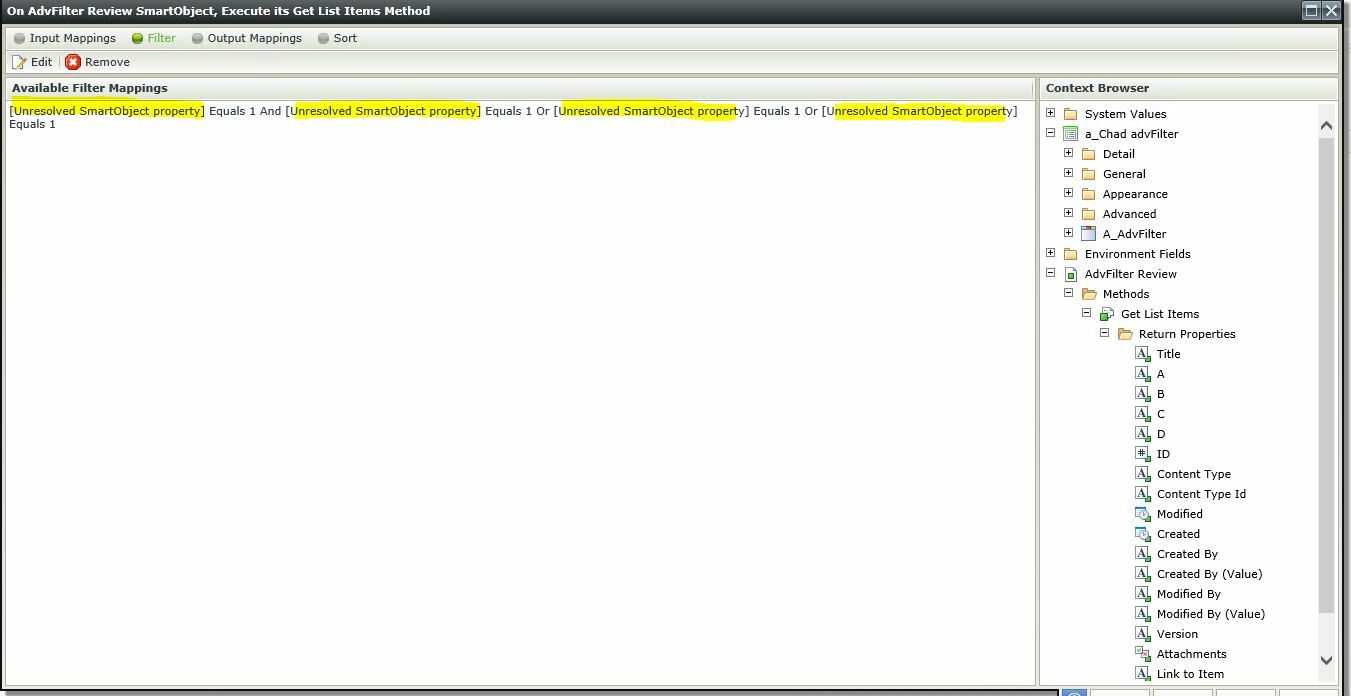
The workaround:
Create a listview, using the necessary Smartobject as the datasource.
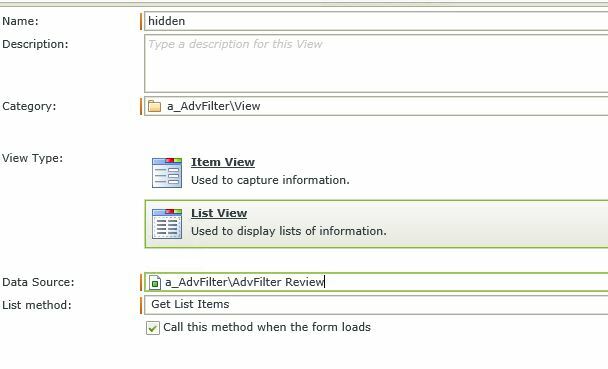
The list view does not need to contain any data.
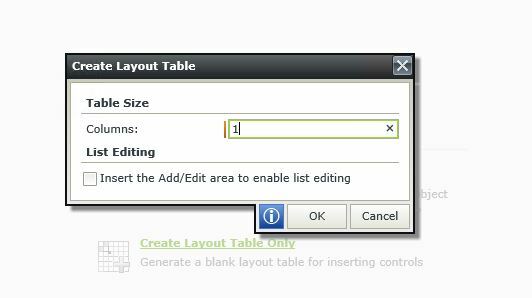
Back on the original form, place the hidden list view on the form and uncheck the Visible checkbox in the properties pane.
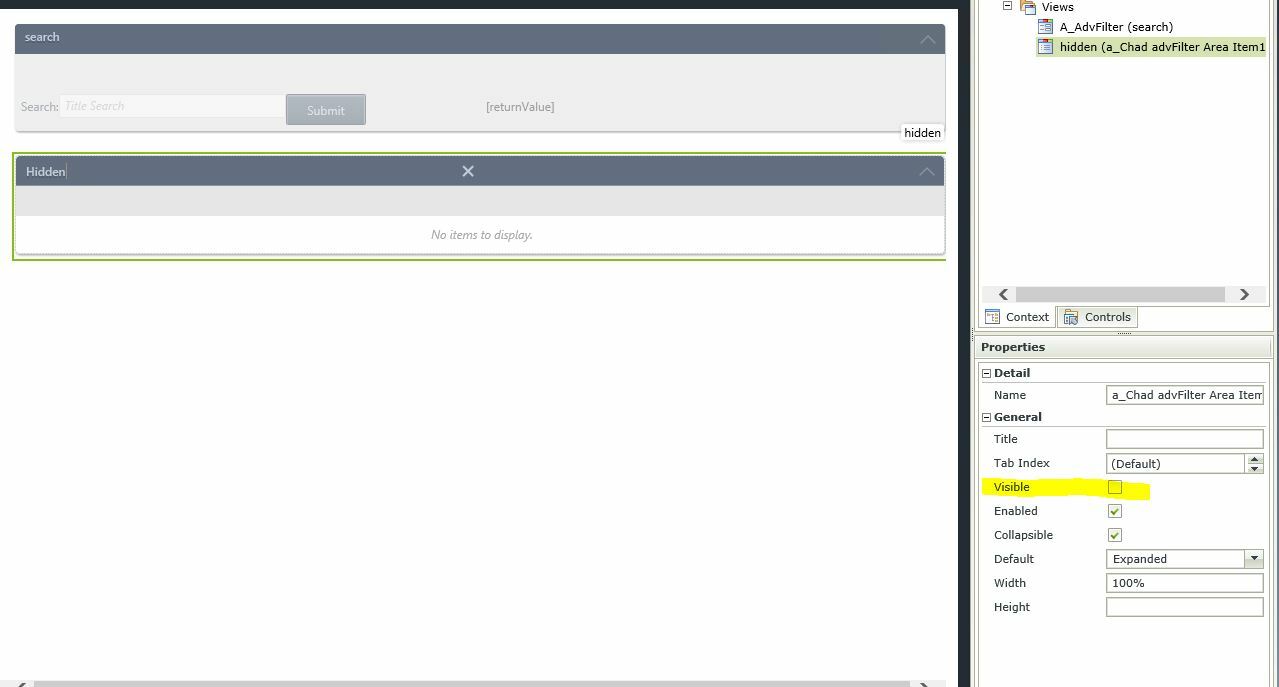
Change the Execute a Smartobject Method to Execute a View Method.
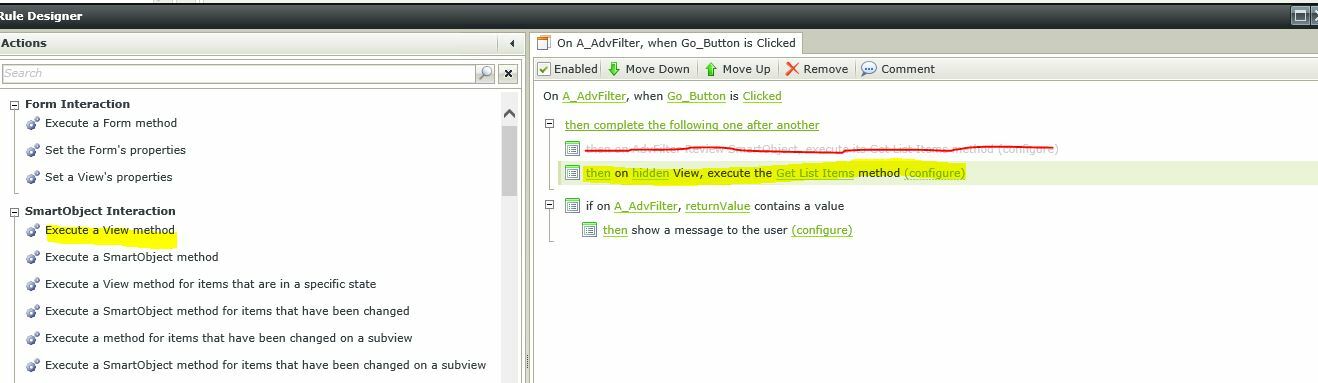
When configuring the filter, use the smartobject data under the hidden view. NOT the normal Smartobject data.
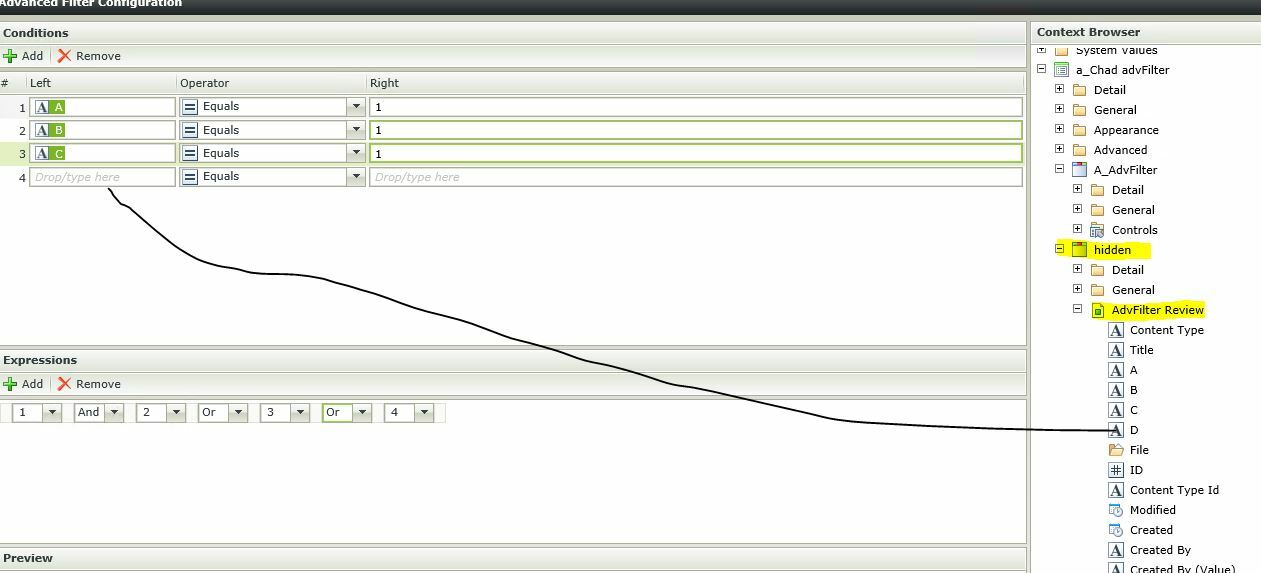
Now all the filters stay in place.