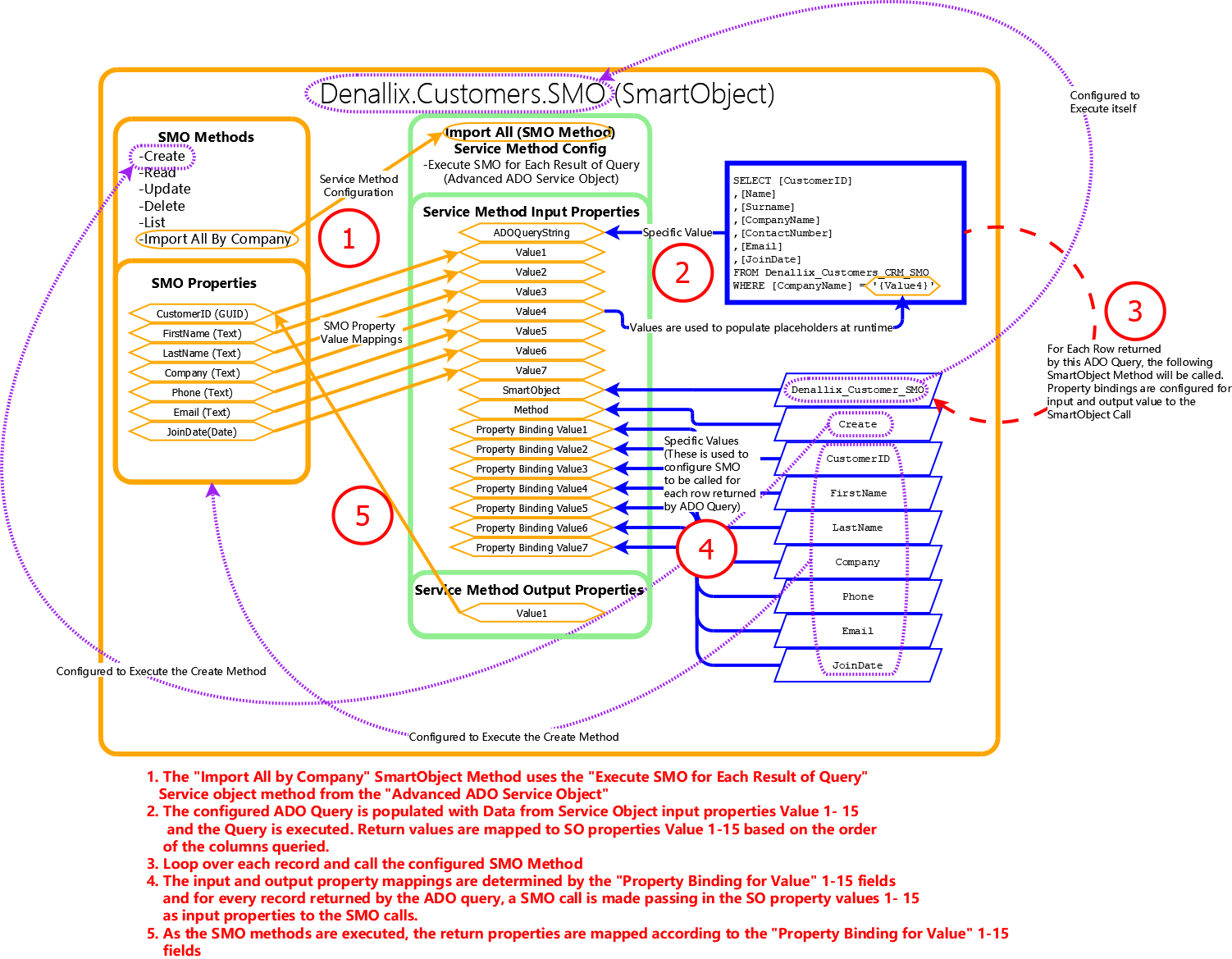
- Query - List Method that returns up to Fifteen columns of data based on the input ADO Query. You can use placeholders in the query (E.g "{value1}" or "{value15}") to reference the input properties.
- Query First Row - Read Method that returns the first row with up to Fifteen columns of data based on the input ADO Query. You can use placeholders in the query (E.g "{value1}" or "{value15}") to reference the input properties.
- Query Last Row - Read Method that returns the last row with up to Fifteen columns of data based on the input ADO Query. You can use placeholders in the query (E.g "{value1}" or "{value15}") to reference the input properties.
- Query at Index - Read Method that returns row at index with up to Fifteen columns of data based on the input ADO Query. You can use placeholders in the query (E.g "{value1}" or "{value15}") to reference the input properties.
- Query to Joined String - Read Method that returns up to Fifteen columns of data based on the input ADO Query but joined into a string. You can use placeholders in the query (E.g "{value1}" or "{value15}") to reference the input properties.
- List by Splitting Joined Strings - Read Method that returns up to Fifteen columns of data based on the input ADO Query but joined into a string. You can use placeholders in the query (E.g "{value1}" or "{value15}") to reference the input properties.

