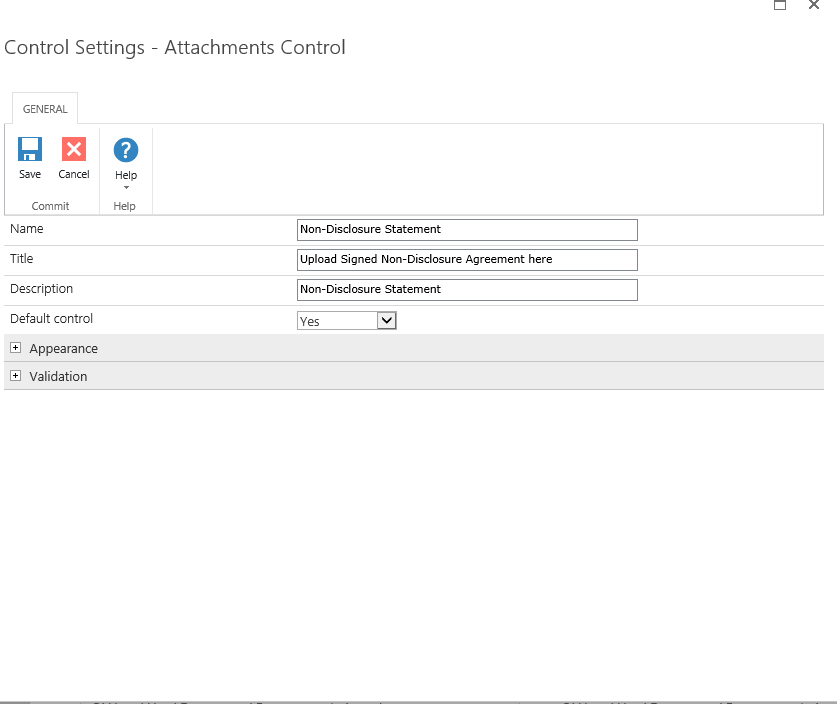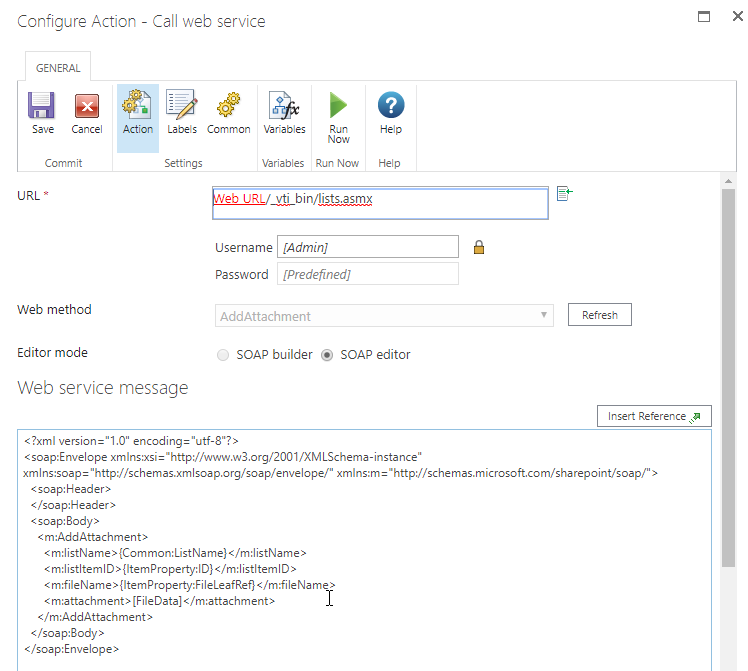As part of our expense approval process, I am trying to start with an Excel document in a document library, then run a workflow to create an item in a list and add the spreadsheet as an attachment to this item. I'm using the Call Web Service action, with the AddAttachment method. My SOAP editor code looks like this:
<?xml version="1.0" encoding="utf-8"?>
<soap:Envelope xmlns:xsi="http://www.w3.org/2001/XMLSchema-instance" xmlns:soap="http://schemas.xmlsoap.org/soap/envelope/" xmlns:m="http://schemas.microsoft.com/sharepoint/soap/">
<soap:Header>
</soap:Header>
<soap:Body>
<m:AddAttachment>
<m:listName>Expense Working List</m:listName>
<m:listItemID>{WorkflowVariable:varListItemID}</m:listItemID>
<m:fileName>{ItemProperty:FileLeafRef}</m:fileName>
<m:attachment>�FileData]</m:attachment>
</m:AddAttachment>
</soap:Body>
</soap:Envelope>
This seems to work properly, and seems to add the attachment to the newly created list item:

However, when I open the list item using Nintex Forms, it doesn't show any attachments:

If I manually add attachments in the form, these show up:

When I run the approval workflow on the item, which ends up using the "Copy to SharePoint" action to copy this item and its attachments to an archive document library, the attachment reappears successfully:

Is there anything I'm missing that I need to do to make this attachment visible in Nintex Forms? The idea is that I want to be able to add receipts as attachments, in addition to the original spreadsheet expense form. We are using Nintex Forms 2010 v1.11
Thanks for any help.