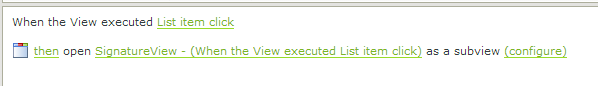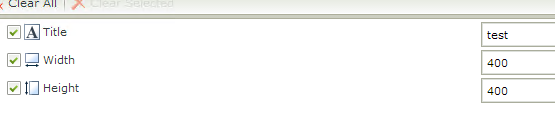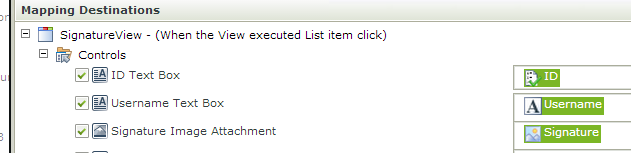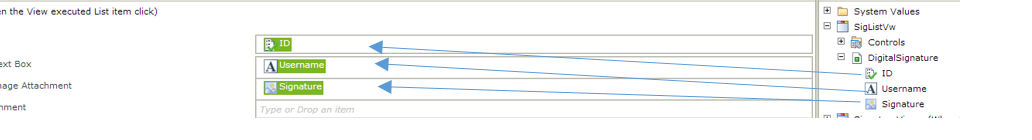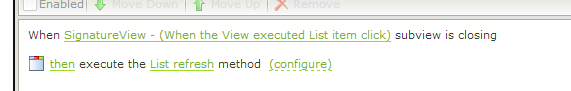Make sure you have the sub-view created prior to implementing your rules. The item ID is the important part about passing data back and forth from a subview.
On the list view you’ll configure the list item click event.
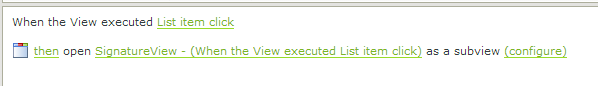
Settings:
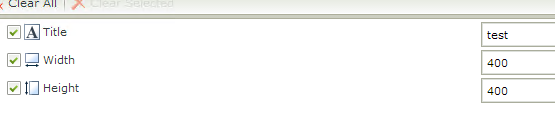
Input:
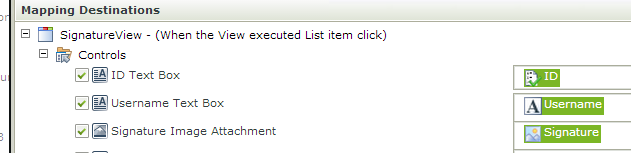
The values that your passing into your subview come from the list view properties. You'll drag them over as seen below:
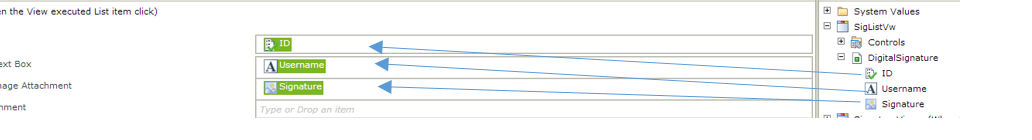
Have the update event fire from the sub-view. When a button (close or done) is clicked you can configure the close subview rule to refresh your recently updated list.
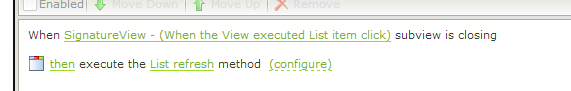
Let me know if you have any trouble with this.
Hi David,
Thanks for the reply however ,Let me try to explain my situation a bit better, im new to K2 in genaral hence im not too familiar with how certain things work , so pls forgive my naivete ,
What im trying to achieve is this
An expense claims list for employees, the employee has several claims for a particular expense , so i want him to fill out a particular list for just one claim , save it and it populates into another tab, and he can then click on add a new item and den fill expense claims section again , , he saves it and the second tab gets updated , over and over , without clearing any existing data
this is what ive achieved so far
i created a list in sharepoint and then clicked on the K2 application tab in the sharepoint taskbar , this then takes me to a page wher i select al d available input ( smartforms, smartobjects, workflows, report), it then creates new , edit and display views , forms ,attachments , ive tried foloowing suggestions in the articles ive been able to access but it basically just feels like im groping in the dark, i wonder which of the lists to configure( views, forms, or smartobjects),
ill really appreciate a detailed explanation or an article you can refer me to
Thanks in advance
Thanks guys, the article and video really helped, but i get the sense that i cant create a form with views in it using a sharepoint list , i tried and i couldnt get the ID s for the various header and detail ID, etc, and creating smartobjects from the sharepoint site just creates attachments smart object , i dont know if the blackpearl core training is of any help.
Pls profer assistance