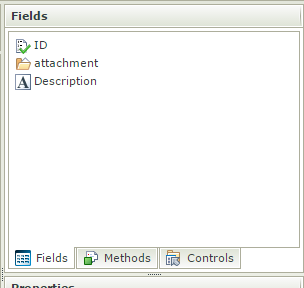I added a new field to a Smartobject and want to add it to an existing list View.
However it won't let me add the new field to the existing List View. Only way is to create labels from scratch or clear table, which i don't want to do, because i will losie all my formatting and settings.
Why can't i simply add another column to the right and then drag the new field across?