Hi everyone,
I would like to add a reference to an external DLL in a K2 Worflow project.
I need to use an external feature (eg. PDF reading...), but I'm unable to add any reference or using in my project.
Do you have any clue ?
Thanks
Alban
Hi everyone,
I would like to add a reference to an external DLL in a K2 Worflow project.
I need to use an external feature (eg. PDF reading...), but I'm unable to add any reference or using in my project.
Do you have any clue ?
Thanks
Alban
Yes i have visual studio 2005, but "add reference" does not exist in the Workflow Project. In the view "Class View", i have a folder "Project References" but without "add reference"...
When you click on the project in the Solution Explorer you should see a green workflow looking button that says 'Show Extender Projects' when you hover. Click it and you'll be able to access the c# projects under your process. Add your references to the underlying projects just like any other c# project.
Are you using blackpearl SP1?
If so, as stated in the SP1 Release Notes document (page  , adding references directly to the extender projects is no longer supported. You should now use the new Project References wizard that was added to the process design canvas with SP1 (the right most button above the process design canvas; see attached screenshot). With this you can browse directly to the .NET assembly, COM DLL or Web Service and then use the referenced class within any code area (i.e. Server Event) in the project.
, adding references directly to the extender projects is no longer supported. You should now use the new Project References wizard that was added to the process design canvas with SP1 (the right most button above the process design canvas; see attached screenshot). With this you can browse directly to the .NET assembly, COM DLL or Web Service and then use the referenced class within any code area (i.e. Server Event) in the project.
HTH.
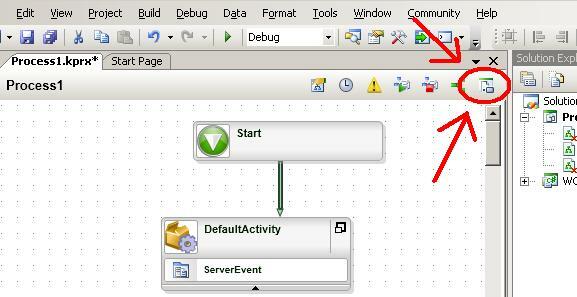
Thank you RMillar. I have add the .dll in my project but i have another problem. K2 return this error ( in the Workspace) :

I have this error when i create a new process instance ("Start New" button).
Unfortunately that doesn't answer the question of how was the DLL referenced. Was the DLL referenced from within the Extender Project via the traditional Visual Studio way or from the new SP1 Project Reference wizard button?
Thanks.
Hi,
I'm having the same problems with cannot find the custom assembly. I added the reference via the standard visual studio add project reference. I'm unable to rollout SP1. Any ideas how to resolve this?
Thanks
Dave
Thanks for your response David. I found out the reason why it's not included in the deployment. It seems when I do a build when the process is open and then create a deployment package the assembly is missing but if I close the process, build and create a deployment package the assembly is included. This environment is pre SP1. I will check if this still happens when SP1 is rolled out.
Thanks
Dave
Enter your E-mail address. We'll send you an e-mail with instructions to reset your password.