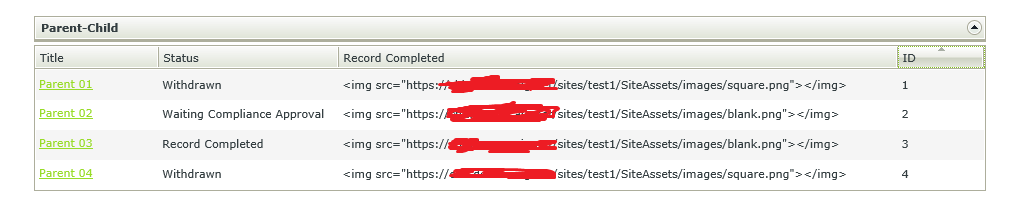I am trying fetch the SharePoint list data in a K2 smart form list view and display on the SharePoint home page using K2 smart form and K2 form viewer. I am able to display the list data in the K2 form viewer without any issue. However while trying to add a conditional images column to the K2 smart form list view based on another column value , it is not working as expected. I am referring the K2 article http://help.k2.com/kb001404 to incorporate the same.
Instead of the actual indicator image , the link to the image is appearing as plain text. Please refer the attached screenshot “ConditionalImagesInK2ListView.png” for details. Here based on the value in “Status” column , I am trying to set the respective indicator image in “Record Completed” column.