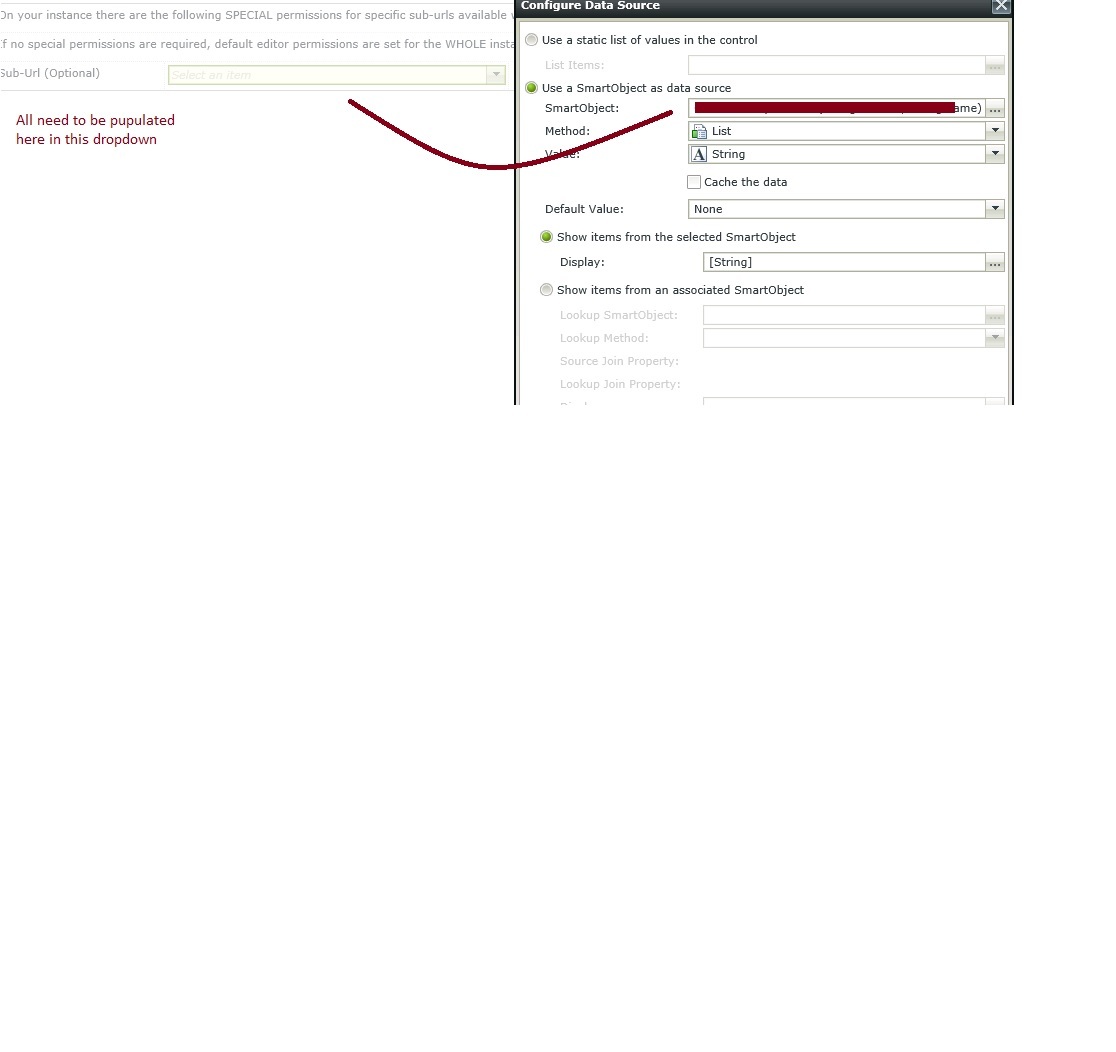If this is just an Item View... you can probably have a button with some rules... on click:
Transfer Data
Execute Smart Action
Execute a View List / where you can filter the specific values and put some data out ]
If this is a List View... I'm having a bit of trouble trying to populate a list with multiple rows of Data. But I do have test it the Transfer Data in a Item View and works great.
Dino.
Hi Manoj,
You can propably try with this one.
As mentioned you have one SmartObject through which value is populated in drop Down and at the very top you need a "All" option.
Then , you can add a value "ALL" in same table from which you are fetching data and then write a stored procedure in which set the default value as "All" and add a Display Order respectively.
After that linked this stored procedure with a smartObject and populate in the Drop Down.While populating the Drop Down confiure the Display Order as ascending in view initialze rule.
It worked for me , you can try in your scenario.
Regards,
Ruchi
Thanks Ruchi for reply!!
But I am still not clear
I have already created EndPoints WCF from web service and and created smartobject from that . however ,using one methods as data source I have populated the drop down control (see attachment)
You are directing to add 'All' in same table , i dont have any sql table here . My web service is returning as abc,def,xyz as List result and I am binding the same
I wanted the values in drop down as All, abc,def,xyz
It would be helpful if u kindly share some scrennshot on same ,
Thanks in Advance
Manoj
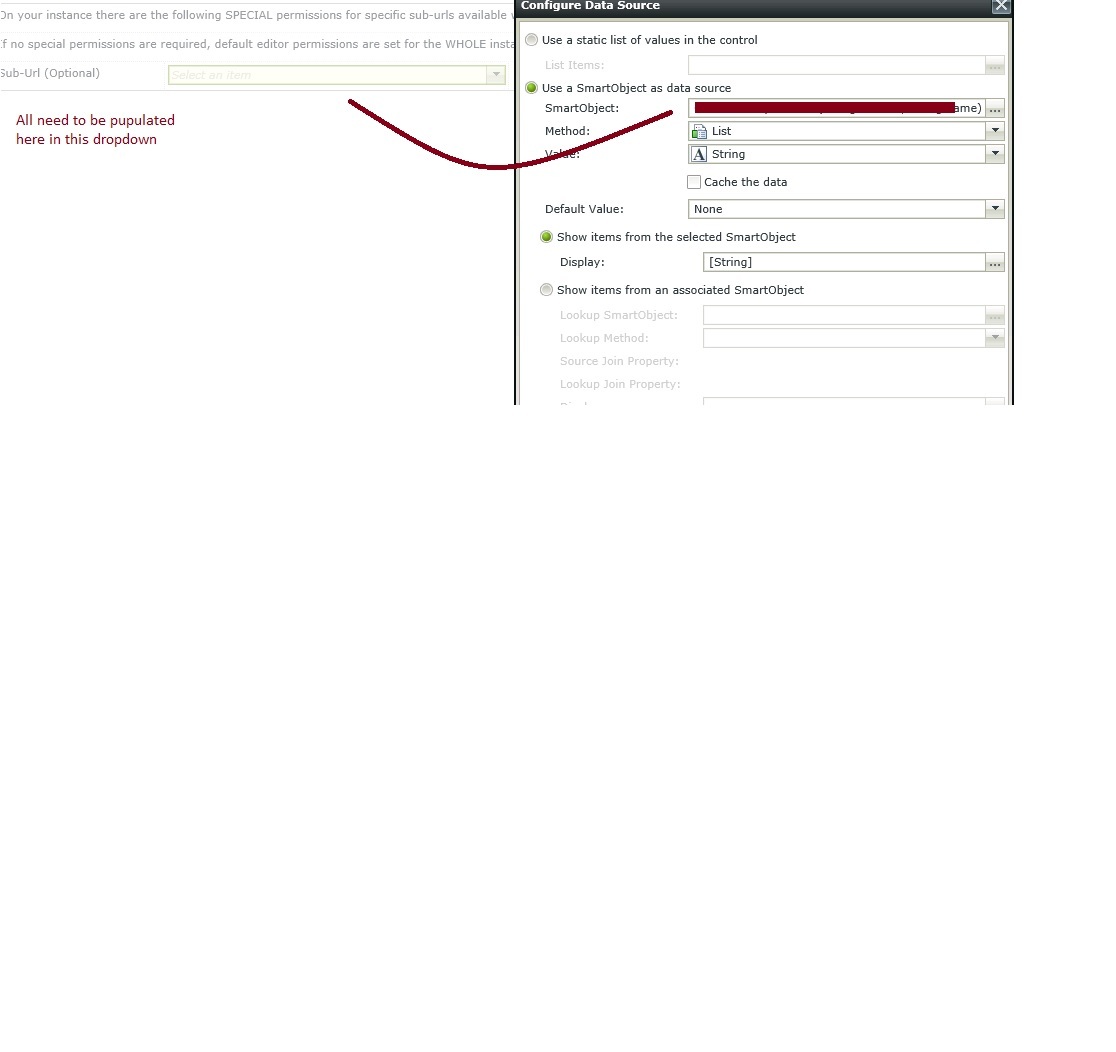
Dear ,
U got no control over the DB , we r using almost same scenario here ,
but instead of creating a SMO via the WCF service , we do retrieve the data from the WCF and then save it into a table in our DB ,
if u do that approach u will be able to have "All" value , and the data retrieved from the WCF ,
then u will need to create a SMO via that table , and bind it into ur Drop down list .
Hope it helps,
Regards.
Hi Manoj,
Considering your scenairo , in which data is not populating from tables, in that case you need to save your data in table from wcf services and then bind with the SMO.
In this way you can achive particular list in which "All" should be at first place in the Drop Down.
Hope it will worked for you !!!!
Regards,
Ruchi Agarwal