Hi,
Wondering if anyone can suggest a way of doing this....
I have a form with a row of data the user will fill in. But I want the option of adding a row underneath if the user wishes to add for information, how do I do this on the fly while the form is in use?
The row has 4 fields which are held and saved in a Smartobject, but if I add another row, will I need another set of extra 4 fields in the Smartobject etc etc.
So if I have 10 rows, will I have 40 fields in my Smartobject? Is it possible to just have 4 fields but have data added to them for each new row?
Here is what i have so far:
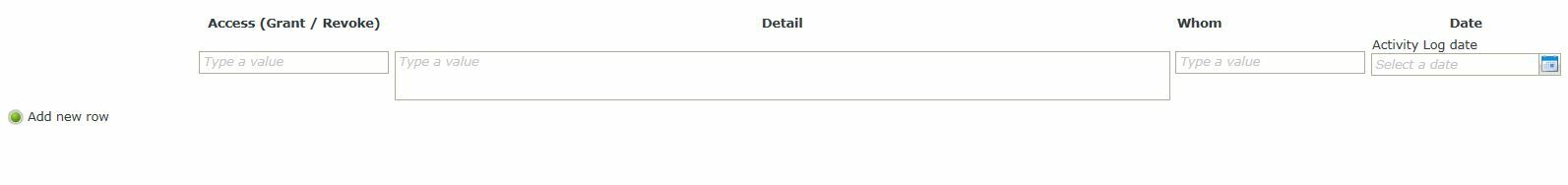
How do make it so that when the user clicks Add new row it adds a new row underneath but keeps the same fields, or would i need 4 new fields to hold the new row data?
Can't figure out the best way to achieve this. Also instead of a radio button, can you have a + sign instead?
When the Add new row button is clicked, would a rule be needed to make the next row visible or is there an easier way to do this?
Thanks

