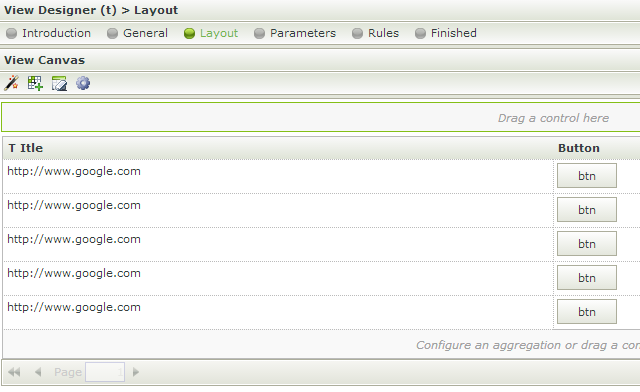Hi,
Can you confirm which version of SmartForms you are currently using as well as which web browser and the version number?
It is possible to add a button to a table in a list view. Have you made sure that the buttons are marked as 'Visible'?
Regards,
Hi Tarriq,
IE version = 9.08112
K2 blackpearl server 4.6.7
Smart Forms 1.0.6
The issue is the buttons are added in design mode but are invisible in run time which is quite odd, the screenshot shows my design mode.
Hi,
I have tested this now, both on a list view that is bound to a SmartObject, and one that is not. Same result for both, the button control only displays in design time and not in runtime. I would suggest that you log a K2 Support ticket for this as this seems to be a bug.
Regards,
Couldn't you also open the window when a row is double clicked?
No, the button control itself is hidden during runtime.
Hi Robster
I reproduced your issue and noticed that the controls does not appear when running the List View. But I have created a small project for you to have a look at.
In this project i have configured a subview (Item View) to pop up when the list item is clicked that then transfers the selected values from the list view to the Item View where the button is indeed displaying in both runtime and design time, Here you can just configure the button to do what you require it to do.
I understand that it would be more user friendlier if the use of this would have been possible in the list view it's self but as i understand, the reason that the list view does not display the button control is because a list view is designed to use data labels and
do not accept input controls.
If you realy required this functionality in the list view, I suggest that you log a support ticket as a feature request.
Kind Regards
Raymond
I didn't mention any buttons...
But instead of using a button the view could also be opened with 'a row is double clicked' rule, at least that's what I do for editing rows.
Thanks everyone for the fantastic followup, I did think about the row double click as a second option.
I hav raised a ticket with K2 support.
Hi,
The easiest way of navigationg to other page from list view is to create data label column and build expression as HTML.
This way you can still use "item double click" for other actions, like open edit or view form.
Data label properties must have "literal" checkbox checked.
And build expression with "concatenate" operation to get something like this: