Hi guys,
Is it possible to add a button to a list view? If so, when this button is clicked, is it possible to copy the previous row's data into the current row?
Any thoughts are appreciated.
Hi guys,
Is it possible to add a button to a list view? If so, when this button is clicked, is it possible to copy the previous row's data into the current row?
Any thoughts are appreciated.
I have a Purchase Requisition solution that does something like this.
I have the list view of products that when I click on a row, I can select a toolbar button that fires a store procedure that copies the row and re-inserts it back to SQL.
I have some enable/disable buttons within the view rules so that the copy button is only enabled when an item is clicked. When the copy button is clicked it just fires a stored procedure. Basically, when your building the list view, you can drag a toolbar button to the top row to enable more functionality for the view.
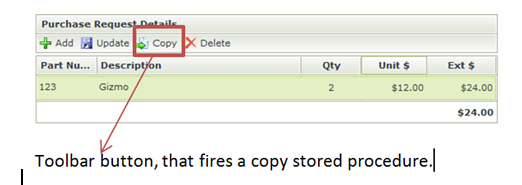
Thanks a lot, it is an interesting work around to solve my problem. I was actually thinking about adding the button to every row of the listview.
One more question, if calling a stored procedure, how should I pass the specific row's info into that stored procedure?
If you set up the form with a list and item view, you can setup a click event to load your item view controls. Once the controls are loaded, it would be the same as a normal CRUD method event. I'm not sure your skill lvl so, I'm not sure how much info to provide.
I can think of a few ways to do this, but if you setup those views...you should be able to load your method fairly easy. If you setup the views and its not firing properly...send note of how you set it up.
Here is a dummy event that I setup to load junk data from a list view into an Item view:
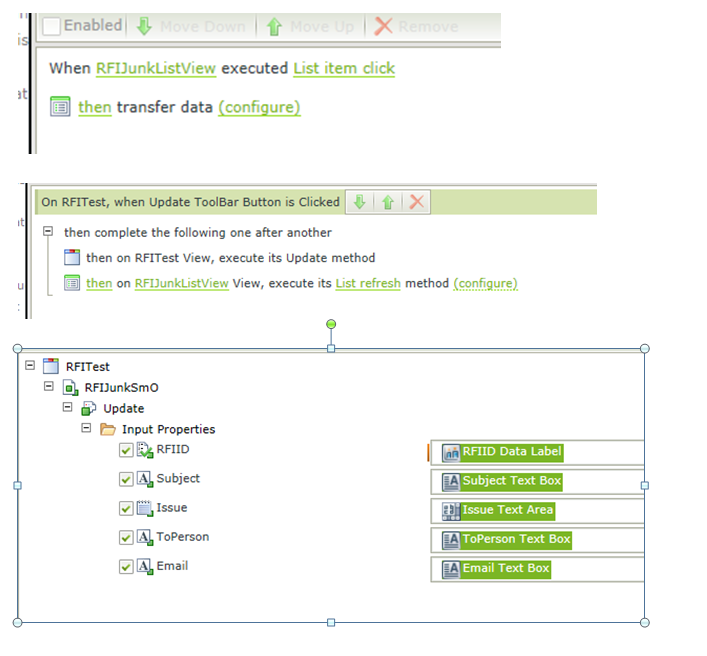
Sorry...here's the data transfer rule from above. When the item is clicked, I load the controls with the data the method requires.
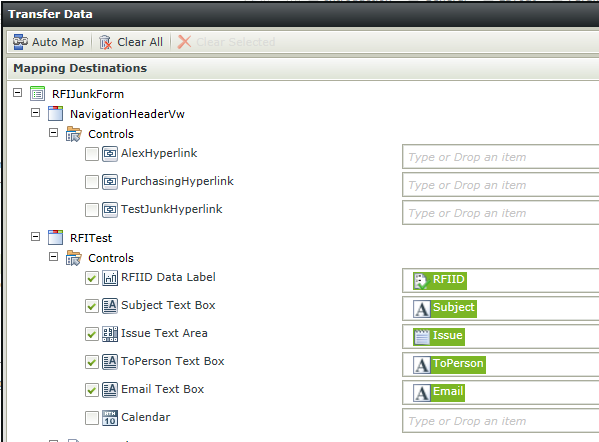
Thanks, it works like a charm.
Enter your E-mail address. We'll send you an e-mail with instructions to reset your password.